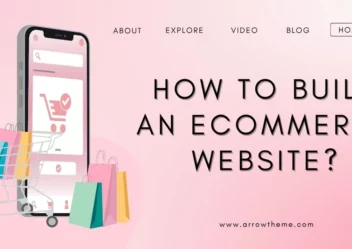11 Essential eCommerce Website Maintenance Tips to Increase Sales and Conversions
Why is eCommerce website maintenance crucial for your online store’s success? Have you ever wondered how to ensure your online store runs like a well-oiled machine, providing a seamless experience for your customers and fostering business growth?
A well-maintained eCommerce website is the key to achieving these goals. While it might seem daunting to keep your online store in top shape, neglecting maintenance can lead to security breaches, dissatisfied customers, and missed sales opportunities.
Keeping your eCommerce site running smoothly is easier than you might think.
In this blog post, we’ll share 11 essential eCommerce website maintenance tips that will keep your customers happy, bolster your online security, and help your business flourish in the digital marketplace.
Lusion – Multipurpose eCommerce Shopify Theme
We provide an amazing Shopify theme with fast and responsive designs. Let’s find out!
Reasons to Prioritize Your eCommerce Website Maintenance
Maintaining your eCommerce store is crucial for several compelling reasons:
- Customer Trust: A well-maintained site reflects professionalism and reliability, assuring customers that their data and transactions are safe.
- Enhanced Security: Regular updates patch vulnerabilities, safeguarding your store and customer data from cyber threats.
- Improved User Experience (UX): Fast-loading pages, clear navigation, and accurate product information create a positive shopping experience that encourages repeat visits.
- Higher Search Rankings: Search engines prioritize well-maintained, updated sites, leading to increased organic traffic and potential customers.
- Reduced Downtime and Costs: Proactive maintenance minimizes the risk of crashes and outages, saving you from lost sales and costly troubleshooting.
- Higher Conversion Rates: A seamless, secure, and user-friendly website instills confidence in shoppers, making them more likely to complete purchases.
- Staying Competitive: In the fast-paced eCommerce landscape, regular maintenance ensures your store remains up-to-date with the latest trends and technologies, keeping you ahead of the competition.
11 eCommerce Website Maintenance Tips
Keep WordPress, Themes, and Plugins Up to Date
A key aspect of keeping an eCommerce site running smoothly is regular updates. WordPress, its themes, and plugins should all be kept current. These updates frequently address security flaws, fix bugs, and enhance performance. Running outdated software makes you vulnerable to hackers.
For WordPress-based stores, you can conveniently check for updates on the WordPress site with a single click. Navigate to the Dashboard > Updates page to see if new versions are available for download.
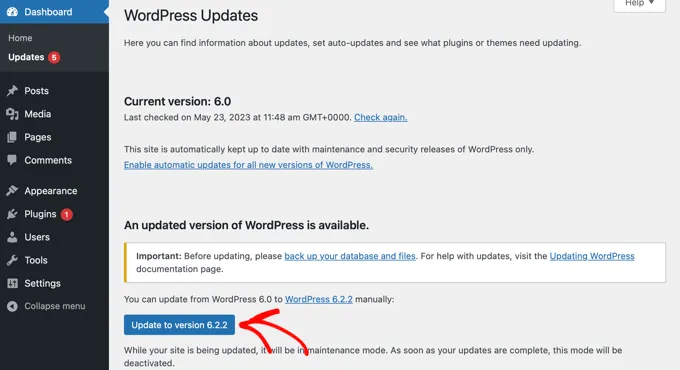
From the same page, you can also check for updates for your WordPress theme and plugins. Additionally, WordPress allows you to enable automatic updates for plugins, ensuring that important ones are always updated as soon as new versions are released.
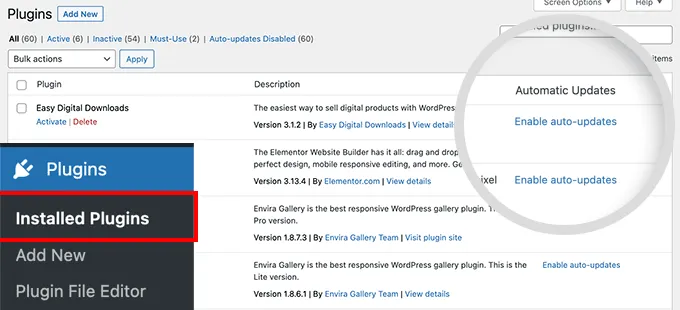
Keep Your Content Fresh in Your Online Store
To captivate and retain customers, it’s crucial to maintain a vibrant, up-to-date eCommerce site. Stale product details, incorrect inventory data, and outdated blog posts create a negative user experience.
Here’s how to maintain a dynamic content strategy:
- Regular Product Refresh: Consistently review and update product descriptions, prices, and stock levels. Accurate information prevents customer dissatisfaction.
- Content Planning: Craft a content calendar to schedule blog articles, product reviews, and other informative pieces. This ensures a steady stream of engaging content.
- Seasonal Updates: Feature seasonal promotions, new product launches, and upcoming sales on your website. This informs customers and entices them to return.
Back-Up Your eCommerce Store Regularly
Safeguard your eCommerce store by regularly creating backups of your site’s data. A backup is a copy of your website’s essential components, including plugins, themes, products, and settings.
In the event of unexpected issues like power outages or cyberattacks, a backup ensures you can restore your online store to its previous state.
Consider using backup plugins like Duplicator, which simplifies the process and even allows for scheduled backups and cloud storage.
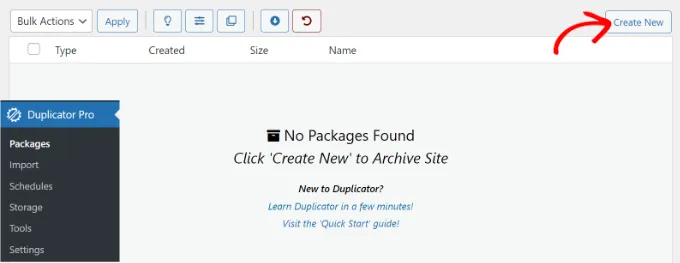
Remember, a well-maintained backup is crucial for the disaster recovery of your eCommerce business.
Monitor Website Server Uptime
Regularly check that your ecommerce site is running smoothly. If you don’t, potential customers might visit your shop only to find it unavailable. Bad hosting providers may have servers that frequently go down and take a while to come back online.
If your site is down due to server issues, you may lose sales and harm your brand’s image. Your search engine ranking may also be negatively affected.
Monitoring server uptime in WordPress can be done in a few different ways. One option is to pay a company like WPBeginner Pro Maintenance Services to monitor your uptime constantly.
You can also use tools like UptimeRobot. It will check your online store regularly and notify you if it’s down through email, SMS, phone calls, or other means.
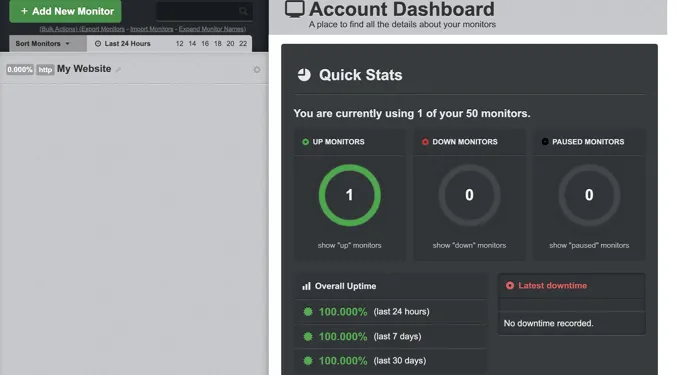
Select the Fastest Hosting Solution
Selecting a hosting solution for your online store that offers rapid speeds and minimal downtime is crucial. Many hosting providers may claim near-perfect uptime, but it’s essential to verify their reliability. Your hosting provider acts as the bedrock of your e-commerce site, responsible for data storage and visitor access.
Prioritizing a dependable hosting provider ensures swift website loading, even during peak traffic, which directly impacts your conversion rates. Slow loading times can deter potential customers. Opt for a provider with a proven track record of consistent uptime and high-speed servers.
Thorough testing of various hosting services reveals that Hostinger stands out as one of the fastest options for WordPress websites. Their speed test results from Pingdom underscore their performance capabilities.
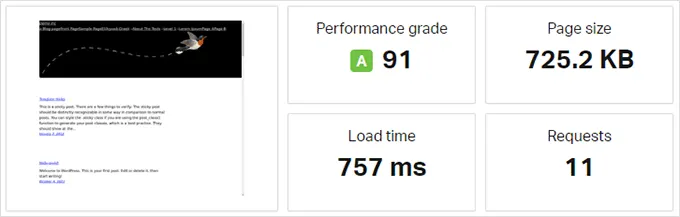
Optimize Your Online Store Speed
Boosting your eCommerce store’s performance is crucial for success. Slow loading times can significantly impact customer satisfaction and revenue. Studies show that even a 1-second delay can lead to a 7% drop in conversions and a 16% decrease in customer happiness.
Moreover, Google considers page load speed as a ranking factor, so a slow website can also hurt your search engine visibility. You can assess your store’s speed using tools like IsItWP’s free website speed test, Pingdom, or GTmetrix.
Here are several effective strategies to optimize your online store’s speed:
- Image Optimization: Compress product images and other media to reduce their file sizes without compromising quality. This can significantly improve loading times.
- Caching: Implement a caching plugin to store frequently accessed data, reducing the strain on your server and accelerating page load times for repeat visitors.
- Content Delivery Network (CDN): Consider utilizing a CDN to deliver static content, such as images and JavaScript files, from servers located worldwide. This ensures faster loading times for visitors in different geographical locations.
Find and Fix Broken Links
Maintain a well-functioning eCommerce website by regularly checking for and resolving broken links. When a webpage is deleted or moved, the associated link becomes “broken,” leading to a 404 error page. This not only frustrates customers but also negatively impacts your website’s SEO.
Efficiently manage broken links by utilizing tools like the Broken Link Checker plugin by AIOSEO. This free plugin scans a limited number of links and allows you to redirect them or remove them directly from your WordPress dashboard. Alternatively, comprehensive SEO tools and Google Search Console can also aid in identifying broken links.
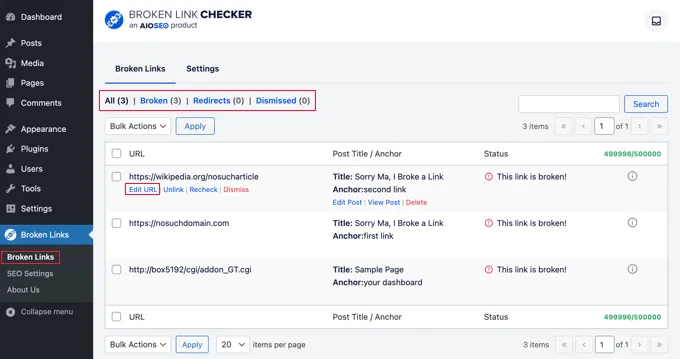
By prioritizing the identification and resolution of broken links, you enhance user experience and maintain a healthy website structure.
Optimize Your eCommerce Site’s Database
An e-commerce site’s database is crucial, holding product information, customer details, and order histories. It organizes this data and retrieves what users need on your site.
As your store expands, regular database upkeep is vital for performance and security. Removing unneeded data and enhancing query speed can boost database efficiency.
Alongside regular site backups, separate database backups add an extra safety layer against data loss or breaches.
Finally, keeping database software updated with security patches is key to reducing vulnerabilities.
Ensure You Have Strong Website Security
eCommerce sites, due to the nature of their business, hold sensitive customer data, making them attractive targets for cyberattacks. Robust website security is therefore not just a good practice, but a necessity to safeguard customer information and trust.
A primary step in this direction is the implementation of strong passwords and two-factor authentication. Passwords act as the initial barrier against unauthorized access, protecting the valuable data within.
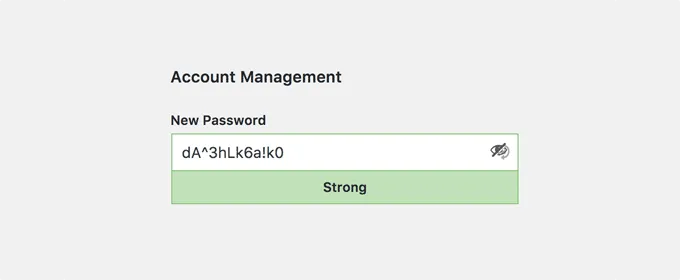
Regular password changes, along with the enforcement of strong password policies for both customer and administrative accounts, can further enhance security by preventing unauthorized access.
To ensure secure data transmission between your website and users’ browsers, consider installing a valid SSL certificate, encrypting communication, and protecting sensitive information.
Lastly, consider investing in a WordPress security plugin and a web application firewall (WAF). The former can monitor your site for various threats, while the latter can actively block malicious traffic.
Troubleshoot eCommerce Store Maintenance Tasks
eCommerce site maintenance is ongoing, and even with the best efforts, problems can arise. Being prepared to troubleshoot is key to fast resolutions.
One tactic to avoid disruptions on your live site is to use a staging environment for updates and fixes. This lets you test changes thoroughly before applying them to your actual store.
Alternatively, a “maintenance mode” can temporarily take your site offline while you perform more extensive troubleshooting. This communicates clearly to visitors that you’re working on improvements.
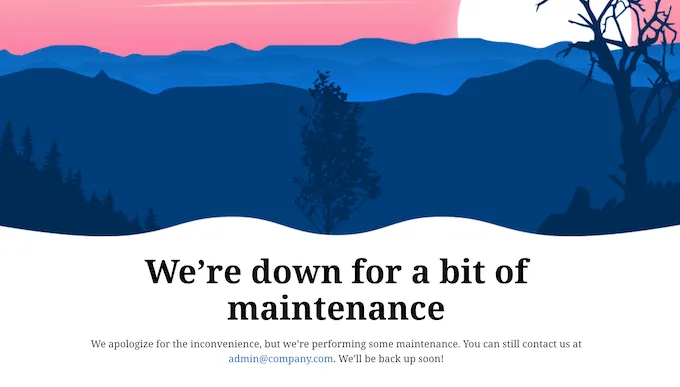
Specific troubleshooting tips for eCommerce include:
- Error Logs: Regularly review these to catch recurring problems or issues that may indicate a larger underlying cause.
- Testing: Frequently test key functions like the checkout process and user accounts to ensure smooth customer experiences.
- Support: Know your eCommerce platform’s support resources or have a trusted developer on hand for complex issues.
Hire a WordPress Support Agency
Managing an expanding online store can be overwhelming, as it involves juggling numerous maintenance tasks. To ease this burden, consider partnering with a specialized WordPress support service.
These experts can handle crucial updates for WordPress, plugins, and themes, ensuring your store runs smoothly. Additionally, they can resolve any technical troubles and optimize your site’s performance for a seamless shopping experience.
Many agencies also provide essential maintenance services like regular backups, theme customization, plugin troubleshooting, security updates, and on-demand support, allowing you to focus on other aspects of your business.
Read More: 9+ Best Shopify Product Review Apps to Boost Your Sales
Contact US – ArrowTheme:
– Email: [email protected]
– Facebook: Facebook.com/ArrowThemeTeam
– Website: ArrowTheme.com