How to fix error establishing a database connection in WordPress easily
When it comes to WordPress, wordpress error establishing a database connection is one of the most common and frightening errors. The unable connection to the database is the main reason that causes this error. To put it plainly, this error means your website is no longer communicating or has access to your WordPress database, and leads to your entire website going down. With this reason, in this article, Arrowtheme will give you some outstanding and efficient practices to fix WordPress error establishing a database connection. Hence, let’s explore with us right now!
What is the WordPress error establishing a database connection?
Your MySQL database stores all information on your WordPress website, including post data, page data, meta information, plugin settings, login information, etc. However, media content such as images, and your theme/plugin/core files that includes index.php and wp-login.php, aren’t stored there. When a visitor comes to your website, PHP will run the code on the page and queries the database for information, and then it will be displayed in the visitor’s browser.
In case this doesn’t work, you will get the WordPress error establishing a database connection. Specifically, since the connection is down and no data can be retrieved to render the page, the entire page is blank. As a result, this not only breaks your site’s frontend, but it also prevents you from accessing your WordPress dashboard.
Your visitors, on the other hand, may not see the problem on the frontend right away. Because your site is probably continuing serving from cache till it expires.
Besides, with the help of our team, you can extend the lifetime of your cache to an hour or even a week. If you have a WordPress website that doesn’t update frequently, this can actually improve the performance of your site. This is because it won’t have to download new files as frequently when the cache expires.
Moreover, when visitors try to access your site when this problem is occurring, your logs will show a 500 HTTP status code. In particular, when there is an “internal server error”, the same status code shows. Basically, it signifies that something went wrong on the server and the requested resource did not arrive. What’s more, in case everything is in order, your WordPress website will return a 200 HTTP status code.
>>> Read more: Simple ways to duplicate a wordpress page or post
Main reasons that cause WordPress error establishing a database connection
Incorrect database information in your WordPress settings, a faulty database, or an unresponsive database server can all cause this error.
#1. Your database login credentials are incorrect, which is considered as the most prevalent problem. In order to connect to its MySQL database, your WordPress website needs to use different login information.
#2. The next popular reason that can cause WordPress error establishing a database connection is that your database has become damaged. If there are so many moving pieces, such as themes and plugins, and users deleting and installing them on a regular basis, databases can easily become corrupted. This could be due to a missing or faulty table, or even it could be that some data was accidentally destroyed.
#3. In many cases, it is possible that your WordPress installation contains corrupt files. In fact, hackers are usually one of the main reasons for this.
#4. Can’t help but mention the problems with your database server when coming to the key reasons for causing WordPress error establishing a database connection. On the web host’s end, a lot of things could be wrong. For instance, the database is overwhelmed due to a traffic spike or the server becoming inaccessible due to too many concurrent connections. This is extremely frequent with shared hosts, because they share resources for a large number of users on the same servers. This is extremely frequent with shared hosts, because they share resources for a large number of users on the same servers.
How to fix error establishing a database connection in WordPress easily?
1. Make sure your database login credentials are correct
The first thing you should do is double-check that your database login credentials are valid. Because this is by far the most prevalent cause of the wordpress error establishing a database connection, especially after individuals switch to a new hosting provider. In the wp-config.php file, you will find your WordPress database credentials. It’s the WordPress configuration file, and it’s exactly where you will find everything you need to know about WordPress, including database information. Now, let’s take a look at our instructions on how to edit the wp-config.php file in WordPress. For more details, in the wp-config.php file, you will look for the code lines as below:
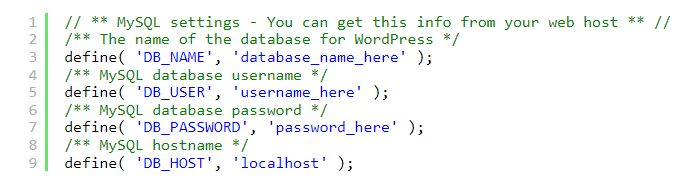
Additionally, you must double-check the database name, username, password, and database host to ensure all are valid. This information may be verified through the dashboard of your WordPress hosting account. Then, you just need to simply connect into your hosting account and go to the database section to find MySQL databases.
You will be taken to your hosting dashboard’s database management page. Then, you may get the name of your database and the username from here. Besides, the database users are listed below, along with links to update the user password. Moreover, you can alter your database name, username, and password in your wp-config.php file (if necessary) after checking your database name, username, and password. After that, you have to return to your website to see if the database connection error has been resolved. However, if the wordpress error establishing a database connection is still visible, it means that something else is incorrect. Let’s move to the next part to get more troubleshooting tips.
2. Check the information of your Database Host
If all information including your database name, username, and password are accurate, you should double-check that you’re using the correct database host information. For more details, localhost is the database host used by the majority of WordPress hosting businesses. Some managed WordPress hosting companies, on the other hand, host databases on different servers. Hence, your database host information will not be localhost in that scenario. Then, in order to confirm your database host details, you need to contact your WordPress hosting company.
3. Fix WordPress database
If you see a different issue in wp-admin, such as “One or more database tables are unavailable. The database may need to be repaired”, fixing WordPress database is all you have to do. Following that, you must add the following line to your wp-config.php file to do this. In particular, you must ensure to add it before appearing “That’s all, stop editing! Happy blogging” line wp-config.php.
| 1 | define(‘WP_ALLOW_REPAIR’, true); |
As soon as you do that, you are able to see the settings by visiting this page: http://www.yoursite.com/wp-admin/maint/repair.php
4. Ensure your Database server not to be down
In case everything appears to be in order but WordPress still can’t connect to the database, it’s possible that your database server (MySQL server) is down. In fact, this could occur as a result of high traffic on a server. Basically, the demand on your host server is too much for it to handle, in particular when you are on shared hosting. What’s more, your WordPress website will become extremely slow, and some users may experience an error. Therefore, the best thing you can do is call or chat with your hosting provider and ask if your MySQL server is responsive. Furthermore, if you have other websites on the same host as your SQL server, you can check their status to see if your SQL server is down.
In addition, if you don’t have any other sites on the same hosting account, let’s go to your hosting dashboard and try to join the database using phpMyAdmin. Plus, if you are able to connect, you will need to see if your database user has enough permissions. Then, you must make a new file called testconnection.php and paste the code below into it:
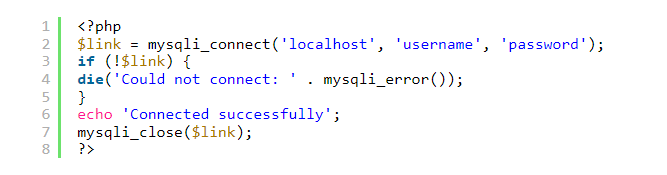
Then, you are able to replace the username and password if necessary. This file can now be uploaded to your website and accessed with a web browser. Moreover, the script connected successfully means that your user has enough permissions and something else is wrong. After that, you must return to your wp-config file and double-check that everything is right such as: re-scan for typos.
Other effective solutions that have worked for WordPress users
If these troubleshooting techniques above can’t help you resolve the wordpress error establishing a database connection on your website successfully, let’s try to follow the guide below. A lot of customers said that these techniques have helped some people fix the database connection error on their websites.
#1. Update URL of your WordPress site
First and foremost, you should try changing the URL of your WordPress site by using phpMyAdmin. You just need to simply pick your WordPress database in phpMyAdmin from your hosting account dashboard. Then, on the top, you have to click on the SQL menu and enter the following MySQL query.
| 1 | UPDATE wp_options SET option_value=’YOUR_SITE_URL’ WHERE option_name=’siteurl’ |
Most critically, remember to supply your own site URL and update wp options to your own table name if the WordPress table prefix has changed.
#2. Restarting the Web Server
Rebooting dedicated servers, local servers, and virtual private servers is an awesome option for users to fix the wordpress error establishing a database connection. This will help you restart your web and database servers, resulting in resolving some of the error’s temporary issues.
#3. Ask experts for help
Not only that, it is better that you contact your web hosting provider. All reputable WordPress hosting companies will assist you in troubleshooting the issue, directing you in the proper direction, or even resolving it for you. In particular, you can also engage WordPress developers from AHT Tech JSC – the leading WordPress company in Vietnam to assist you in resolving this problem at an affordable cost.
Wrapping up
To sum up, in order to fix wordpress error establishing a database connection, there are several methods effectively as we mention above that you can adapt. In fact, invalid credentials in the wp-config.php file are the most common reason to cause this error and the best place to begin is by double-checking that those are correct. All in all, Arrowtheme hopes our article can help you resolve this error easily if unfortunately encountering it.
In addition, Arrowtheme also offers WordPress Website Packages that come with many options for you to develop your site. Our packages contain every WordPress service that fills any type and size of ecommerce stores. In particular, we are running a upto 30% sale program for all services. Hence, this is the most ideal time for you to grab this rare opportunity. Don’t hesitate to CONTACT US instantly, then we will surely deliver the best practice for you.



