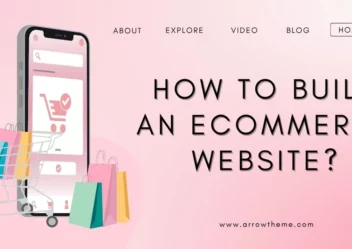How to Create an Online Store with a Shopify Website Builder?
Are you looking for steps to create an online store with a Shopify website builder?
Shopify is a leading eCommerce platform that enables entrepreneurs to start, grow, and manage their online businesses. With Shopify, you can create a professional-looking online store without any coding experience. The platform provides many features and tools to help you design your store, add products, process payments, and manage orders. One of the key advantages of Shopify is its user-friendly website builder, which makes it easy to create a stunning online store that reflects your brand.
In this guide, we’ll walk you through the steps of creating an online store using the Shopify website builder. We’ll cover everything from choosing a theme to adding products and setting up payment gateways. Whether you’re a seasoned entrepreneur or just starting, this guide will provide you with the information you need to build a successful online store
Lusion – Multipurpose eCommerce Shopify Theme
We provide an amazing Shopify theme with fast and responsive designs. Let’s find out!
Why Choose Shopify to Build Your Website?
Shopify website builder is a popular choice for businesses of all sizes for several reasons:
- Ease of Use: Shopify is designed to be user-friendly, even for those with no coding experience. Its intuitive interface and drag-and-drop website builder make it easy to create a professional-looking online store.
- Wide Range of Themes: Shopify offers a vast collection of themes to choose from, both free and paid. You can find themes that are tailored to specific industries or niches, ensuring that your store has a unique and appealing look.
- Customization: A wide range of themes and customization options allow you to create a unique store that reflects your brand.
- Mobile Responsiveness: All Shopify themes are mobile-responsive, ensuring your store looks great on any device.
- Built-in Features: Shopify offers a comprehensive set of features, including payment processing, shipping, and marketing tools.
- App Store: Shopify’s App Store provides access to thousands of apps that can extend the functionality of your store. You can find apps for marketing, sales, customer service, and more.
- Secure and Reliable: Shopify is a secure and reliable platform that is trusted by millions of businesses worldwide. Your store’s data will be safe and secure, and you can rely on Shopify’s infrastructure to keep your store running smoothly.
- 24/7 Support: Shopify offers 24/7 support via phone, email, and live chat. If you ever encounter any issues or have questions, you can easily get in touch with Shopify’s support team.
How to Create an Online Store with a Shopify Website Builder?
1. Define Your Store’s Purpose and Goals

Before diving into website creation, it’s crucial to establish a clear vision for your online store. Ask yourself these key questions:
- What products will you sell? Physical goods, digital products, services, or a combination?
- Who is your target audience? Understanding your ideal customer will guide your branding and marketing efforts.
- What are your primary goals? Generate sales, build brand awareness, capture leads, or something else?
- What makes your store unique? Identify your unique selling proposition (USP) to stand out from the competition.
Once you have a solid understanding of your store’s purpose and goals, you can create a roadmap for achieving them.
2. Choose Shopify as Your Website Builder
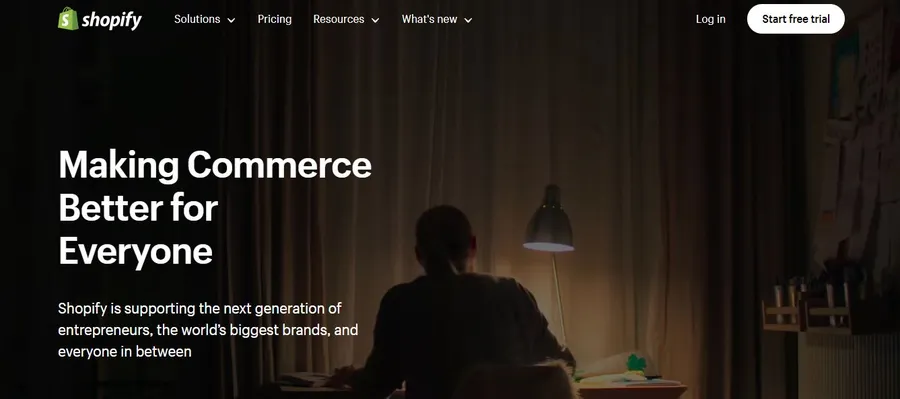
Shopify website builder is an all-in-one eCommerce platform that provides everything you need to build and manage your online store. Here’s why it’s an excellent choice for beginners and experienced sellers alike:
- User-friendly interface: Shopify’s drag-and-drop website builder makes it easy to design your store without any coding knowledge.
- Extensive theme library: Choose from a wide variety of free and paid themes to create a unique look and feel for your store.
- App Store: Access thousands of apps to extend your store’s functionality, from marketing automation to inventory management.
- Built-in features: Shopify offers essential ecommerce features like secure payment processing, inventory tracking, and order management.
- 24/7 support: Get assistance whenever you need it with Shopify’s comprehensive help center and customer support team.
3. Sign Up for a Shopify Account
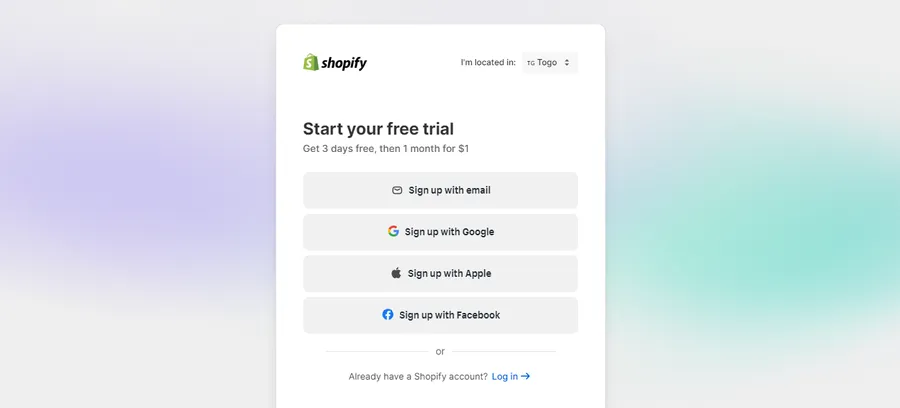
Head over to Shopify.com and sign up for a free trial. You’ll need to provide an email address and basic information about your store. Don’t worry about choosing a domain name just yet; you can do that later.
4. Select a Shopify Theme
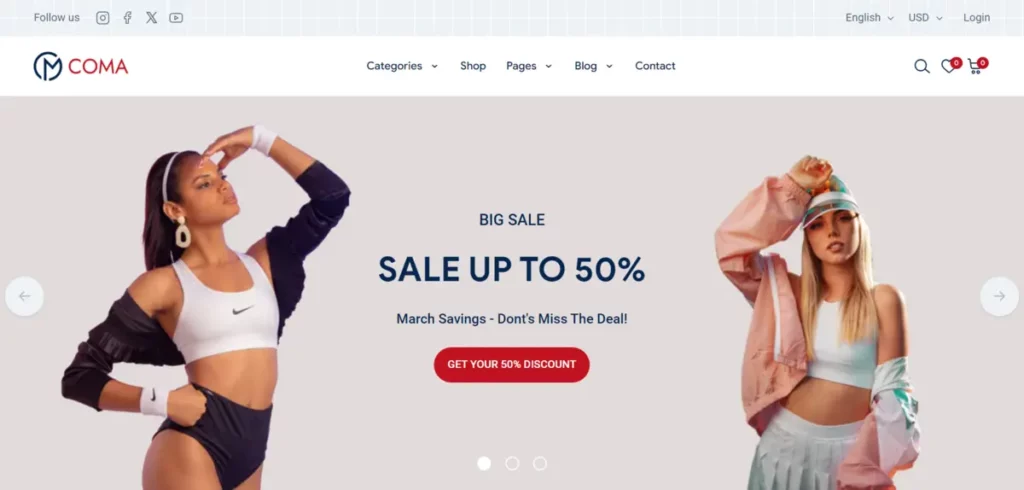
Your theme dictates the overall look and feel of your online store. Shopify website builder offers a vast selection of free and paid themes, each with unique styles and features. When choosing a theme, consider the following:
- Industry: Some themes are designed for specific industries, such as fashion, electronics, or food.
- Catalog size: If you have a large product catalog, choose a theme with robust filtering and search capabilities.
- Mobile responsiveness: Ensure the theme looks great on all devices (desktops, tablets, and smartphones).
- Customization options: Choose a theme that offers flexibility in terms of colors, fonts, and layout.
You can preview themes before installing them and easily switch themes later if needed.
5. Customize Your Shopify Store
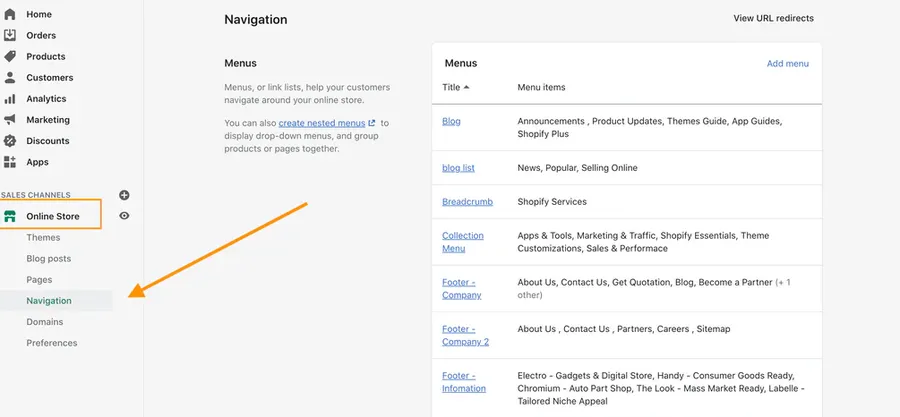
Once you’ve chosen a theme, it’s time to customize your store to reflect your brand identity. Here are some key customization areas when using Shopify website builder:
- Homepage: Create a visually appealing homepage that highlights your best products and promotions.
- Product pages: Showcase your products with high-quality images, detailed descriptions, and customer reviews.
- Navigation: Organize your store with clear and intuitive navigation menus.
- Branding: Add your logo, customize colors and fonts, and create a consistent brand experience.
- Content pages: Create essential pages like “About Us,” “Contact Us,” “FAQ,” and relevant policy pages (shipping, returns, privacy).
6. Add Products to Your Shopify Store
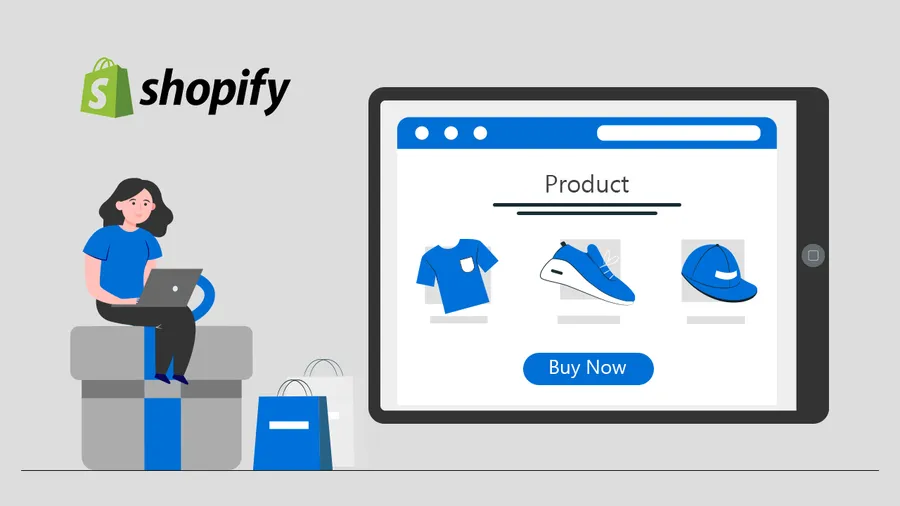
Now it’s time to populate your store with products. For each product, you’ll need to provide:
- Product title: Use relevant keywords to optimize for search engines.
- Description: Write compelling and informative descriptions that highlight key features and benefits.
- Images: Use high-quality images that showcase your products from different angles.
- Pricing: Set competitive prices and consider offering discounts or promotions.
- Inventory: Track your inventory levels to avoid overselling.
- Variants: If your products come in different sizes, colors, or other variations, create product variants.
7. Set Up Payment Processing
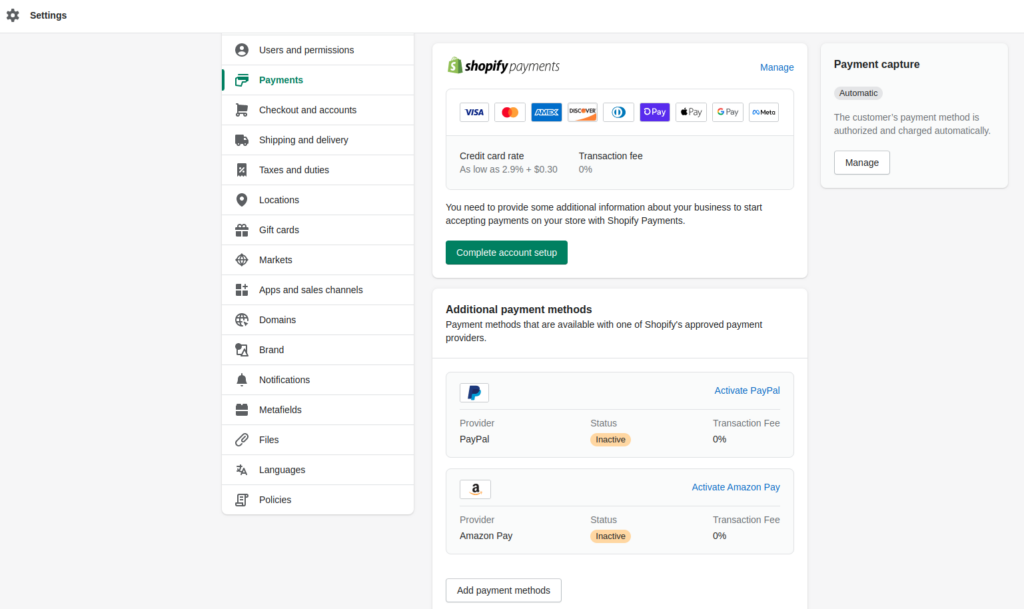
Shopify Payments is Shopify’s built-in payment gateway, allowing you to accept credit card payments directly without needing a third-party provider. You can also enable other payment options like PayPal, Apple Pay, and Google Pay.
8. Configure Shipping and Taxes
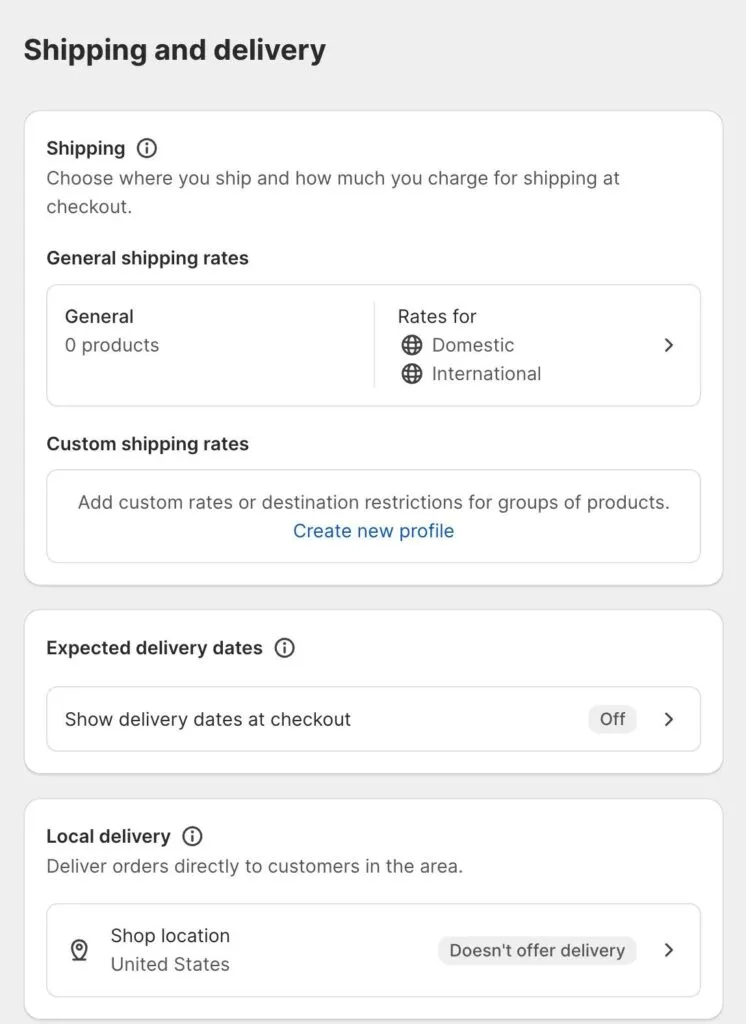
Set up shipping rates in the Shopify website builder based on destination, weight, or order value. You can also offer free shipping or flat-rate shipping. Configure tax settings based on your location and the regions you ship to.
9. Enhance Your Store with Shopify Apps

Shopify’s App Store offers a vast collection of apps to enhance your store’s functionality and improve the customer experience. Here are some popular app categories:
- Marketing: Email marketing, social media marketing, SEO, advertising.
- Store design: Product customization, image optimization, page builders.
- Sales channels: Sell on Facebook, Instagram, Amazon, and other marketplaces.
- Customer service: Live chat, help desk, customer reviews.
- Shipping and fulfillment: Order tracking, label printing, dropshipping.
10. Preview, Test, and Launch Your Store

Before launching your store to the public with a Shopify website builder, thoroughly test it to ensure everything works smoothly. Preview your store on different devices, test the checkout process, and review all content for accuracy. Once you’re satisfied, it’s time to launch your online store!
Best Shopify AI Website Builder
While Shopify website builder is powerful and user-friendly, you can also leverage AI-powered website builders to further enhance your store’s design and functionality. These AI website builders can help you create a stunning online store with minimal effort. Some of the best Shopify AI website builders include:
- Shogun: Shogun is a popular AI website builder that offers a drag-and-drop interface and a wide range of pre-built templates. It also provides AI-powered features such as product recommendations and personalized content.
- PageFly: PageFly is another powerful AI website builder that allows you to create custom pages and landing pages for your store. It offers a variety of AI-powered features, including heatmaps and A/B testing.
- GemPages: GemPages is a user-friendly AI website builder that provides a wide range of pre-built templates and blocks. It also offers AI-powered features such as image optimization and content generation.
Free Shopify Templates for Website Builder
Shopify website builder offers a variety of free templates that you can use to create your online store. These templates provide a solid foundation for your store’s design and can be easily customized to match your brand. Some popular free Shopify templates include:
- Dawn: Dawn is a minimalist and modern template that is perfect for showcasing products.
- Craft: Craft is a versatile template that is suitable for a variety of businesses.
- Refresh: Refresh is a clean and contemporary template that is ideal for fashion and lifestyle brands.
Building a Website on Shopify: Tips and Best Practices
Here are some additional tips and best practices to keep in mind when building your Shopify store:
- Optimize for Mobile: Ensure your store is mobile-friendly, as a significant portion of online shoppers use their smartphones to browse and purchase products.
- Use High-Quality Images: Use high-quality images of your products to attract customers and showcase your products in the best possible light.
- Write Compelling Product Descriptions: Write clear, concise, and compelling product descriptions that highlight the benefits of your products.
- Offer Excellent Customer Service: Provide excellent customer service to build trust and encourage repeat business.
- Promote Your Store: Promote your store through various channels, such as social media, email marketing, and search engine optimization (SEO).
Conclusion
Creating an online store with Shopify website builder is a straightforward process. By following the steps outlined in this guide, you can build a professional-looking and functional online store that will help you achieve your business goals. Remember to choose a theme that aligns with your brand, customize it to your liking, add high-quality products, and provide excellent customer service. With dedication and effort, you can create a successful online store that thrives in the competitive world of eCommerce.
Read more: 10+ Best Shopify Appointment Booking Apps for Your Online Store