What Is The Best AI Image Generator? Top 7+ Picks
Whether you’re a designer, marketer, or just someone who loves to play with cool tech, AI image generators are a game-changer. You can use them to create unique visuals for social media, brainstorm design ideas, or simply have some fun experimenting with creative prompts.
In this article, we’ll explore a list of the best AI image generator tools available in 2024. We’ll learn what makes each one special and help you find the perfect tool for your needs.
Let’s go!
Lusion – Multipurpose eCommerce Shopify Theme
We provide an amazing Shopify theme with fast and responsive designs. Let’s find out!
What Is an AI Image Generator?
AI image generator is a software program powered by artificial intelligence that can create original images from text prompts. It analyzes vast datasets of existing images and learns to identify patterns and relationships. When you provide a text description, the AI uses its knowledge to generate an image that matches your specifications.
Benefits of Using The Best AI Image Generator:
AI image generators are a new tool with a lot of potential, offering benefits for both creative professionals and anyone who needs visuals. Here are some of the biggest advantages:
- Boost Creativity: Overcome creative roadblocks and generate unique ideas for your projects.
- Save Time & Money: Skip expensive stock photo subscriptions and create custom visuals on demand.
- Enhance Communication: Bring your ideas to life with captivating visuals that elevate your content.
- Increase Efficiency: Generate multiple image variations quickly and iterate on your designs effortlessly.
How to Use AI Image Generators Effectively:
Getting the most out of AI image generation involves mastering the art of crafting powerful prompts. Here are some tips:
- Be Specific: The more detailed your description, the better the AI can understand your vision.
- Use Descriptive Language: Instead of “a cat,” describe the breed, fur color, and pose.
- Reference Existing Images: Provide links to images that capture the style or mood you desire.
- Experiment and Iterate: Don’t be afraid to try different prompts and refine your results.
DALL·E 3 by OpenAI – The Best AI Image Generator
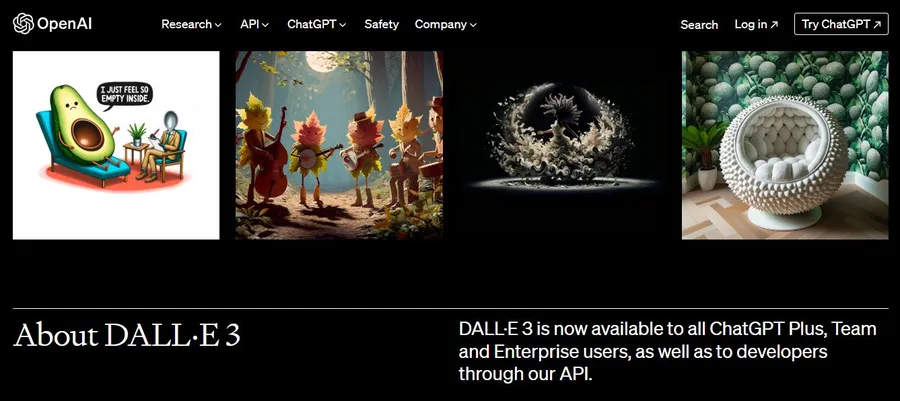
DALL-E 3, from OpenAI, is the best AI image generation tool offering high-quality visuals from simple text descriptions. It integrates seamlessly with the ChatGPT Plus subscription, making it easy for content creators, marketers, and creative professionals to produce unique images for campaigns and digital artwork. DALL-E 3 offers a user-friendly and powerful option for AI image generation, making it a valuable tool for many users. However, for those seeking ultimate creative control, other options might be better suited.
Pros:
- Free for ChatGPT Plus users: A significant advantage for existing subscribers.
- Fast and user-friendly: Generates images quickly and offers an intuitive interface for adding revisions.
- Automatic prompt improvement: DALL-E 3 optimizes your descriptions for better results.
Cons:
- Limited control: The AI automatically modifies prompts, potentially reducing user control over the creative process.
- Advanced limitations: May not be ideal for highly technical design needs.
Best For:
- Content creators & marketers: Generate visuals for campaigns and social media.
- Creative professionals: Create unique digital artwork and illustrations.
- Educators & students: Enhance presentations with captivating visuals.
Pricing:
- Free with ChatGPT Plus ($20/month) subscription.
- Limited access via Bing Image Creator (watermarked images).
Copilot Image Creator by Bing Microsoft Designer
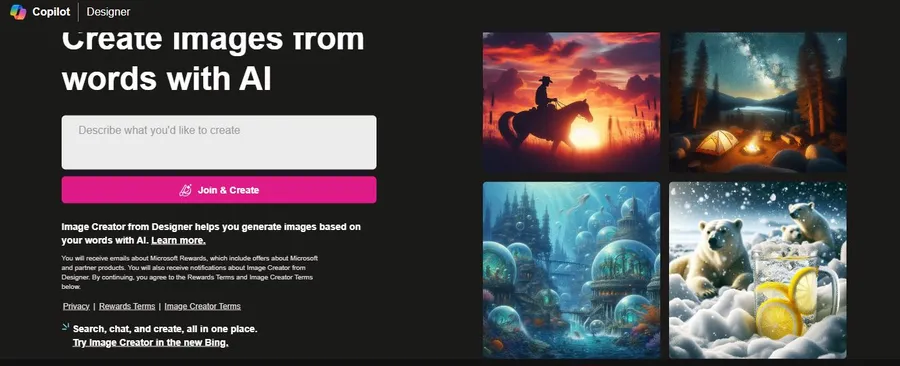
Image Creator from Microsoft Designer is the best free AI image generator tool due to its exceptional quality and ease of access. Powered by DALL-E 3, OpenAI’s cutting-edge model, it delivers impressive results surpassing even the free version of DALL-E 2.
Pros:
- DALL-E 3 Powered: Leverages OpenAI’s cutting-edge DALL-E 3 model, generating high-quality images surpassing the free version of DALL-E 2.
- Speedy and Convenient: Creates images quickly and boasts convenient access through the Image Creator website, Copilot (Microsoft’s AI chatbot), and even a mobile app.
- Free to Use: Currently in preview, Image Creator offers its functionalities free of charge.
Cons:
- Microsoft Account Required: Needs a Microsoft account to access, potentially limiting users who don’t have one.
- Preview Stage: Being in preview, functionalities, and stability might change in the future.
Best For:
- Content Creators: Generate unique visuals for presentations, marketing materials, or social media content.
- Designers: Brainstorm and explore visual ideas for projects.
- Anyone Who Needs Images: Create high-quality images for any purpose, fueled by just a text description.
Pricing:
- Free to use during the preview stage.
ImageFX by Gooogle – The Best AI Image Generator

Google’s ImageFX is another best AI image generator free, particularly for beginners. Its user-friendly interface and helpful features make jumping right in and creating high-quality images easy.
Pros:
- Simple Interface: ImageFX is straightforward and perfect for those new to AI image generation.
- Impressive Results: Despite being a latecomer, ImageFX produces high-quality images, adeptly handling even complex objects.
- Expressive Chips: This unique feature allows you to refine your prompt with ease by suggesting word changes based on your previous input.
- Style Suggestions: ImageFX offers guidance on choosing an artistic style for your image, from photorealistic to whimsical sketches.
Cons:
- Google Account Required: You’ll need a Google account to use ImageFX.
- Limited Control: The built-in guardrails may feel restrictive for experienced users seeking more customization.
Best For:
- ImageFX is ideal for beginners who want a user-friendly and effective tool to create stunning visuals.
Pricing:
- ImageFX is currently free to use and generates four images per request.
DreamStudio (Stable Diffusion) – The Best AI Image Generator
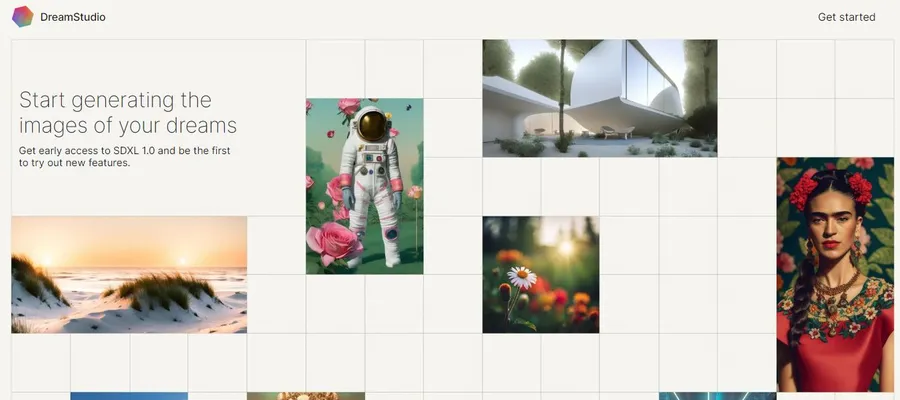
Stable Diffusion is the most customizable and controllable AI image generation tool available. Offered through DreamStudio, a user-friendly web app, this best AI image generator empowers users with a high degree of control over the image creation process.
Pros:
- Free Trial: DreamStudio offers a generous free trial with 25 credits, allowing you to experiment with the tool.
- Highly Affordable: Paid plans start at $10 for 1,000 credits, making it a budget-friendly option compared to some competitors.
- Deep Customization: DreamStudio boasts a wide range of controls, letting you define image size, style fidelity, generation steps, and even the specific algorithm version.
- Open Source: Unlike many AI art tools, Stable Diffusion is open source, enabling advanced users to run it locally and fine-tune it for specific needs.
Cons:
- Learning Curve: The extensive customization options can be overwhelming for beginners compared to simpler AI image generators.
- Limited Editing Tools: DreamStudio’s editing features are not very intuitive, hindering post-generation adjustments.
Best For:
- Users seeking maximum control and customization over AI-generated images.
- Artists and designers who want to experiment with different artistic styles and techniques.
- Developers interested in building custom AI image generation applications (using Stable Diffusion’s open-source nature).
Pricing:
- Free for 25 credits.
- Paid plans start at $10 for 1,000 credits.
Midjourney – The Best AI Image Generator
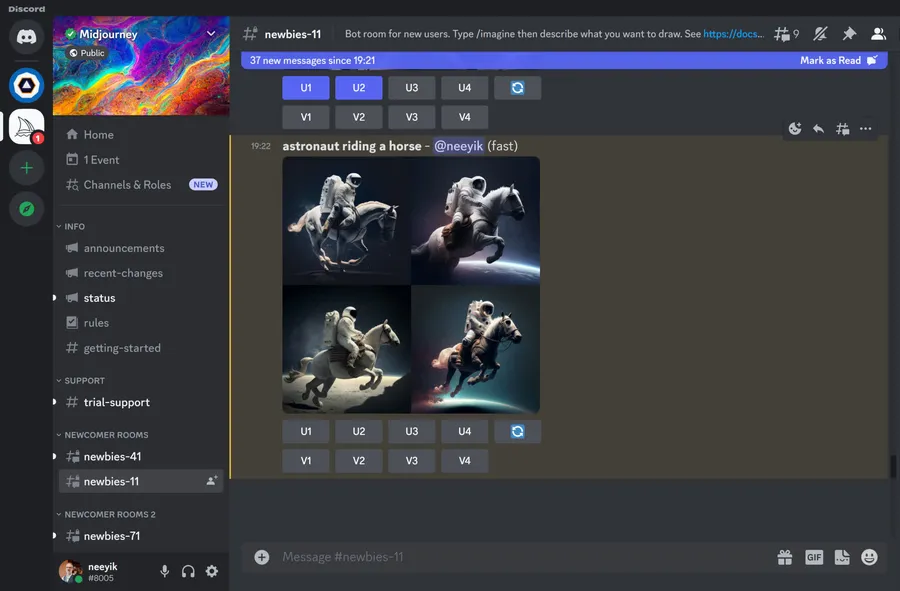
Midjourney has established itself as one of the best AI image generators. If you prioritize exceptional image quality, a thriving creative community, and the ability to use the results commercially, Midjourney is worth exploring.
Pros:
- Top-notch image quality: Midjourney consistently delivers the most aesthetically pleasing and realistic AI-generated images.
- Thriving community: The Discord server fosters inspiration and provides a platform for sharing creations.
- Advanced features: Experiment with different model versions, upscale images, and control generation parameters for fine-tuning results.
- Commercial use rights: Images created with paid plans can be used for commercial purposes.
Cons:
- Discord-dependent: Currently, Midjourney is only accessible through Discord, which might feel like an unusual platform for such a tool.
- Public by default: All generated images are initially public on the Discord server and your Midjourney profile. While this fosters community, it might be a privacy concern for business uses.
- Limited free trial access: Free trials are on hold due to high demand, but they might be reintroduced occasionally.
Best for:
- Artists and creatives seeking exceptional image generation for their projects.
- Anyone who prioritizes high-quality, visually appealing AI-generated art.
Pricing:
- Basic Plan: $10/month (around 200 images) with commercial rights.
- Additional GPU time can be purchased.
Adobe Firefly – The Best AI Image Generator
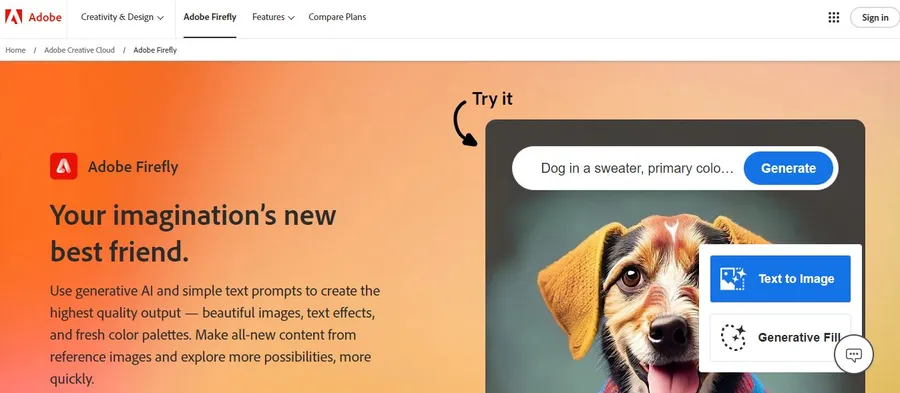
Adobe Firefly is a powerful AI image generation tool seamlessly integrated within the Adobe Creative Suite. It allows users to create images from scratch based on text descriptions. Additionally, it offers functionalities like generating unique text effects, recoloring vector artwork, and incorporating other AI elements into existing images.
Pros:
- Intuitive Interface: Firefly boasts a user-friendly interface, making it easy for both beginners and experienced designers to create images using text prompts.
- Advanced Integration: The true power of Firefly lies in its seamless integration with Adobe Photoshop. This allows for fine-tuning generated images directly within the familiar Photoshop environment.
- Customization Options: While not the most extensive, Firefly offers basic controls to modify aspects of the generated image, such as style, ratio, color, and tone.
Cons:
- Limited Customization: Firefly might not be ideal for users seeking highly customized creations.
- Learning Curve: While the core functionality is user-friendly, advanced features within Photoshop for refining the generated images might require some learning for new users.
Best For:
- Existing Adobe users: Its seamless integration with Photoshop makes it a familiar and powerful addition to their workflow.
- Professional content creators: Graphic designers, artists, and marketers can leverage it for high-quality visuals in presentations, marketing materials, etc.
Pricing:
- Adobe Firefly is available through monthly subscription plans offered by Adobe Creative Cloud. A free plan with 25 credits is included, allowing users to experiment with the tool. Paid plans offering more credits start at $4.99 per month.
Getty Images AI – The Best AI Image Generator
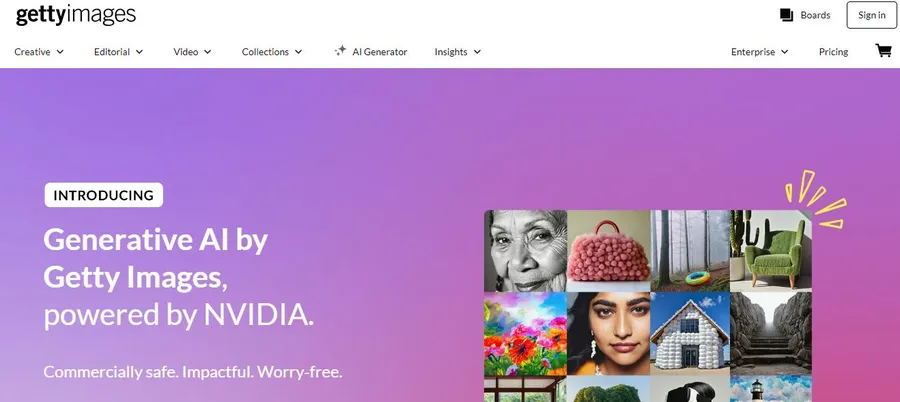
Getty Images is the best AI image generation tool specifically designed for businesses. It allows users to create royalty-free, commercially-safe images based on text prompts. Unlike other AI image generators, Generative AI sources its content from Getty Images’ vast library, ensuring legal and ethical use of the generated images.
Pros:
- Commercially Safe: Images are guaranteed royalty-free and indemnified, eliminating copyright concerns.
- Contributor Compensation: Getty Images compensates contributors whose work is used in the training process.
- Personalized Stock Photos: Generates unique images tailored to your specific needs.
Cons:
- Limited Creativity: May not produce the most artistic or visually striking images compared to other options.
- Unclear Pricing: Requires contacting Getty Images for pricing information, potentially indicating high costs.
- Business-Oriented: Not ideal for individual users seeking a free or affordable AI image generation tool.
Best For:
- Businesses require royalty-free, commercially-safe images for marketing materials, presentations, or websites.
- Companies looking for a legal and ethical source of AI-generated stock photos.
Pricing: Pricing is not publicly available. Users must contact Getty Images for a quote.
What Is The Best AI Image Generator?
Choosing the best AI image generator depends on your needs and priorities. Here’s a quick breakdown:
- For best quality and ease of use: Image Creator from Microsoft Designer (free during preview) or DALL-E 3 (free with ChatGPT Plus subscription, $20/month otherwise).
- For most customization and control: DreamStudio (Stable Diffusion) with a free trial and paid plans starting at $10.
- For the most visually arresting images: Midjourney (Discord-based, paid plans starting at $10/month).
- For seamless integration with Adobe and easy editing: Adobe Firefly (part of Adobe Creative Cloud subscription, free plan with limited credits included).
- For commercially safe images: Getty Images AI (business-oriented, pricing not public).
- For beginners: ImageFX by Google (free, simple interface).
Read More: Product Description Examples: Effective Tips To Persuade



