9+ Best CRM Tools For Customer Service
Do you want to provide outstanding customer service that delights your customers and boosts your retention? If so, you need the right CRM tools for customer service.
CRM tools are software applications that help you manage and improve your interactions with your customers and prospects. They can help you with various aspects of customer service, such as tracking customer inquiries, providing support across multiple channels, automating workflows, generating reports, and more.
But with so much CRM software available on the market, how do you choose the best one for your business?
In this blog post, we will show you the 12+ best CRM tools for customer service, based on their features and pricing. Hopefully, you will have a clear idea of which CRM tools are best for your customer service needs by the end and how to use them to create a loyal and happy customer base.
Lusion – Multipurpose eCommerce Shopify Theme
We provide an amazing Shopify theme with fast and responsive designs. Let’s find out!
Zendesk – Customer Service Software
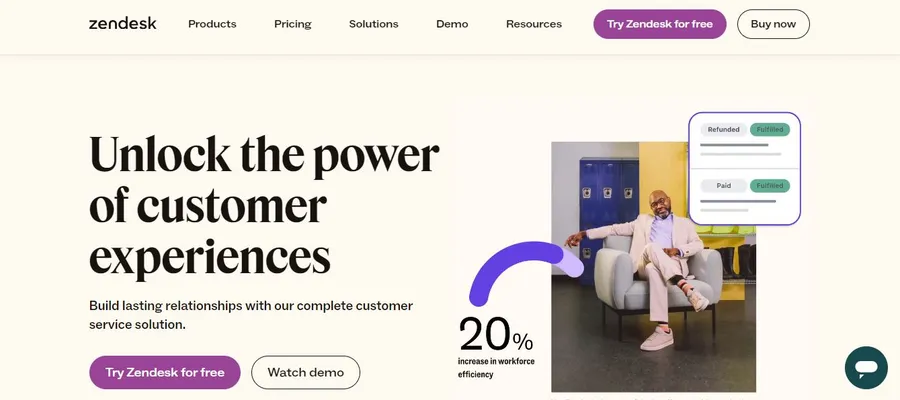
Zendesk is the best customer service software on the market. It focuses on providing a user-friendly and customizable customer service platform. It’s ideal for both small and large businesses with diverse support needs.
Key Features:
- Omnichannel support (email, phone, live chat, social media)
- Ticketing system with automated routing and workflows
- Self-service knowledge base
- Reporting and analytics
- App marketplace for additional features
Pricing:
- Starts at $19 per user per month for the “Suite” plan, offering essential features.
- Higher tiers (Growth, Professional, Enterprise) unlock advanced functionalities and customization options.
- Free trial available.
Salesforce Service Cloud – CRM Tools For Customer Service
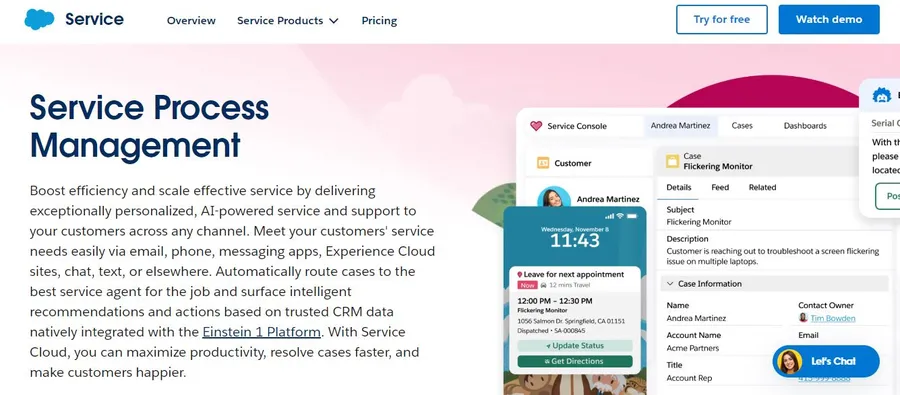
Part of the Salesforce ecosystem, Salesforce Service Cloud offers a comprehensive customer service solution with powerful automation, reporting, and AI capabilities. It’s a perfect choice if you are looking for the best CRM tools for customer service.
Key Features:
- AI-powered case management (similar to tickets)
- Omnichannel support with Live Agent chat
- Advanced reporting and analytics
- Integrations with other Salesforce products
- Customizable dashboards and workflows
Pricing:
- Starts at $25 per user per month for the “Starter Suite” plan, offering basic features.
- Higher tiers (Professional, Enterprise, Unlimited, Unlimited+) provide advanced functionalities and scalability.
LiveAgent – Customer Support Software
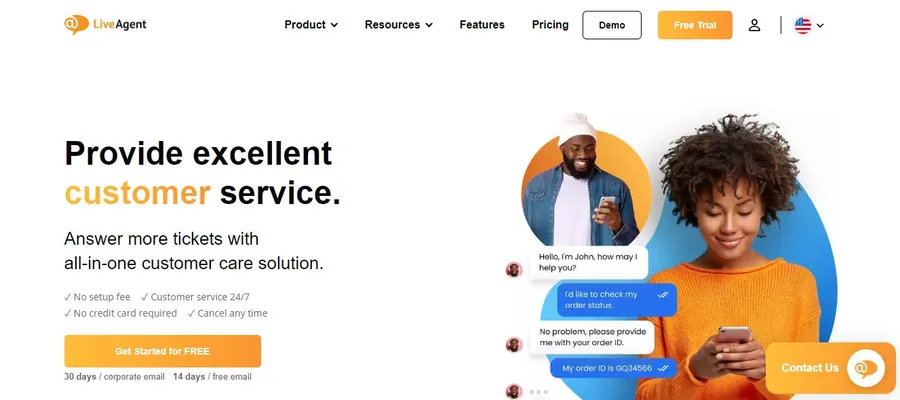
LiveAgent is a cloud-based customer support software solution that offers many features to help businesses improve their customer experience. It includes a ticketing system, live chat, a call center, email support, and social media integration.
Key Features:
- Omnichannel support: Tickets, email, chat, phone, social media
- Ticketing system with automation and gamification
- Live chat with customizable chatbots
- Self-service knowledge base
- Reporting and analytics
- App integrations for popular tools
Pricing:
- Starts at $15/agent/month for the LiveAgent Chat plan with 3 email accounts and 2 live chat buttons.
- Higher tiers offer more features and increased user capacity.
- Free trial available.
Freshdesk – CRM Tools For customer service
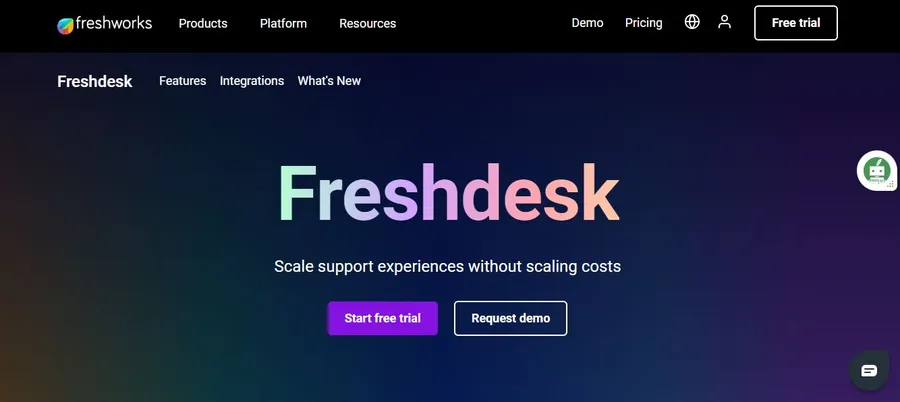
Freshdesk is among the best CRM tools that cater to both sales and customer service teams. Its customer service suite boasts a feature-rich environment designed to elevate your service game.
Key Features:
- Manage customer requests from multiple channels (email, chat, social media) in one place.
- Build and maintain self-service resources for customers.
- Engage with customers in real time on your website or app.
- Manage phone calls through Freshdesk’s call center solution.
- Handle customer interactions across multiple channels seamlessly.
- Track key metrics and gain insights into your customer service performance.
- Automate routine tasks to improve efficiency.
- Expand functionalities with various integrations and add-ons.
Pricing:
- Available for a limited number of agents and basic features.
- Start at $15/user/month and offer additional features and functionalities.
- Custom pricing for large businesses with advanced needs.
Help Scout – Customer Service Management Software
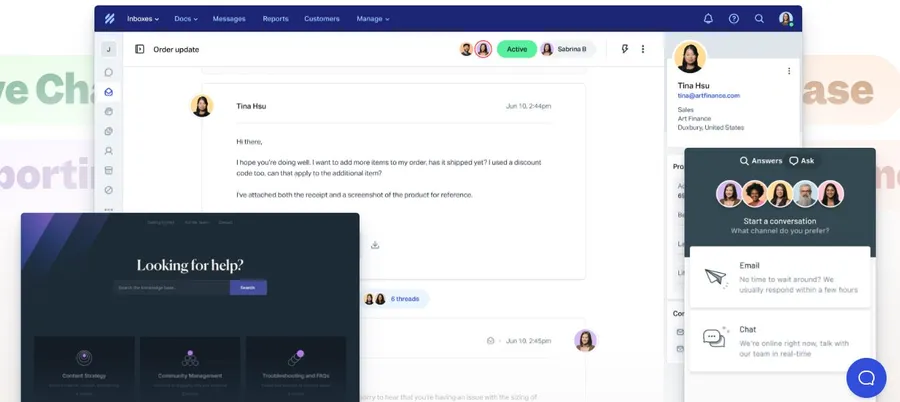
As a customer service management software, Help Scout delivers a smooth and user-friendly experience for both customers and agents. It’s ideal for small and medium-sized businesses (SMBs) looking for a simple and effective customer service solution.
Key Features:
- Collaborate with your team to manage email inquiries efficiently.
- Provide real-time support to customers on your website or app.
- Create and publish self-service content for customers.
- Gain insights into customer interactions and team performance.
- Automate responses to common questions and tasks.
- Share documents and attachments securely with customers.
- Collect feedback from customers to improve your service.
Pricing:
- Paid plans start at $25/user/month with 2 shared inboxes.
- Higher-tier plans offer additional features like phone support, custom branding, and advanced reporting.
HubSpot Service Hub
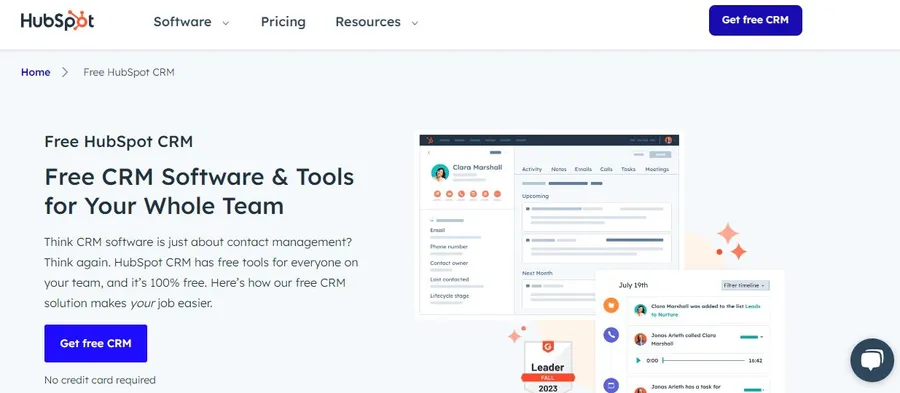
HubSpot Service Hub is one of the free CRM tools that offers features for managing customer service interactions. It includes a ticketing system, live chat, email automation, and a knowledge base. HubSpot Service Hub is a good option for small businesses and startups looking for a free and easy-to-use CRM tool.
Key features:
- A ticketing system for tracking and managing customer support requests
- Live chat to chat with customers in real-time
- A knowledge base to store and share information with customers
- Email automation to send automated emails to customers
- Reporting and analytics to track customer service performance
Pricing:
- Free to use
- Paid plans are available with additional features, such as canned responses, call routing, and reporting dashboards.
Zoho Desk
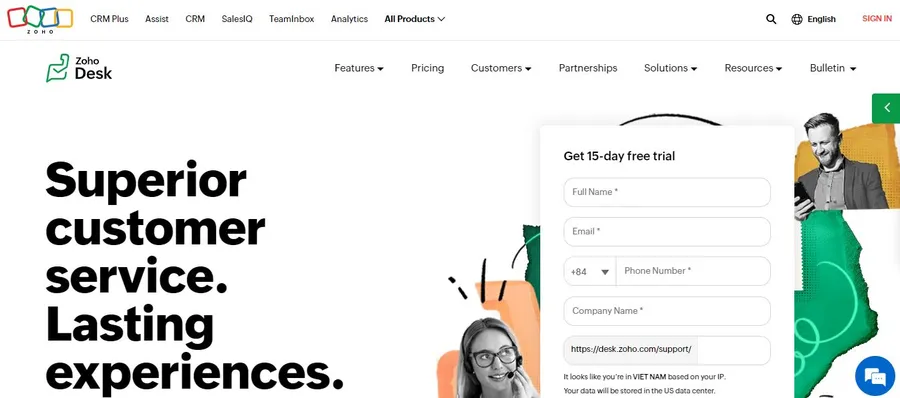
Zoho Desk is a paid customer service management system that you should try. It includes a ticketing system, live chat, email automation, a knowledge base, a self-service portal, and social media integration. Zoho Desk is a good option for businesses of all sizes that are looking for a powerful and affordable CRM tool.
Key Features:
- Omnichannel support includes email, phone, chat, social media, and web forms.
- Automation features, such as automatic ticket routing, assignment, and escalation.
- Allows customers to find answers to their questions without having to contact support.
- Provides detailed reporting and analytics
- Knowledge base
- Community forum
- Mobile app
Pricing:
- Free plan with limited features
- Paid plans start at $14 per user per month.
ServiceNow
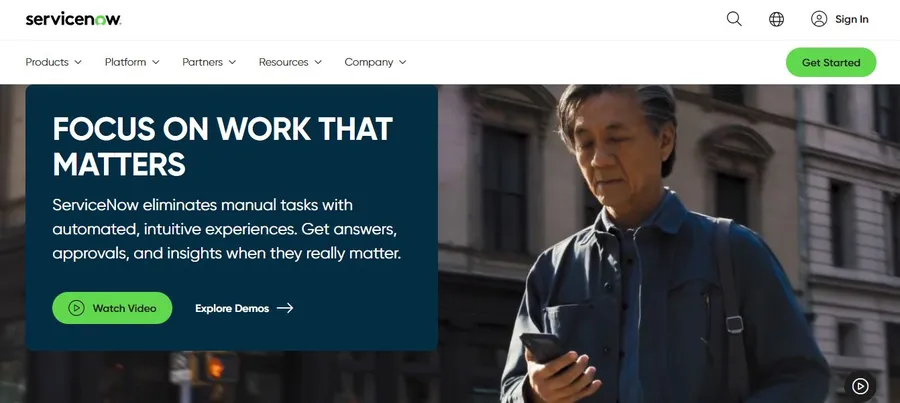
No list of the best CRM tools for customer service can be completed without ServiceNow. It is an enterprise-grade IT service management (ITSM) platform offering customer service capabilities. It’s primarily designed for larger organizations with complex IT needs.
Key Features:
- Incident, problem, and change management
- Asset management
- Self-service portal
- Knowledge base
- Live chat and email support
- Reporting and analytics
- Integrations with a wide range of IT and business applications
Pricing: ServiceNow’s pricing is not publicly available as it’s based on customization and requires contacting the sales team for a quote.
How To Choose the Right CRM?
While these are just a few of the top picks, the best CRM for you will depend on your specific needs and budget. Consider these factors:
- Business size and needs: How many support agents do you have? What level of complexity do your customer interactions require?
- Budget: CRM pricing varies greatly, so determine your budget constraints and choose a solution that fits within them.
- Features: What functionalities are essential for your customer service team? Ticketing, self-service portal, live chat, knowledge base, reporting, etc.
- Integrations: Does the CRM integrate with your existing tools and applications (e.g., email, phone, marketing automation)?
- Scalability: Can the CRM grow with your business?
Conclusion
Investing in the right CRM can significantly improve your customer service operations, leading to happier customers and increased business success. By carefully considering your needs and exploring the top contenders, you can find the perfect tool to deliver delightful customer experiences.
Do you have any questions or experiences with CRM tools for customer service? Share them in the comments below!
Read More: 10+ Best Online Retail Websites



