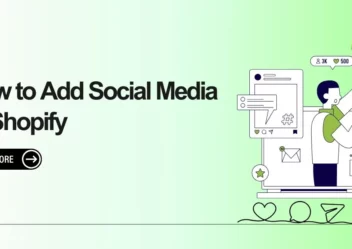How To Create Shopify Drop-Down Menu: Step-by-Step
Do you own an online store? So you want to bring your customers a smooth buying experience by giving them a quick and easy experience on your website. Hence, there is one way to achieve it. That is a useful Shopify drop-down menu that benefits both you and your customers. Thanks to the Shopify drop-down menu, your customers don’t leave your online store without purchasing anything.
Because you can help customers find what they want by providing them with a well-organized navigation system. For that reason, in this article, ArrowTheme will bring you awesome information about the Shopify drop-down menu and the way to create it for your online stores. Please note that read it carefully. Because it is very important for your ecommerce business.
What Is The Shopify Drop-down Menu?
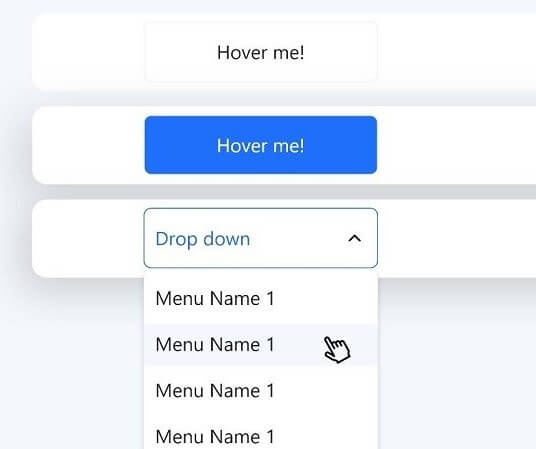
A drop-down menu or a submenu, is a menu that exists within a main menu. Normally, you will have your main categories. Besides that, when you move your mouse over one of them, a list of more items appears, along with a small arrow to the right, showing that there are more items.
For example:
These dropdown menus are perfect for categorizing your items and services based on the category or collection. Moreover, this kind of menu is especially useful when your store has a large number of products. Therefore, you can make it easy for customers to find what they’re looking for.
For example:
A Shopify drop-down menu or Shopify submenu always follows a main menu. As a result, the main menu reduces the number of clicks required to access and locate lower-level products on your website.
Thus, you can do this without the support of a designer or developer. Your Shopify drop-down menu should be simple and intuitive to use if you execute it effectively. Finally, your online store will become as well-organized as possible in a way that your customers will understand.
How To Create A Shopify Drop-down Menu For Your Online Stores?
Creating The Drop-down Menus By Nesting Menu Items
Create or move menu items so that they are “nested” under a top-level item to create drop-down menus. Therefore, the highest-level menu item will appear in your online store’s main menu, while the nested menu items are displayed in a drop-down menu. There can be up to two levels of nested drop-down menus on the highest-level item:
The look and position of your online store’s main menu and drop-down menus are determined by the theme. However, to help users identify that a drop-down menu exists, some themes will show an icon next to the name of the drop-down menu in the main menu.
NOTE: Make sure your theme is updated so that all three menu levels are shown on your online store.
Steps To Insert A Drop-down Menu From The Main Menu
1. Go to Online Store > Navigation in your Shopify admin.
2. Select the name of your main menu
3. Choose one of the menu items to act as the heading for your drop-down menu, or create a new one. You can write # in the Link field when adding the menu item if you don’t want the header to link to anything.
4. Include menu items in the new drop-down menu. Click Add menu item, type the menu item’s name, and type or pick a link’s destination.
5. Select and drag the menu items below the header item to nest them.
6. Select the Save menu.
NOTE: Most themes allow you to modify the default main menu by editing the settings in the Header section.
Conclusion
For more information about the Shopify drop-down menu, you can check out the Set up drop-down menus in your online store guide of Shopify Help Center.
Get in touch with ArrowTheme’s experts in case you need any more help setting up, developing, or designing your Shopify store. Additionally, ArrowTheme also brings you various themes and extensions that help you grow and expand your ecommerce business. So let’s check our premium Shopify themes. They will be the right choice for your business.
More importantly, there’s one more thing you can do to boost Shopify sales. It is a service provided by our Shopify Maintenance and Support Services. If your ecommerce website is unstable, don’t be concerned.
Contact US – ArrowTheme:
– Email: [email protected]
– Facebook: Facebook.com/ArrowThemeTeam
– Website: ArrowTheme.com