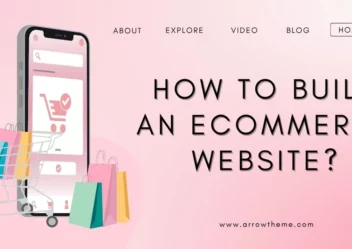8 Essential Tips for Magento 2 Speed Optimization
Is your Magento 2 store running slower than you’d like? A slow website can lead to frustrated customers and lost sales. Thankfully, Magento 2 speed optimization isn’t as complicated as it may seem.
Before you start making changes, it’s crucial to identify the root causes of your site’s sluggishness. Is it a hosting issue? Are you using the right operation mode? Could it be a poorly optimized theme or too many extensions?
In this blog, we’ll break down eight essential tips to help you pinpoint the problem areas and speed up your Magento 2 store. From server configuration to caching and theme optimization, we’ve got you covered.
Let’s dive in!
Claue – Clean and Minimal Magento Theme
We provide an amazing Magento theme with fast and responsive designs. Let’s find out!
8 Essential Tips for Magento 2 Speed Optimization
Tip 1: Make Your Server Respond Faster
The time it takes for your server to start sending information to a user’s device is called Time to First Byte (TTFB). You can use Google PageSpeed Insights to see your website’s TTFB. If it’s more than 600ms, that’s a problem.
To make your Magento store respond faster, try these:
- Host your store closer to your customers: If possible, choose a server location near where most of your customers are. This reduces the distance the data has to travel.
- Use a Content Delivery Network (CDN): A CDN stores copies of your website’s files on servers around the world. When a user visits your site, they get the files from the closest server, which makes things faster.
Tip 2: Use Varnish Caching for Magento 2 Performance

Magento 2’s architecture is optimized to work seamlessly with Varnish Cache, a powerful HTTP accelerator. This integration can dramatically enhance your store’s speed and responsiveness. Varnish acts as a reverse proxy, sitting in front of your Magento server and caching entire web pages. When a visitor requests a page, Varnish delivers the cached version instantly, bypassing the need for Magento to process the request from scratch.
Key benefits of Varnish Caching:
- Reduced Server Load: By serving cached pages, Varnish reduces the number of requests that reach your Magento server, easing the load and improving overall performance.
- Blazing-Fast Page Loads: Visitors experience near-instant page loads, enhancing their browsing experience and potentially boosting conversions.
- Improved Scalability: Varnish’s caching capabilities help your store handle traffic spikes more effectively, ensuring smooth performance even during peak periods.
Configuring Varnish for Magento 2 involves a few technical steps. It’s recommended to follow the official Adobe Commerce documentation for detailed instructions.
Tip 3: Employ Redis for Enhanced Performance
Magento’s performance can be notably improved by utilizing Redis for session storage. Redis is a fast, in-memory data store that excels at caching frequently accessed data like PHP session files. This alleviates the burden on your database and file system, resulting in faster page loads and an overall smoother user experience.
Redis boasts high throughput, capable of handling tens of thousands of connections and queries per second. By storing session data in Redis, you can free up valuable resources and streamline your Magento store’s operations.
To use Redis, you’ll need to install it on your server and then configure Magento to use it for session storage.
Tip 4: Optimize Your Magento 2 Database
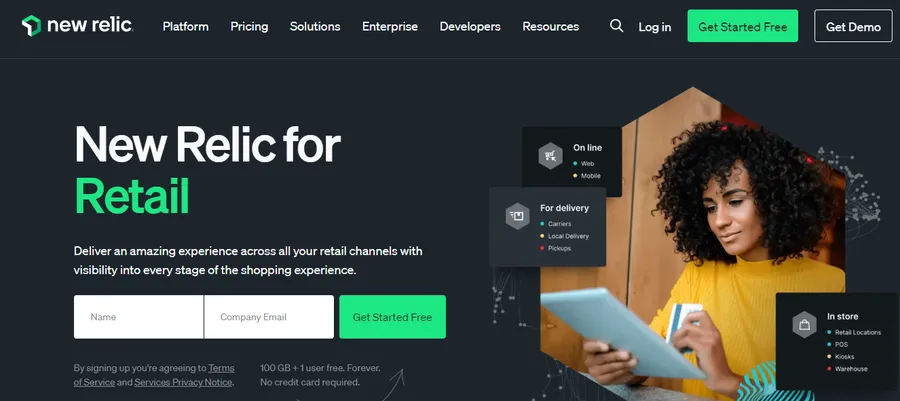
The Magento 2 database is rarely a major cause of slowdowns, but it can become a bottleneck if it starts using more resources than your PHP code. Regularly optimizing your database can prevent this from happening and ensure your store remains responsive.
To identify potential issues and get tailored recommendations, you can use free tools like MySQLTuner, which provides insights into over 300 database metrics. These metrics include important factors such as table_cache and table_open_cache, which directly influence performance. Premium tools like New Relic also offer comprehensive Magento 2 performance monitoring
Tip 5: Optimize Performance by Enabling Production Mode
To enhance your Magento 2 store’s speed, ensure you are operating it in the appropriate mode. Production Mode is the most suitable choice for live, customer-facing websites due to its focus on performance optimization.
Magento 2 has several modes, each serving a distinct purpose:
- Default Mode: The initial mode after installation, offering a balance of features and performance but not optimized for either.
- Developer Mode: Designed for development and troubleshooting, it provides detailed error reporting but can slow down the site.
- Production Mode: Prioritizes speed and efficiency by pre-generating static files and leveraging caching mechanisms.
- Maintenance Mode: Temporarily takes the site offline for updates or maintenance, displaying a custom message to visitors.
For a live store, Production Mode is the optimal choice as it significantly improves loading times by serving pre-generated content from the cache, resulting in a faster and smoother user experience.
To verify or change your Magento 2 operating mode, consult the official Adobe documentation for detailed instructions.
Tip 6: Optimize Theme and Media for Efficiency
Excessive theme features and large media files can significantly impact both Magento’s performance and the overall user experience. A bloated theme can lead to a high number of requests and heavy JavaScript files, particularly during the critical checkout process.
Unoptimized images on your store can also contribute to increased webpage size and slower loading times. While extensions can help with image optimization, advanced JS bundling, and other performance tweaks, they often only mask underlying issues rather than solving them.
For best results, choose themes developed by experienced Magento professionals, ensuring they’re built with performance in mind. Additionally, optimize your media files before uploading them to your Magento website. Free tools like ResizeImage.net can help you resize and compress images effectively. Consider serving WebP images to compatible browsers using an optimization extension for further improvements.
Tip 7: Minimize and Optimize Third-Party Extensions
While third-party extensions offer a convenient way to enhance Magento’s functionality, their overuse can negatively impact website performance. Even with optimized HTML, JavaScript, CSS, and images, poorly coded extensions can undermine your speed optimization efforts.
To mitigate this, it is crucial to use extensions judiciously. When selecting extensions, prioritize those available on the Magento Marketplace. Adobe subjects these extensions to stringent quality checks, ensuring they meet performance and security standards. Additionally, regularly audit your installed extensions to identify and remove those that are no longer essential.
Tip 8: Disable Flat Catalog in Magento 2.1.x and Above

In Magento versions 2.1.x and later, it’s generally recommended to avoid using the Flat Catalog feature. While designed to improve performance in older versions, it can lead to slower speeds in newer releases. This is because the Flat Catalog can put extra strain on your database and create long-running background tasks.
Before Disabling: It’s important to first ensure that none of your installed extensions rely on the Flat Catalog functionality.
How to Disable:
- Go to your Magento Admin panel.
- Navigate to Stores > Settings > Configuration > Catalog > Catalog.
- Expand the Storefront section.
- Set both Use Flat Catalog Category and Use Flat Catalog Product to No.
By disabling the Flat Catalog, you can potentially improve the overall performance and responsiveness of your Magento 2 store.
Final Thoughts: Magento 2 Speed Optimization
Optimizing your Magento 2 store’s speed isn’t just a technical task; it’s a strategic investment in a better user experience and increased sales. By implementing the eight essential tips outlined in this blog, you can significantly boost your site’s performance, leading to happier customers and a more successful online business.
Remember that speed optimization is an ongoing process. Regularly monitor your site’s performance, stay updated on the latest Magento best practices, and don’t hesitate to seek expert assistance when needed. With a little effort and the right tools, your Magento 2 store can achieve lightning-fast speeds and keep your customers coming back for more.
Read more: The Best Dropshipping Website Examples to Inspire Your Success