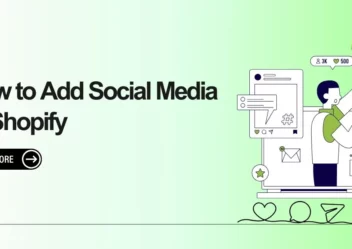How To Fulfill Orders On Shopify: The Simple Guide You Need To Know
When it comes to a fulfillment order in Shopify, it refers to the process of shipping products to customers. You are able to choose to have it completed automatically or manually, depending on your needs. Besides, you have the option of manually fulfilling the entire order or only a piece of it.
For most stores, manually fulfilling orders will give the seller control over when orders are shipped and maintain your inventory in check and calibrated. In this article, Arrowtheme will instruct you how to fulfill orders on Shopify to help you run your store easily. Let’s explore with us right now!
How To Fulfill Orders On Shopify?
The Orders page in your Shopify admin is where you start the fulfillment orders process. For more details, after a consumer wants a product, your orders will appear here. More importantly, you must grasp how Shopify orders work. In fact, Shopify offers three different options for fulfilling orders depending on the needs of your Shopify store:
- Automatic order fulfillment
- Manual order fulfillment
- Partial order fulfillment.
1. Automatic Order Fulfillment
When you receive an order, you don’t need to complete it because the fulfillment process is automated. However, bear in mind that this procedure is only viable if the following conditions are met:
- First and foremost, you are using a fulfillment service provided by a third party.
- Secondly, packing and shipping are not required for your transactions. Take, for instance, digital downloads.
- Thirdly, you don’t have any pre-order goods available.
Moreover, from the Checkout page, you must set up automatic order fulfillment. What’s more, with automatic fulfillment, you are able to use automatic payment capturing.
2. How to fulfill orders on shopify manually?
When it comes to guides on how to fulfill orders on shopify, manual order fulfillment is another way you need to know. Most stores prefer manual order fulfillment because it provides them control and allows them to keep track of their inventory levels.
Besides, you must make sure that you haven’t selected “Automatic fulfillment” in the “Order Processing” section if you want to use the manual order fulfillment option. Additionally, the seller might be more involved in the purchasing and delivery process by manually fulfilling orders. In particular, you should think about manual fulfillment if you are in following cases:
- First of all, you occasionally run out of stock
- Secondly, you have products for pre-order
- Thirdly, you produce goods to order
- Finally, you want to offer your shoppers partial fulfillment.
Alternatively, you will be prompted to send a notification email to the customer to notify that products have been dispatched if you’re doing manual order fulfillment.
How to complete orders?
When manually fulfilling an order, you must go to Orders to check on the status of your orders. Besides, unfulfilled orders will have the status “Unfulfilled” under Fulfillment status. Plus, in order to view the order information, you have to click the order number, then click “Start Fulfilling” to go to the order’s Fulfillment page. After that, you must enter the order tracking number issued by the courier.
What’s more, Shopify should figure out the tracking information and choose a fulfillment company. If Shopify is unable to locate your carrier, you need to choose the most suitable one from the menu. Typically, Shopify will send an email to the customer to advise them of the shipment by default. Finally, you have to click Fulfill items to finish the procedure.
A typical manual order fulfillment process
Part of an order
Some clients place a multiple-item order and pay for it. However, one or more of the items may be on backorder or out of stock. As a result, you will only complete part of the order by sending out the items in a different manner.
Orders for several locations
A client may place an order for numerous things and pay for them, but the items in question are stored in separate warehouses. In this case, based on the location of the stock, the seller will be required to manually fulfill portions of the transaction. In addition, sellers can control the priority sequence by configuring location priorities. Furthermore, your plan will determine the maximum number of places you can create.
Several Orders at the once
By selecting all of the orders and manually fulfilling them, you can fulfill numerous orders at once. Additionally, if you are not utilizing Shopify Shipping, you will need to provide tracking numbers to the respective orders.
3. How to fulfill orders on shopify partially?
When a consumer orders numerous things, one or more of the items are out of stock or on backorder. Besides, when you receive an order for a product that is out of stock or on pre-order, the buyer has already paid for many items, the majority of which you already have. In fact, the rest of the order will be fulfilled by you providing your Shopify items separately.
Manually fulfilling a large number of orders
Using the same techniques outlined above, Shopify allows a merchant to fulfill large or multiple orders. This is accomplished by using the “bulk actions” functionality. In fact, this function comes in handy when a customer places multiple orders or when there is a backlog of products waiting to be sent.
Order fulfillment for many locations
There are also occasions where a customer has placed several orders and has already paid. However, one or more of the goods in question are kept in various locations. In this instance, depending on the location of your stock, you will fulfill parts of the order individually. More crucially, remember to set your priorities for where you want to go first.
Canceling a Fulfillment
Pending orders can be terminated at any time. And, if the termination is not your fault, you should always be prepared with a solution to solve it promptly.
How To Choose Your Shopify Fulfillment Strategies?
You should have previously decided on your shipping plan by the time you get to the Orders page in your Shopify admin.
Handle shipping yourself
You have the option of handling labels yourself or having the process automated. Besides, you can either take your belongings to the post office or have a courier pick them up.
Outsource your fulfillment
Have your packages stored, shipped, and tracked by a fulfillment partner. When an order is placed, they will receive notification and will handle the fulfillment process from there.
Dropship
When a customer places an order, it is sent directly to your supplier or dropship partner. After that, they will ship it to the customer. Hence, you won’t have to be concerned about inventory.
Overall, dropshipping and third-party fulfillment both use a fulfillment service, which means that all of the fulfillment process is done for you. However, in terms of self-fulfillment, it entails fulfilling orders without the help of a third party. What’s more, you must consider all of the technical aspects of determining the fulfillment cost, packaging, and shipping.
Way To Calculate Fulfillment Costs
You will have the following options when deciding on delivery charges for Shopify:
Free delivery
By including the shipping fee in the product price, you can get free delivery on all orders. You can take free delivery rules as an option. For example, free delivery is only available on orders over $100. In short, free delivery has been shown to pique a buyer’s interest.
Flat rate delivery
You can set a delivery price depending on the order’s weight, destination, or value. For instance, charge $6 for all domestic shipments. Furthermore, you must make sure you don’t undercharge or overcharge when considering a flat rate fee.
Exact cost
In reality, customers should be charged whatever the shipping costs (real-time rates). Besides, Shopify Shipping allows sellers in the United States and Canada to display calculated shipping charges. Moreover, if you’re running a small business, and especially if you’re just starting out, utilizing actual fulfillment prices is the easiest method to cut expenditures.
How To Set Your Shopify Shipping Rates?
You have to determine a delivery price, and your decision should be based on numerous aspects in your Shopify business. Plus, you must bear in mind that additional charges such as: shipping, tax, and fees are the top reasons for checkout abandonment. Alternatively, buyers will see these shipping charges on your eCommerce website.
1. Offer Free Shipping
Offering free delivery is one of the most effective methods in order to reduce shopping cart abandonment. Best of all, this can be accomplished by:
- Firstly, taking responsibility for the entire shipping expense.
- Secondly, by significantly boosting your item prices, you may share the delivery costs with your customers.
- Thirdly, you can increase the product price to fully cover shipping costs and pass the savings on to your customers.
- Additionally, to offer free shipping, you must choose a minimum order amount. For instance, only provide free shipping on orders over $150. Even though you will still incur all shipping charges, this strategy will balance the delivery costs by raising your order value.
- Finally, in order to provide free shipping to select consumers, you can take advantage of a discount code.
In short, although free shipping attracts customers, it is only beneficial for domestic orders.
2. Offer a Flat Rate
Another option is to charge a fixed shipping fee. When you have standard things that are similar in size and weight, this technique will function well. Plus, the cost of your order may be determined by many elements such as: destination, weight, or value.
In particular, calculate your typical delivery expenses per parcel first to avoid overcharging or undercharging. However, when dealing with a variety of products of various sizes and weights, a flat rate cost is useless.
3. Charge Real-Time carrier rates
Shopify connects with carriers like Canada Post and USPS to give real-time shipping prices. Plus, clients are charged what carriers charge. In addition, Shopify Shipping allows eligible businesses in the United States and Canada to display computed shipping charges on their eCommerce websites.
Furthermore, shipping companies set rates based on a variety of factors, including:
- Origin country
- Destination
- Size
- Weight
- (Additional) insurance and tracking
Besides, as you may know, unexpected costs are the leading cause of unfinished purchases when deciding on a price. Nobody wants to be surprised with additional charges at checkout, so make your shipping costs as obvious as possible.
In short, you need to balance shipping and handling costs with pricing. As a result, you should optimize your Shopify shipping charges depending on weights, packaging, and value.
Shipping And Delivery
Importantly, you need to choose a shipping courier with whom you will collaborate. Because the courier will be a business partner, let’s choose someone who can better represent your company. Below are a few shipping and delivery choices you should consider:
1. Fulfillment within Shopify
Shopify Shipping is the process of setting up fulfillment within your Shopify admin. You can get low shipping prices on many carriers, print your own shipping labels, and use additional shipping tools like return labels thanks to using Shopify Shipping. In addition, shipping labels can be printed directly from the Shopify admin.
Besides, if you want to print shipping labels, you need to go to the fulfillment screen and click “Buy shipping label”. Moreover, you will next choose your box size and shipment method. And shipping costs will be calculated depending on the weight of your items, the box size, and the shipping method you choose.
What’s more, users in the US can use Shopify Shipping to print USPS, UPS, and DHL shipping labels. You may print the labels with an ordinary printer and clear packing tape without needing any extra equipment. In particular, Shopify even includes a hardware store for customers who need supplies, particularly those who are shipping a large number of packages.
Plus, you should stick the label on your package and drop it off at the nearest USPS office or arrange a pickup when you are ready to ship. Because your shipment will be ready to ship, you will be able to skip the line. If you have at least one priority package, you can choose your delivery method by scheduling a free home or office pickup. Furthermore, when your order is ready for fulfillment, Shopify Shipping allows you to buy and print numerous shipping labels at once.
2. Fulfillment outside Shopify
There are numerous carriers to choose from, and you must determine which one best meets your needs. Shipping charges are determined by a variety of factors, including the destination country, insurance, tracking, weight, and size.
Besides, when looking for a carrier, you will need to do a lot of research. If you are selling high-value things, you might want to look for a carrier that offers package insurance and monitoring.
3. Fulfillment with Deliverr
Deliverr is a third-party order fulfillment service that works in tandem with Shopify. It is the key to streamlining an effective fulfillment process for your Shopify business. For more details, it emphasizes fast delivery that delights your customers, transparent pricing, and a 2-minute onboarding procedure.
Returns Processing
You must make sure you have a system in place for dealing with orders that have been returned. The order could be returned to you, the fulfillment center, or the wholesale distributor, depending on how you handle your Shopify website. Alternatively, the returned item may be disposed of or refilled as available inventory, depending on the cause for return, the item’s condition, and your return policy.
In addition, the needs of your Shopify store will determine how you should fulfill orders. In reality, there is always an order fulfillment option that will please your customers while also saving you a lot of time and money.
Furthermore, don’t forget to double-check your orders before marking them as fulfilled. They are used to double-check your work before packing and shipping it. Before products are shipped, order checks can help uncover fraud.
Providing 2-day Delivery With Deliverr
Outsourced fulfillment services save you time and money by handling stock and ensuring delivery times. Hence, they allow you to focus on running your business. Besides, the seller’s Shipping settings display three services by default.
However, sellers can also use custom eCommerce fulfillment services. Moreover, other eCommerce fulfillment services are allowed by Shopify as long as the warehouse you choose can handle orders via email. If additional interaction is required, a custom app can be created by a Shopify Expert API developer.
In addition, sellers can utilize Deliverr to ensure that all of their things are delivered quickly and efficiently, from order to doorstep.
Wrapping Up
To sum up, order fulfillment is crucial when it comes to pleasing your clients and developing loyal customers. More than that, fulfillment must be seamless, and quick fulfillment will help your store compete with eCommerce behemoths. All in all, Arrowtheme hopes through this article, you will know how to fulfill orders on Shopify in the most straightforward way.
Moreover, if you can’t do it on your own or have any other problem, let’s consider our Shopify Slolutions or Shopify website packages. No matter what your issues or requirements are, our experts all deliver the most effective method for you. Please leave your information on our CONTACT FORM if you want to dig down further our services.
Contact US – ArrowTheme:
– Email: [email protected]
– Facebook: Facebook.com/ArrowThemeTeam
– Website: ArrowTheme.com