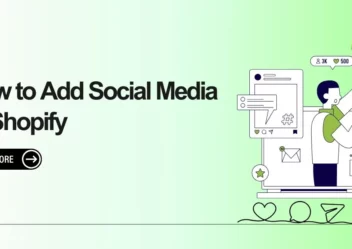How To Offer Free Shipping On Shopify To Boost Your Sales?
As you can see, one of the most effective marketing strategies to an online store is free shipping. Simply speaking, it can not only assist you to encourage customers to buy more, but also provide an incentive to buy right immediately and provide merchants a competitive advantage.
If you are running a Shopify store, this article is for you. Because Arrowtheme will instruct you the efficient way to offer Shopify free shipping to help you boost sales easily. Let’s explore with us right now!
How To Offer Shopify Free Shipping?
Step 1: Make Your Shopify Free Shipping Plan
Shipping costs are one of the most essential things when running an online store. If you own an ecommerce store, you must plan ahead of time so that you don’t end up paying for your clients’ shipment.
In fact, free shipping includes following information:
- First and foremost, A/B testing conversion rates to see if adding free delivery is worth the trouble. Simply speaking, you should test if orders go up before and after offering shipping.
- Secondly, how to figure out what the minimum order value should be for customers to get free shipping.
- Thirdly, you can figure out how to only offer free delivery when it’s profitable, such as on specified products or product combinations.
- Fourthly, to see if you should simply increase all of your prices to compensate for shipping costs.
In reality, customers are more likely to leave a purchase due to exorbitant shipping charges than the prices of the products themselves. Therefore, if you raise the pricing of all your products enough to cover the cost of free shipping, you can boost conversion rates easily.
Additionally, you should look at your existing shipping and product prices to determine what the free threshold should be. Furthermore, keep in mind that the goal of providing free shipping is to encourage people to buy more. Hence, the minimum quantity should be higher than your existing average purchase value.
Smart tips to plan your promotion:
- First of all, you can examine your existing shipping costs. Specifically, not just the pricing you are charging, but the real amount carriers are costing you. Following that, you can estimate how much free shipping will cost you by getting an accurate picture of these costs and averaging them across your orders.
- Secondly, you should examine how much money you are making on commonly purchased items. As a result, this will give you an idea of how much of a “hit” you can take when it comes to shipping costs.
- Thirdly, you should find a pricing that is higher than your typical order value. Then, the campaign should entice buyers to select one or two additional goods in order to reach the objective. Moreover, you may find your average order value on your Shopify dashboard. Not only that, you can also do it by dividing your total sales over the last 30 days by the number of orders you’ve received during that time.
- Fourthly, let’s consider providing all orders with free shipping. Simply speaking, this could assist you a lot in enhancing conversion rates if you have a big order amount, especially if it’s currently above the requirement to qualify for free shipping. Besides, people who don’t make the cut won’t be put off by shipping expenses. And, you will be able to cover them with margins from other orders. However, you might not be able to accomplish this if shipping is one of your revenue streams.
- Additionally, you can examine the pricing of your most often purchased items. Following that, don’t forget to set the threshold little above that price if they’re frequently purchased on their own. When they add that product to their cart, you could even offer a strategic upsell. You might also provide discounted bundles to entice customers with offers that will get them closer to the free shipping barrier.
- What’s more, you should determine whether nations are eligible to take part in the promotion. In fact, it should ideally be countries that have already purchased from you. However, it might also be a country from which you receive a lot of traffic but have yet to make products available. Besides, you must assess the cost of delivery to those areas. Then, deciding whether you will expand this offer globally or if the bar for other locations will need to be raised.
- Finally, don’t miss to make use of sales data from past holidays. To put it plainly, let’s base your calculations on last year’s sales data if you are offering free delivery as part of a holiday campaign. Because of increased seasonal sale volumes, you may be able to afford to provide free delivery to consumers with smaller purchase values and still come out on top.
Step 2: Set Up Shipping Zones
The Shopify admin creates shipping zones, which decide where your store will ship to. Price and weight rules can be specified to each zone. In fact, they will be applied automatically when a consumer provides their shipping address.
Plus, the “Settings” section of the Shopify admin allows you to set up shipping zones for your store. Now, let’s see how it works below.
- You must ensure that a “base” rate has been established. If a consumer does not meet the free shipping threshold, they will be charged this fee.
- Then, you need to create a new price-based rate for orders above and beyond your shipping barrier after this has been added. For more details, let’s set the threshold amount’s minimum and leave the maximum empty. In particular, you should call this fee something like “Standard Shipping” so that it stands out in the checkout.
- After that, if the order satisfies the criteria, you have to check the box for Free shipment rate to prevent buyers from being charged any shipping fees.
Step 3: Promote Your Offer Using A Suitable App
Now that your store’s shipping costs have been established, you need to make sure you are publicizing your offer so that customers are aware of it. In order to do it, you can effortlessly set up and promote a free shipping offer on your Shopify store by using a suitable app.
Read more: How To Add Variants On Shopify Stores
Shopify Free Shipping As The Default Shipping Rate
In reality, free shipping can be selected as your default shipping rate for all orders. This way helps you manage your shipping costs more easily while still allowing you to charge extra for certain products or orders that exceed specified values or weights.
You should delete any unneeded shipping charges as you go through the processes by clicking the “…” button next to the rate. Then, don’t forget to click the Delete button to complete.
#1. To begin, you must go to Settings >> Shipping and delivery from your Shopify admin.
#2. Then, you need to select Manage rates that nexts to General shipping rates.
#3. After that, you must add the free delivery rate to each shipping zone:
- Tap Add rate button
- You must type the name for the rate.
- Ensure that the Price field has a value of 0.
#4. Finally, let’s click the Save button and then Done.
Shopify Free Shipping Over A Certain Value
You can add a price-based condition to your free shipping rate if you want free delivery to be offered only on orders exceeding a certain amount.
Besides, you should add the price-based free shipping rate to your General shipping rates shipping profile in case you want it to be the default shipping rate. In particular, you can also add it to a custom shipping profile if you just want it to apply to specific products.
#1. To get started, you must go to Settings >> Shipping and delivery in your Shopify admin.
#2. Then, you have to click the Manage rates section next to the shipping profile where you wish to add a free shipping rate.
#3. In order to get the free delivery rate, you must add the following to each shipping zone:
- Firstly, add a rating by clicking the Add rate button.
- Secondly, enter the name for the rate.
- Thirdly, you must ensure that the Price field has a value of 0.
- Fourthly, select the Add conditions button.
- What’s more, let’s choose Based on order price.
- Furthermore, set a minimum price for your item.
- Finally, click the Done button.
#4. The last step is to click the Save button to finish.
Shopify Free Shipping Over A Certain Weight
Shopify allows you to add a weight-based condition to your free shipping rate if you only want free shipping on orders that are over a certain weight.
For more details, you can add the weight-based free shipping rate to your General shipping rates shipping profile if you want it to be the default shipping rate. Don’t forget to add it to a custom shipping profile if you just want it to apply to specific products.
In general, the steps in this section are the same as those in “Shopify free shipping over a certain value”. However, the only difference is that, in the item e of the #3 step, you have to choose Based on item weight and then, set a minimum weight.
Shopify Free Shipping For Specific Products
You are able to include a free delivery rate that only applies to particular items. To begin, you need to make a shipping profile that includes the products for which you wish to provide Shopify free shipping.
#1. Firstly, you must go to Settings >> Shipping and delivery in your Shopify admin.
#2. Then, you must click Manage rates next to the shipping profile where you can add a free shipping rate.
#3. After that, let’s tap the Add rate button next to the zone where you wish to add a free shipping rate.
#4. Then, for the rate, you need to type the name.
#5. In this stage, you must ensure that the value of the Price field is 0.
#6. Then, you can add weighted or value-based conditions if desired or not.
- You need to tap Add conditions.
- Choose whether the criteria is based on order weight or value.
- Enter the condition’s minimum and maximum values.
#7. After that, you have to click Done, and finally, click Save to complete.
Free Shipping For Specific Customers
By implementing a Shopify free shipping discount, you can give free delivery to particular clients. In fact, customers who qualify for the discount can input the code during the checkout process, and their product will be shipped for free.
Then, you can create a draft order for your customer if you want to provide them both a monetary discount and a free shipping offer.
In Conclusion
Overall, as you can see, offering Shopify free shipping is quite straightforward by following some simple steps that we instruct as we instruct above. However, if you can’t do it on your own, you can completely ask Arrowtheme for help.
With Shopify website packages, our experts will surely solve every of your issues in the shortest time. In case you have any questions, all you need to do is CONTACT US for more details.
Contact US – ArrowTheme:
– Email: [email protected]
– Facebook: Facebook.com/ArrowThemeTeam
– Website: ArrowTheme.com