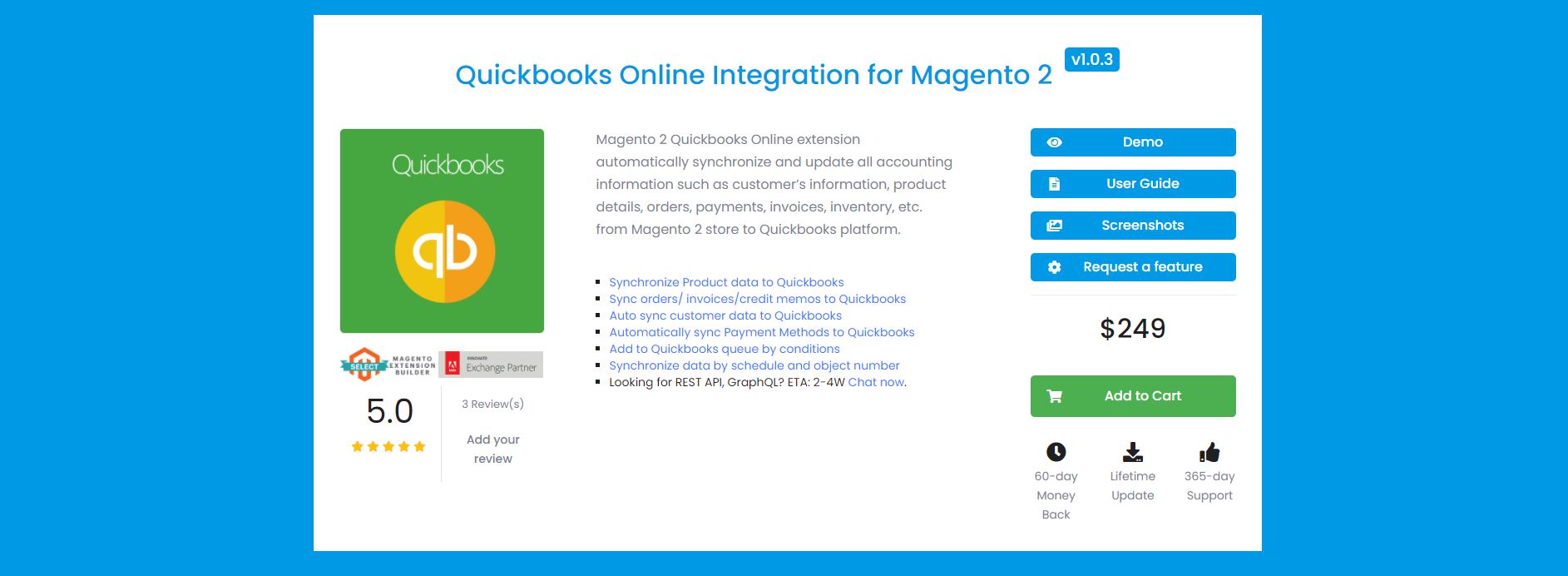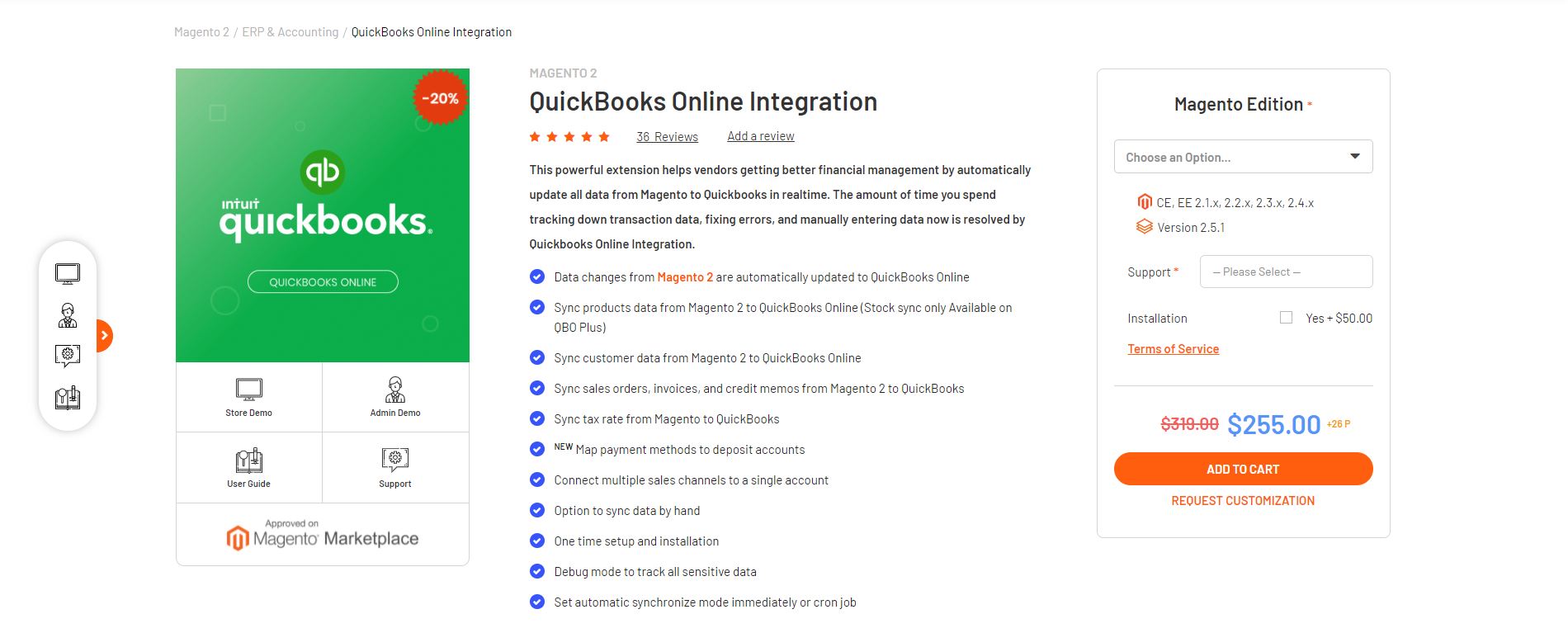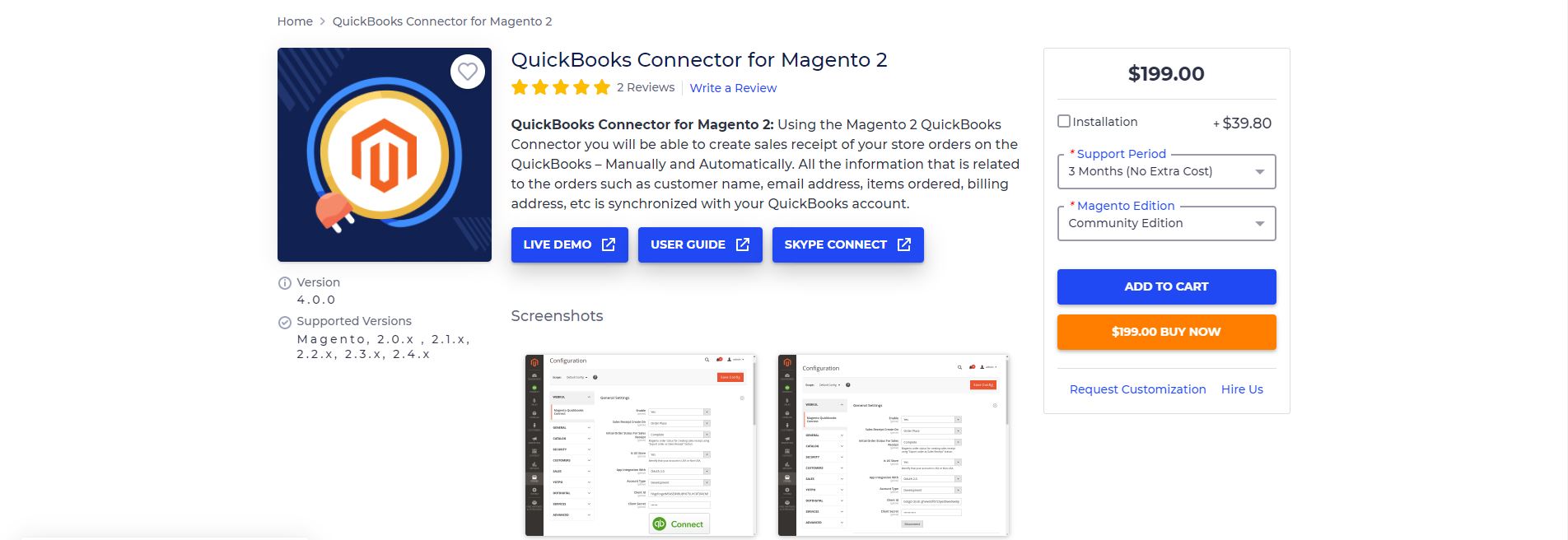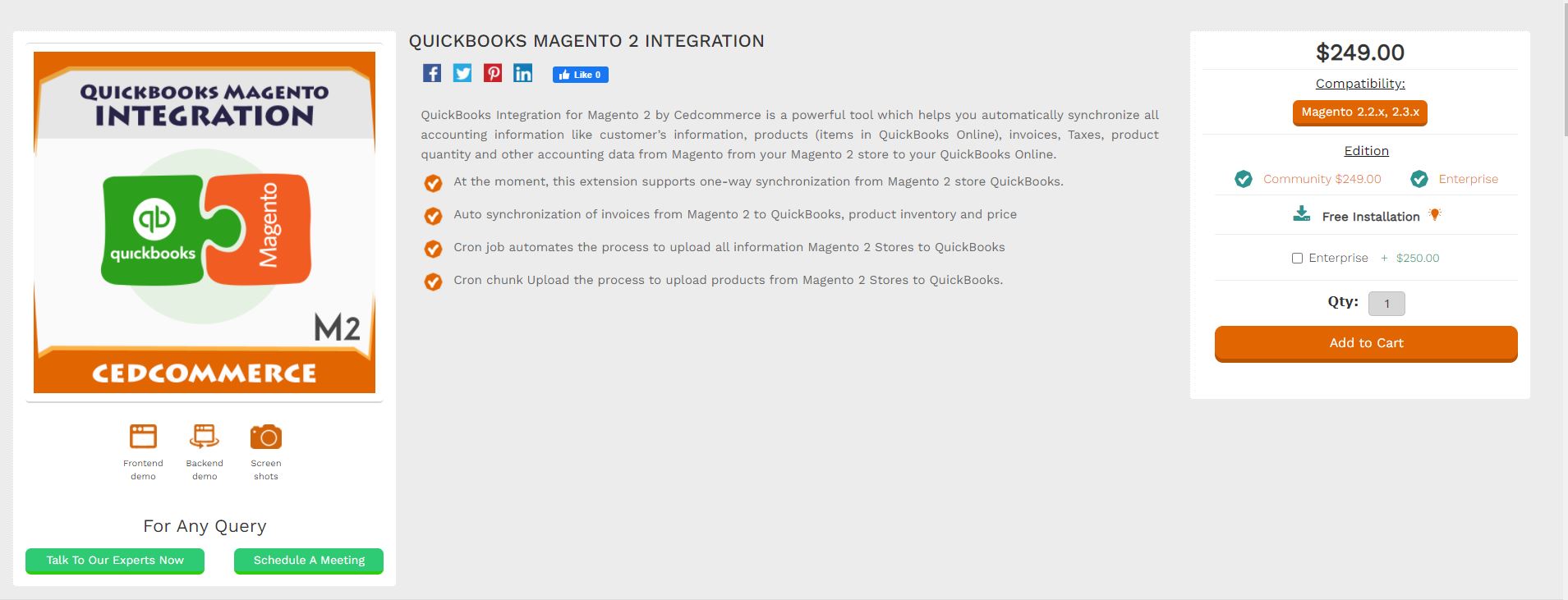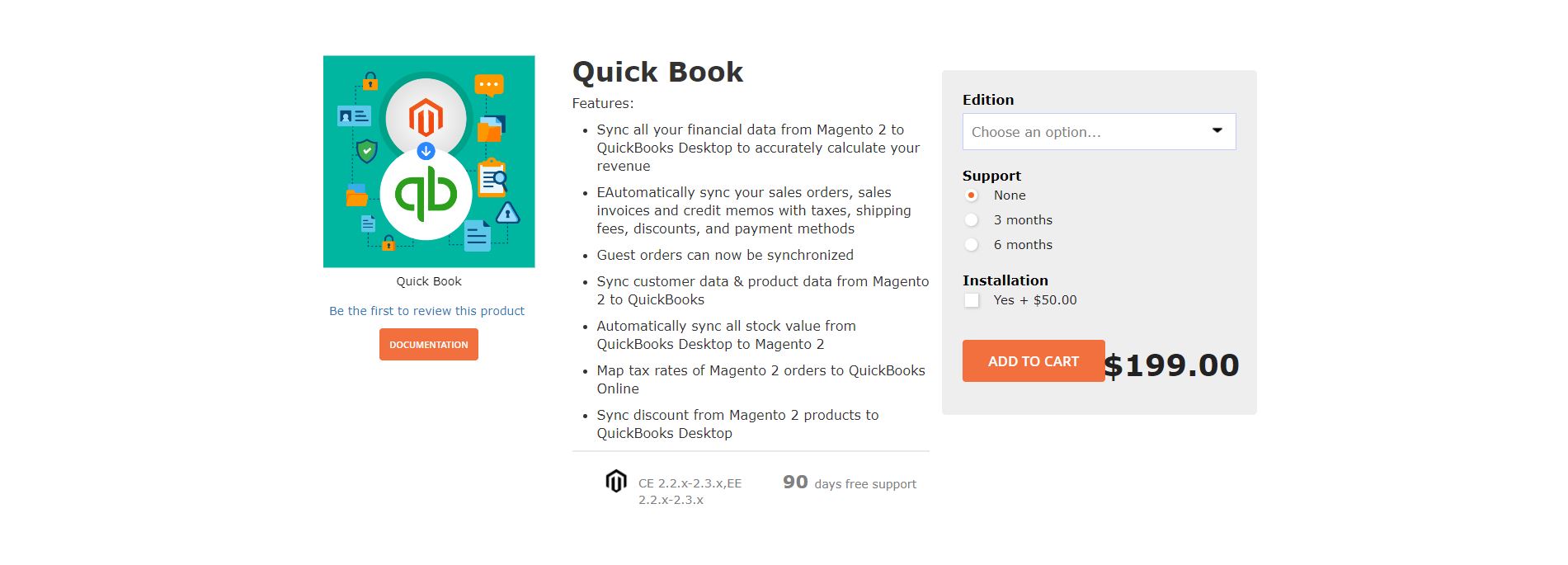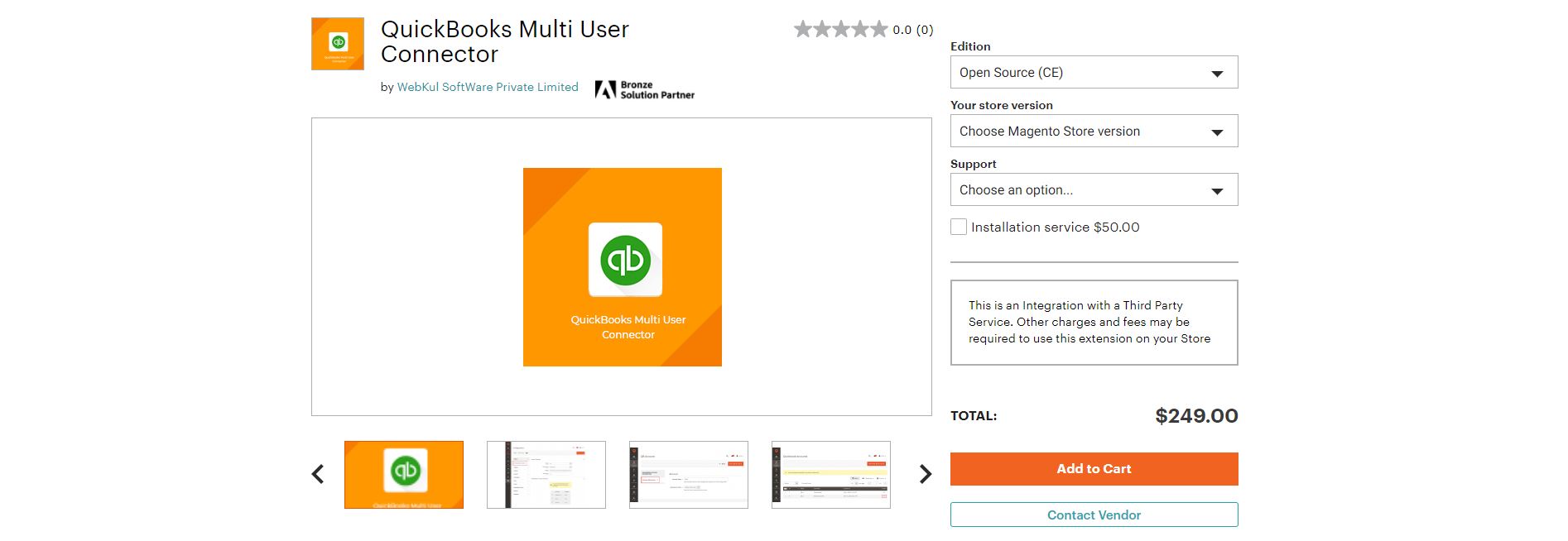Top 8 Magento QuickBooks Extensions for Financial Management
Magento QuickBooks extension is a great solution to connect your Magento 2 store sales data to the Quickbooks platform. In this post today, Arrowtheme will introduce you to this powerful tool and the top best extensions you can try to manage your store effectively.
Claue – Clean and Minimal Magento Theme
We provide an amazing Magento theme with fast and responsive designs. Let’s find out!
1. Quickbooks Online Integration for Magento 2
If you are looking for a solution to manage the information conveniently, the Quickbooks Integration from Mageplaza is your choice. In fact, this extension allows the store owners to connect the Magento 2 website with Quickbooks online account. At the same time, it enables to synchronize all information such as customers, products, sales, billing documents, payment methods, tax. Therefore, the shop owners can transfer unlimited online transaction data at a glance.
Features:
- Firstly, it enables to synchronize Product data to Quickbooks
- Also, the tool allows syncing orders/ invoices/credit memos to Quickbooks
- Ability to sync customer data to Quickbooks
- Besides, this extension enables automatically sync Payment Methods to Quickbooks
- Easily add to Quickbooks queue by conditions
- Lastly, it supports synchronizing data by schedule and object number
2. Quickbooks Desktop for Magento 2
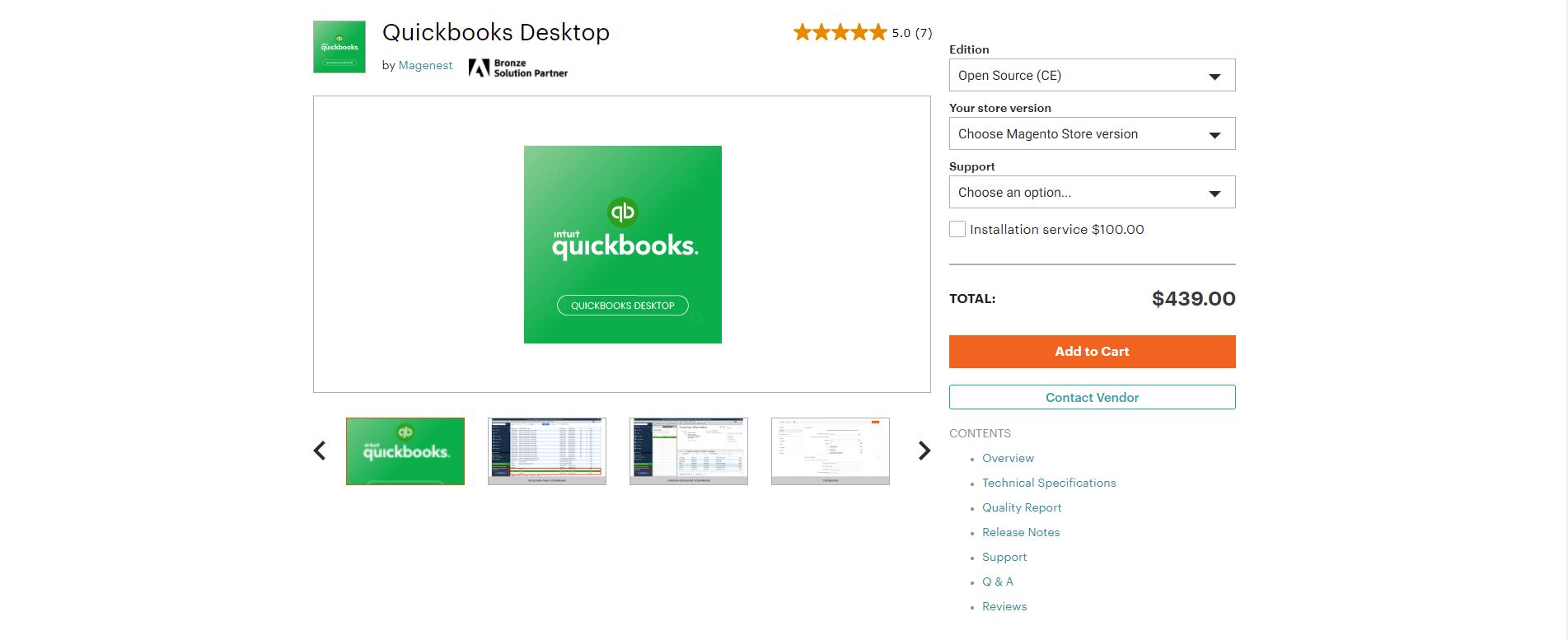
The next extension we want to show you is one of the most powerful products from Magenest. In reality, this tool permits you to connect your Magento 2 store with your QuickBooks Desktop and sync data to QuickBooks Desktop automatically. Moreover, the admin can also transfer unlimited online transaction data with ease. Therefore, you can better manage your online business as well as accounting data more effective
Features:
- Firstly, it supports all versions of QuickBooks Desktop up to QuickBooks Desktop 2020
- Also, this tool enables synchronizing revenue from Magento 2 to QuickBooks Desktop
- Besides, this extension supports 20+ payment methods
- Map tax rates from QuickBooks Desktop to Magento 2.
- Lastly, it allows you to synchronize products from Magento 2 to QuickBooks Desktop
3. QuickBooks Online Integration by Magenest
With the number of features it delivers, no doubt, QuickBooks Online Integration by Magenest is a popular extension ready to take care of your online business. To be more specific, this extension enables automatically update of all important data from Magento to Quickbooks in real-time.
Features:
- Automatically synchronize all sales order
- Synchronize sales invoice with ease
- you can ensure tax calculation accuracy.
- Synchronize shipping address correspondingly for each customers
- Easily synchronize payment methods
- Automatically synchronize product data
4. QuickBooks Connector for Magento 2
Can’t help but mention “ Webkul QuickBooks Connector ” if you want to update all important data from Magento to Quickbooks in real-time. Firstly, this tool is able to create sales receipts of your store orders on the QuickBooks manually or automatically. Besides, it supports you to manage accounting information more effective.
Features:
- Automatic Order Export
- Export Order Information
- Sync Guest customer orders from Magento 2 to QuickBooks.
- Display discount and Tax amount in sale receipt.
5. QuickBooks Integration by Cedcommerce
Are you looking for a useful extension to enhance financial management effectively? We recommend that you take a look at QuickBooks Integration by Cedcommerce. In fact, this tool helps you automatically synchronize all accounting data from Magento from your Magento 2 store to your QuickBooks Online in the blink of an eye.
Features:
- This extension provides one-way synchronization from Magento 2 store QuickBooks.
- Allow to sync automatically the invoices from Magento 2 to QuickBooks, product inventory, and price
- Cron job automates the process to upload all information Magento 2 Stores to QuickBooks
- Cron chunk Upload the process to upload products from Magento 2 Stores to QuickBooks.
6. Magento 2 Quickbooks Payments
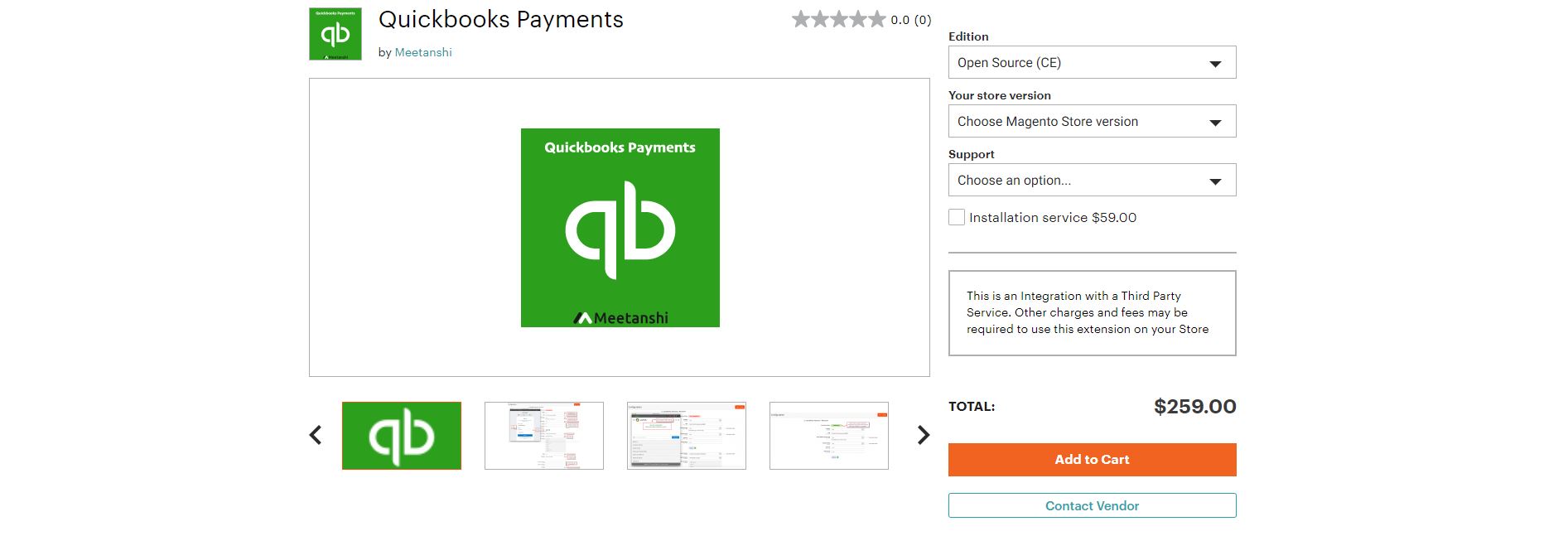
Still, you want a better option? Get “Magento 2 Quickbooks Payments by Meetanshi”. This extension allows the integration of Magento 2 with Intuit’s Quickbooks payment gateway to accept secure online payments.
Features:
- Firstly, the admin could integrate the Quickbooks payment gateway with Magento 2 for secure online payments in the store.
- Also, this tool allows using the direct payment method for a faster payment process.
- Besides, the admin can set a custom title for the payment method.
- Enable to display the Quickbooks payments logo on the checkout page.
- Lastly, it facilitates the sandbox mode for testing the functionalities.
7. Quick Book for Magento 2
One of the most popular Quick Book for Magento 2 for online retailers is QuickBooks. The extension allows the admin can connect your Magento 2store and sync all crucial data including the product details, orders, payments, invoices, inventory and etc. to QuickBooks. Therefore, it supports you to effectively manage your accounts and finances.
Features:
- Firstly, it enables syncing all your financial data from Magento 2 to QuickBooks Desktop to accurately calculate your revenue
- Besides, it is able to sync automatically your sales orders, sales invoices, and credit memos with taxes, ..etc
- Also, the guest orders can now be synchronized
- Ability to sync customer data & product data from Magento 2 to QuickBooks
- Lastly, it allows automatically sync all stock value from QuickBooks Desktop to Magento 2
8. QuickBooks Multi User Connector
The extension is useful for merchants who have large businesses and manage more than one QuickBooks accounts. Furthermore, if you have multiple store views for global clients, you can easily sync the sales records with different QuickBooks accounts. One top of that, with real-time synchronization of sales orders and credit memos, the admin easily see the Magento orders at QuickBooks dashboard.
Features:
- Firstly, the store admin can manually import credit memos from the store on QuickBooks with products and customers.
- Also, it permits multiple accounts can be created and the admin can assign a store view to each account.
- Besides, the account is authorized with QuickBooks.
- Lastly, it facilitates order export synchronization to QuickBooks.
Contact US – ArrowTheme:
– Email: [email protected]
– Facebook: Facebook.com/ArrowThemeTeam
– Website: ArrowTheme.com
Read more: Ecommerce Business: What Is It & Step by Step to Start