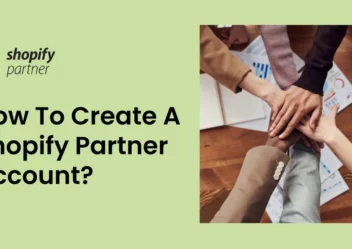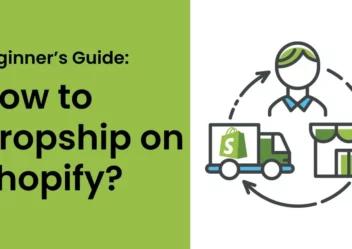Predictive searching: What is it and how to add it to your Shopify theme
Nowadays, e-commerce is more and more developed. However, not everyone knows all the ways to boost their orders. Therefore, in this blog, Arrowtheme will bring to you one useful method to help you increase your revenue. That is predictive searching. We will provide you the definition of Predictive searching and instruct you to add it to your Shopify theme. So let’s read this article carefully.
What is predictive searching?
Predictive searching or autocomplete searching is a search function. It is the search engine that predicts the user’s query. After that it suggests alternatives based on the input of the user. Therefore without having to manually type every character, the user can select any of the autocomplete recommendations and be taken to results. Furthermore, buyers can also rapidly browse matches without leaving their current website to get a distinct list of search results.
Autocomplete and predictive search, also known as autosuggest, query recommendations, and search-as-you-type. They are critical for increasing retention and conversions. Because they help buyers in quickly locating relevant results. Moreover, it also helps buyers in focusing on finding the products and identifying products or content. Therefore, the bounce rate reduce.
The benefit of using autocomplete searching.
Provides answers to successful requests
Thanks to predictive searching, you can reduce the risks of a no results page. Besides that, your online store also can increase the chances of a user remaining on the site and engaging them with more items by offering them some common queries
Provides buyers more products from your online store.
Buyers may not be aware of the full range of your services. Thus, to increase user awareness of your site, predictive searching might provide product and content categories that fit with business aims.
Reduces the amount of time spent searching
Because autocomplete offers relevant alternatives rapidly, buyers rarely have to type their whole query. As a result, this can save buyers time by preventing them from typing complex and long queries. Because it leads to unoptimized search engines struggling to understand.
Enhances the user experience.
Getting people access data faster and easier just improves the whole experience, which leads to higher customer satisfaction. This can help to boost both your brand’s image and your conversions.
3 suggestions for making predictive search more useful
Give fast results
Autocomplete suggestions must appear instantly when the user begins typing, with no lag time. Therefore, quickly given suggestions also improve the overall user experience by making the interface feel more engaging and conversational.
Differences should be highlighted.
Use highlighting or bolding to make distinctions between suggestions to your users. So they can quickly read and identify between them
Make your suggestions better.
The suggestions from autocomplete are only useful if they are relevant. Therefore, business relevance, data obtained by site search analytics, and business goals should be considered when making recommendations.
How to add predictive searching to your Shopify theme?
To add predictive search to your theme, you have to use the Predictive Search API. However, because it changes the layout of your online business, it’s important to know the UX requirements.
How suggestions are generated?
When you type a query into the predictive search menu, the following information appears.
Predictive search provides results that are similar to what you’re typing as soon as you start entering into the search bar. They match search phrases on searchable properties of shop resources either exactly or with typo tolerance.
Product suggestions drop down from the search bar when matching products or variants are found. In case you’re seeking a snowboard, for example, type very-fast snowbo. As a result, for products or versions that contain the words very, fast, and a term that starts with snowbo, product ideas appear.
When a hyphen or a space separates two words, they consider two terms. Furthermore, separating words or phrases into numerous terms gives different results than a single term containing the same words. T-shirt and t shirt, for example, give the same result, but tshirt does not.
Only when the query matches terms related to the variant title are product variants returned. As a result, only the versions with the most matching terms returns. A retailer, for example, sells a snowboard in two colors: blue and light blue. The snowboard product is returned if you search for snowbo. However, if you search for a light blue snowbo. So you will only find the light blue variant.
Use the Predictive Search API
The Predictive Search API can be used to get predictive search results, and Shopify also provides the Predictive Search Library as part of the Shopify/theme-scripts GitHub repository to make work simpler.
Conclusion
ArrowTheme has already provided all information about the definition of Predictive searching and how to add it to your Shopify theme. Please note that ArrowTheme also has a variety of stunning Shopify themes and Shopify Packages. . More importantly, our Shopify Packages will surprise you with useful solutions in three different packages: Basic, Standard, and Advance. Each of them has a different price to suit your business’s needs. Our Basic package is for anyone who wants to build an Online Store at a low cost. In addition, our Standard and Advance packages are appropriate for those who want to create an Ecommerce Website with advanced features. So let’s go check it out right now.