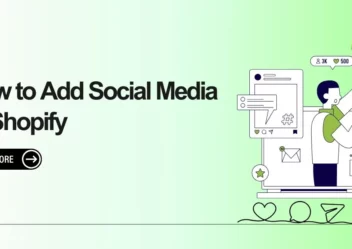How To Create Shopify Contact Us Page: Step-by-step
When mentioning Shopify, creating a Shopify Contact Us Page isn’t difficult. However, how to create it to bring your customers the best experience and is quite not easy. To know about it in detail, you should refer to the blog below.
In this blog, Arrowtheme will bring you many useful tutorials about building a Shopify contact form. Besides is the simple ways to add fields to your form successfully. Then, let’s explore right now!
Does The Shopify Contact Us Page Have Any Importance?
A contact page can reassure customers that you’re running a legitimate company that cares about them. This is especially true if other contact information, such as your mailing address or phone number, is included on the website.
Customers will feel more confidence about making a purchase if they know they can reach you if they have any concerns with their order if you have a Shopify Contact Us page.
Having a prominent and easy-to-find contact page can also help you create more sales. In case a consumer has a question or two before making a purchase, they can contact you through the contact page and obtain the answers they need promptly.
How to Create a Shopify Contact Form Perfectly and Add Fields to Your Contact Form?
Firstly, to allow customers to contact you, you can include a contact form in your theme.
This form can be added using the Liquid form tag and the ‘contact’ option. You can use two alternative input types inside the form:
- Required inputs
- Optional inputs
Now, you can refer to the following example that illustrate the form with both of the above input types:
{% form ‘contact’ %}
{{ form_errors | default_errors }}
<div class=”first-name”>
<label for=”first-name”>First name</label>
<input type=”text” name=”contact[first_name]” />
</div>
<div class=”last-name”>
<label for=”last-name”>Last name</label>
<input type=”text” name=”contact[last_name]” />
</div>
<div class=”email”>
<label for=”email”>Email</label>
<input type=”email” name=”contact[email]” />
</div>
<div class=”order-number”>
<label for=”order-number”>Order number</label>
<input type=”text” name=”contact[order_number]” />
</div>
<div class=”message”>
<label for=”message”>Message</label>
<textarea name=”contact[body]”></textarea>
</div>
<div class=”submit”>
<input type=”submit” value=”Create” />
</div>
{% endform %}
How to Work Well with Shopify Contact Us Page?
After installing the Shopify contact us page successfully, you must know the best methods to work well with it. In the next section, we will deliver you some great practices for you to do it. Now, let’s start!
1. Make It Simple to Locate
It will become pointless to have a Contact Us page if nobody can locate it.
Include links to your contact page in the two locations where it makes the most sense: your main menu and the footer.
A link to your Contact Us page should be included on every page of your website will be the ideal arrangement.
In particular, take note that your Shopify contact us page should also be named in such a way that clients will understand what it is for. The following are some examples of popular contact page titles:
- Contact
- Contact Us
- Support
- Customer Support
- Help.
2. Shorten It
In fact, when it comes to filling out online forms, the majority of people will feel annoyed and impatient. So, that’s why you should make filling out your Shopify contact form as simple as possible for them.
In order to encourage everyone to complete your form effectively, you can make the form as brief as possible and only include fields that are absolutely required. What’s more, by keeping it short, you also limit the risk of irritating clients who are already upset due to a problem with their order or a negative experience with your website.
Remove all optional fields first because as you know, if they’re optional, it means that you don’t really need them. In fact, customers may not notice the label right immediately and conclude that your contact form is too long, so they will close the page.
What’s more, you should also strive to arrange your contact form’s fields in order of how difficult they are to fill out. Asking complex or open-ended questions early in the process may deter clients from completing the form, so save those questions for the end.
In addition, asking simple inquiries initially such as the customer’s name or email address, etc will boost the likelihood of people completing your form. They’ll feel more invested in the form once they’ve filled out one or more fields, and they’ll be more inclined to finish it.
Additionally, you should use drop-down menus or radio buttons to replace some of your input areas if it is possible. This is because customers are more inclined to buy if they don’t have to type as much.
3. Insert Your Contact Information
Aside from having a contact form on your Shopify Contact Us page, it will be better if you offer your contact information. As a result, visitors can reach you through other methods and you will easily achieve your purpose. But, what things should you place on your Shopify contact form?
Actual address: Having your physical address on your page can lend legitimacy to your company and offer buyers peace of mind about where their product will be shipped from, should it need to be returned.
Phone number: Many consumers still prefer to phone a company rather than filling out a form or sending an email. Include your company’s phone number on your contact page to cater to these customers.
Email address: Once again, some folks may choose to send an email rather than fill out a form. If a customer wants to email you personally, include your email address on the Shopify contact us page.
Social media handles: Several clients are probably accustomed to interacting with businesses via social media. These clients will prefer to contact you through your social media profiles, so add links to them on your Contact Us page.
4. Include Call-to-action (CTA) Buttons
As you probably know, the purpose of the call-to-action is to inform your customers of what they must do in order to progress to the next stage.
In reality, it’s an important aspect of your contact page. As a result, it must stand out and be the first thing people notice when they arrive on the website.
Making your CTA a different color from the rest of your page is one of the simplest ways to make it stand out. Take note that, you should take advantage of a contrasting color than your website’s backdrop to apply for your CTA.
Especially, the text of your CTA should be particular and you shouldn’t use phrases like “Submit” or “Click here” because customers may consider it as a command sentence. So, let’s utilize the “Get help” or “Get in touch” to adapt to your call to action on your Shopify Contact Us page.
5. Showcase The Personality of Your Brand
Shopify contact form is the great place for you to show off your brand’s style as well as personality. Create a bland, basic contact page to avoid giving them the impression that the entire transaction would be impersonal and inauthentic. Also, use clear and concise language so that your clients understand what they need to do to proceed to the next stage.
In addition to the tone of the language on the contact page, you have to make sure the page’s appearance is consistent with the rest of your website.
6. Turn On Autofill Function for Your Shopify Contact Us Page
In fact, there are many people who will surely get tired of entering the same data over and over again. As a result, most modern internet browsers include an autofill option that makes filling out forms more convenient.
You’ll need to enable autofill on your contact form to take use of this. This will make it easy for clients to fill out your form, increasing the likelihood that they will complete it completely.
7. Double-check That It’s Mobile-friendly
Because mobile devices account for one-third of all ecommerce transactions, it’s no surprise that many of your consumers will access your contact page using their mobile device.
Besides, make the mistake of expecting that your contact page will work great on mobile devices simply because it appears to work fine on a desktop.
Moreover, keep in mind that mobile users will not engage with your site in the same way that desktop users do. They won’t have access to a mouse or a touchpad, so they’ll be surfing your website with their fingertips.
Furthermore, because it’s more difficult to type information into a mobile device. So, try to limit the amount of information you ask clients for if you can. To make things easier to read, use a larger font.
Additionally, to reduce misclicks, choose large buttons and input boxes and give enough space between distinct website elements.
8. Take Advantage of reCaptcha
In fact, although this is a smart strategy to limit the quantity of spam requests you receive, it may deter and frustrate consumers who are trying to contact you with a legitimate problem or request.
They may be unable to read the captcha image or have difficulty entering it in. Customers are more likely to abandon the form entirely as a result of this.
We’re not arguing that your contact page shouldn’t contain any sort of authentication. However, doing away with captcha and replacing it with reCaptcha is definitely the best option.
To complete the verification with reCaptcha, users simply check the box that says “I’m not a robot”. The reCaptcha system will examine their actions to determine whether they are a real person or a spambot.
This ensures that your contact form is both user-friendly and secure.
In Conclusion
Arrowtheme hopes you will get various useful information about Shopify contact us page through this blog above. Then, you will know the best way to generate and insert fields to your Shopify contact form with ease. Aside from it, you should refer to different other Shopify tutorials such as Shopify Trial, Shopify Reviews, etc.
Contact US – ArrowTheme:
– Email: [email protected]
– Facebook: Facebook.com/ArrowThemeTeam
– Website: ArrowTheme.com