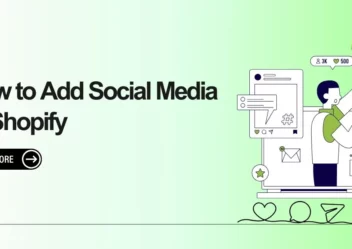Shopify Errors: The Most Common Problems With Solutions
Shopify is one of the most easy-to-use platforms for any online business. However, if you are a beginner in Shopify eCommerce, you might face trouble with some Shopify errors.
So ArrowTheme wants to introduce the most common errors on Shopify and how to solve them in this blog!
1. Shopify errors: Error 500
You can see error 500 in the below picture.
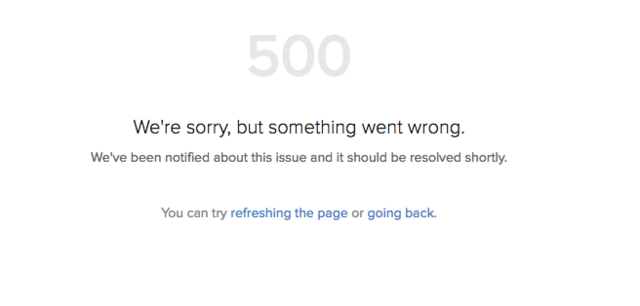
This error message indicates that a server or website is experiencing an internal problem.
This is a problem on the server side, not on your end. It is a very common problem for Shopify store owners. However, you do not worry because it is unlikely to last more than 1 day.
It is recommended to contact Shopify support and obtain additional information.
2. Shopify errors: Error 404
Many Shopify users face this problem. It not only occurs on Shopify but it also appears across the Internet. You can see an example of error 404 below.
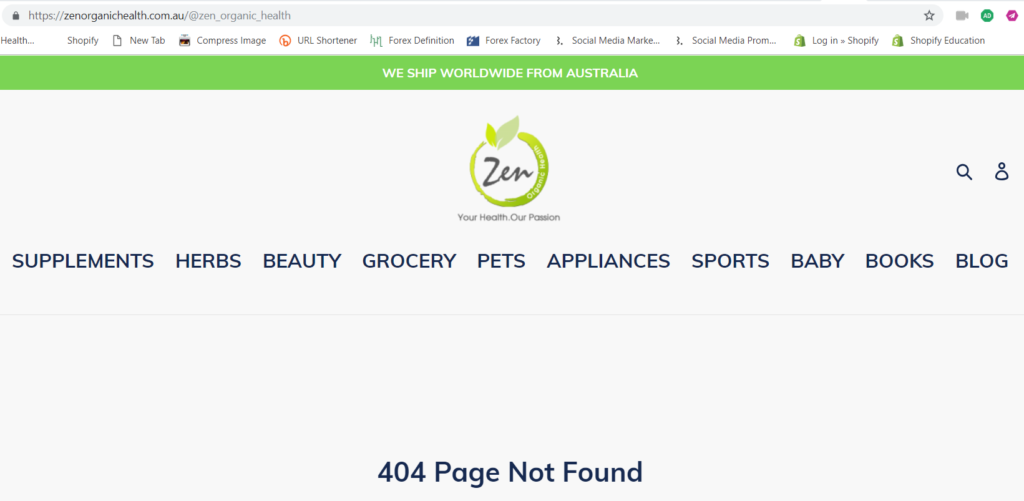
This error implies that the website you’re seeking is either unavailable or inaccessible. However, resolving this issue is easy.
- In case you wish to link customers to the URL, create a page at that URL.
- If you don’t want to link visitors to the URL, create a broken link checker to fix the problem. So customers won’t be redirect to the wrong page.
- In case Shopify error 404 does not exist in the unauthorized website, we suggest you use 301 link to redirect to other live pages. Here are the instructions.
Step 1: Open Shopify and select “Navigation section”
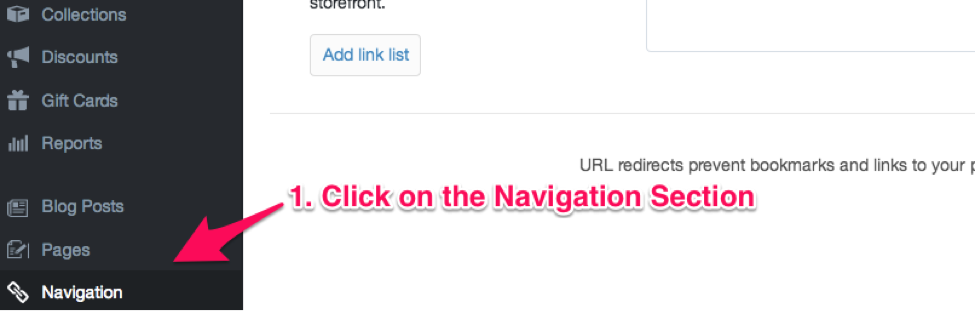
Step 2: Then, select “Add your first URL redirect”
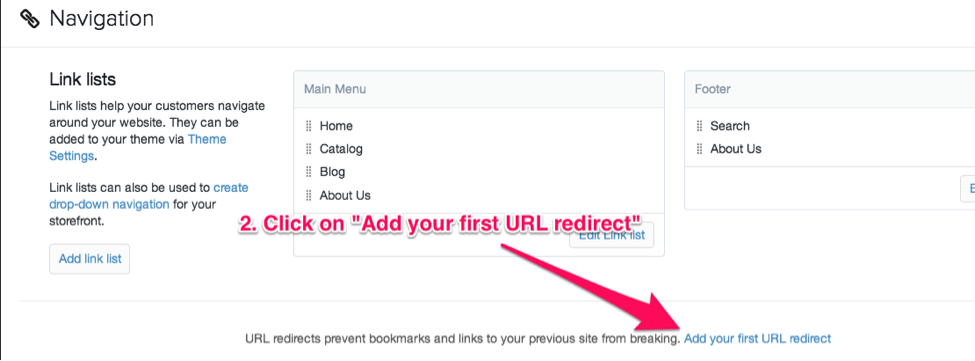
Step 3: At last, you find the old URL and then fill in the new URL to which you want to redirect visitors.
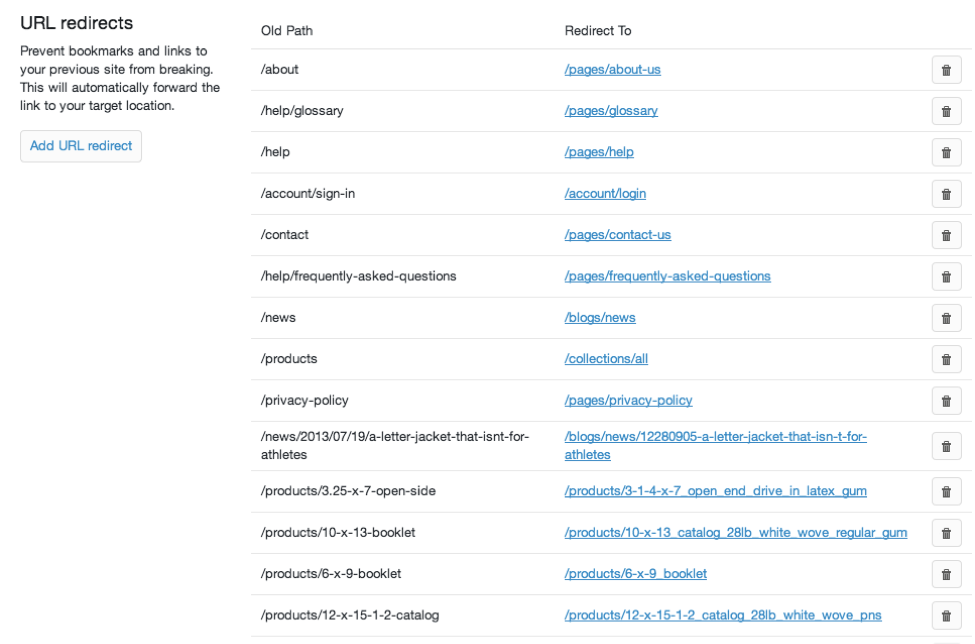
To better understand how to resolve 404 errors, please refer to Google’s recommended solution for this error.
3. Shopify errors: SSL error
You may know the more common word – SSL unavailable. SSL (Secure Sockets Layer) certificate ensures your site is secure and a web server and a web browser connect encrypted. SSL error often happens when you custom a domain.
To be detailed, it automatically creates a new SSL certificate whenever you change the domain. This process may take about 48 hours. So don’t worry if you see SSL errors within 2 days.
4. Shopify errors: Login Error
The Login Error occurs when there are issues with logging in. Typos in your password or username, or other difficulties, are frequently the cause.
Ensure to disable Caps Lock or use a special keyboard when entering a password to avoid this issue. If you forget your password, click “forgotten my password” to receive a confirmation email with instructions on how to reset it.
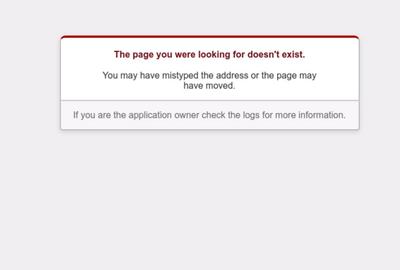
5. Liquid error
The other frequent error is about Liquid. A liquid error informs you of a problem with theme coding. You can see an example here:
zip does not contain a valid theme: missing template “layout/theme.liquid”, missing template “templates/index.liquid”, missing template “templates/collection.liquid”, missing template “templates/product.liquid”, missing template “templates/page.liquid”, missing template “templates/cart.liquid”, and missing template “templates/blog.liquid”
The solution for this error is to check and correct the Liquid programming and attempt to debug the code. If coding is too difficult for you, it is a good idea to contact Shopify developers.
6. Shopify errors: Can’t save theme
This error is the same as the liquid error. Shopify does not want you to sell customers a fake theme. As a result, if your theme has issues, it will not be preserved.
To fix this problem, as well as the Liquid error, you must review and debug Liquid. In addition, we strongly advise you to seek assistance from Shopify experts or professionals.
7. Uploading image error
This problem frequently happens when you upload such a huge size image. Shopify allows you to upload the maximum file size of 20 MB. To avoid this issue, make sure the image size is correct before uploading.
8. Communicating with server error
Your website is not responsible for this case. This issue indicates that your computer is unable to connect to your Shopify account. The issue could be with Shopify’s server or with your internet connection.
If the error is caused by a side server, you can wait for it to be resolved. Otherwise, double-check that your Internet connection is solid and functional.
9. Translation missing error
Shopify themes are frequently in English. However, some themes include more languages, or you can install additional languages with your apps. However, the translation may be absent or unavailable at times. So let’s read the instruction to solve it.
- First, in your Shopify Admin, select Online Store > Themes
- Secondly, select the themes you want to edit, then click on Actions > Edit Language
- Thirdly, select Filter this page > Filter translation
- Lastly, from the second drop-down menu, click on Missing or Complete and Click Add filter
10. Inventory stock error
You can see an inventory stock error below.
{“errors”:”Unable to claim inventory”}
{“errors”:”Inventory not available; Asked for {5184082563=\u003e1}, got {5184082563=\u003e0}”}
This error message means that this product is no longer available. It is out of stock or it doesn’t have enough quantities. To fix this error, you can have 2 three choices:
- Raise the stocks and require new orders
- Withdraw the purchase and return money for customers
11. Shopify errors: Product stock error
You may see the product stock error as described.
{“errors”:{“order”:[“Line items is invalid”],”line_items”:[“Title can’t be blank”]}}
When a product is inactive or has been removed from your website (customers can not find it), this error appears.
The product can be removed in one of two ways: it can be removed from Shopify or you can make the product unavailable in your store when the stock level reaches zero.
The solutions for this error is the same as the previous ones. You can delete the orders and refund customers, or you can adjust the order manually.
12. Product variant error
It is still an error about the product. Product variant error can be seen below.
Cannot find product variant, sku: 1234567890, retailerRef: 54321012345
When a given version or item cannot be found in the inventory system, this occurs. It generally happens when you delete a product from Shopify or make it unavailable in your store when the stock level reaches zero. Another reason may come from using eBay.
- If you manually generated the listing on eBay. (This means the item isn’t listed on eBayLINK or Shopify.)
- If you edit your listings with different integration tools or apps other than eBayLINK. This is not recommended and may result in errors.
Similar to Product Stock Error, you have 2 choices:
- Manually edit this mistake
- Withdraw the purchase and return money for customers
13. Customer email error
When you see the error message below, you are facing a customer email error such as:
{“errors”:{“customer”:[“Email is invalid”],”order”:[“Customer Email is invalid”]}}
This error happens when Shopify tries to verify a customer’s email address. However, these emails are undefined.
This could be due to an error in the email, or the email is no longer available, or the domain does not have a Mail exchanger record (MX record), or the DNS records for the domain are incorrect.
To solve this problem, you can:
- Reject the orders
- Write an alternative valid email and recreate the orders
14. Shipping address error
Then, the below message displays errors related to billing or shipping addresses.
{“errors”:{“billing_address”:[“Province can’t be blank”],”shipping_address”:[“Province can’t be blank”]}}
Or
{“errors”:{“billing_address”:[“Province is not a valid region in New Zealand”],”shipping_address”:[“Province is not a valid region in New Zealand”]}}
When you face this message, it means that the State field of the address is blank or incorrect. To fix this error, check the State field carefully. Note that if the address is in Australia or New Zealand, you should use the abbreviated form of the state, territory, or area.
In conclusion, Arrowtheme told you the most Shopify errors and their solution. If you face any trouble, please contact us for more support.
Read More: Free Shopify Themes – Top 23 for Any Kind Of Online Stores