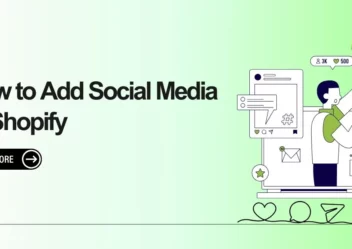How to Add The Shopify Gift Wrap to Your Store: Step-by-step
Nowadays, a huge number of merchants start gift-wrapping their customers’ purchases. Besides, customers have discovered that using this service saves them time. And, in particular, it also results in a superior wrapping than they could accomplish on their own.
Then, in this article, Arrowtheme will deliver you a detailed guide to adding the Shopify Gift Wrap to your Shopify online store. Let’s start with the benefits of it that every company needs to know right now.
Benefits Of Shopify Gift Wrap

Although gift wrap is usually loved by almost all customers, it also brings businesses a lot of great benefits. Below are several typical ones:
- Firstly, Shopify gift wrap has the potential to boost your average order value by providing complimentary gift wrapping for sales over a particular quantity.
- Help your business to increase overall revenue: Following that, you can easily earn a profit on gift wrapping if you charge a slight premium over what it costs you in time and materials.
- Not only that, it also helps you to raise your client loyalty. Simply speaking, customers are more likely to return if you add any element of convenience to their experience.
Create Shopify Gift Wrap On Your Online Store
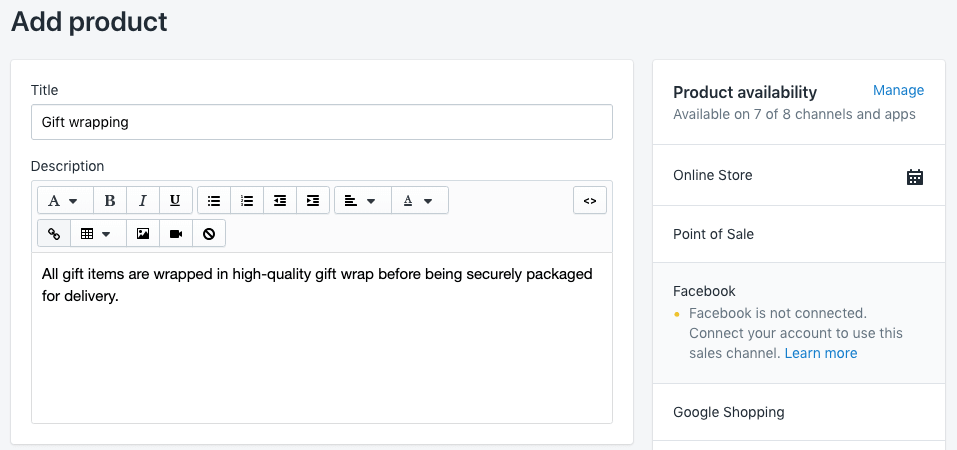
To begin, you are able to generate the Shopify gift wrap option:
- Step 1. Firstly, you have to go to Products > All Products in your Shopify admin.
- Step 2. Then, click Add Product to proceed.
- Step 3. After that, you can create a gift-wrap product in the same way you would any other one.
- What’s more, in this area, you can explain what materials you will utilize to wrap the items in your product description.
- Besides, you are able to give your gift-wrap product the pricing for the service you want to charge. Moreover, let’s set the price of your gift wrap product to 0 if you want gift wrapping to be free.
- In addition, if you want to show your consumers what a gift-wrapped order would look like, you can upload the image for the product.
- Alternatively, you need to make sure your Shopify gift wrap product has inventory or change the settings so Shopify doesn’t monitor inventory for it. Then, you can uncheck Track quantity if your store has many locations to prevent Shopify from tracking inventory for the gift-wrap product.
- Step 4. Finally, don’t forget to click Save to complete.
Way To Create A Menu Pointing To Your Shopify Gift Wrap Items
In the next step, you must generate a menu pointing to your Shopify gift wrap items.
Create A Menu Pointing To Your Shopify Gift Wrap Items With Desktop
- Step 1. Firstly, the first step is to go to the Online Store > Navigation in your Shopify admin.
- Step 2. Then, you have to select the Add menu option.
- Step 3. More importantly, you need to name your menu Gift wrapping which is the handle that has been assigned to the menu gift wrapping.
- Step 4. To continue, you must insert the Shopify gift wrap product into the menu
- After clicking the Add menu item, you must enter a Name for the link to the gift-wrap items.
- Let’s choose Products in the Link area, and then from the drop-down selection, you have to select the gift-wrap product.
- Select the Add option.
- Step 5. The last stage is to click the Save menu to finish the process of creating a menu.
Create A Menu Pointing To Your Shopify Gift Wrap Items With Mobile
- Step 1. In terms of the mobile version, you must first tap Store on the Shopify app.
- Step 2. Then, click the Online Store under the Sales Channels section.
- Step 3. In order to continue, you have to click Navigation
- Step 4. After that, you must select the Add menu option.
- Step 5. Then, the next step you need to do is to give your menu a name: Gift wrapping. It is the handle that has been assigned to the menu.
- Step 6. Let’s continue by adding your gift-wrap product to the menu:
- After clicking the Add menu item, you must enter a Name for the link to the gift-wrap items.
- Let’s choose Products in the Link area, and then from the drop-down selection, you have to select the gift-wrap product.
- Then, select the Add option.
- Step 7. Finally, remember to click the Save menu button.
How To Generate A Code Snippet?
How To Generate A Code Snippet With Desktop
- Step 1. Let’s start by going to the Online Store > Themes in your Shopify admin.
- Step 2. Then, after finding the suitable theme you wish to change, the next step is to go to Actions > Edit code.
- Step 3. Then, click Add a new snippet in the Snippets directory.
- Step 4. You must tap Create Snippet and give your snippet the name gift-wrapping. Then, the code editor will open your snippet file.
- Step 5. After that, in the next stage, all you need to do is paste some code into your new gift-wrapping snippet file. The code you paste will be determined by how you wish to charge your clients for gift wrapping.
In addition, in the case of adding a charge that is multiplied by the number of items in the order. If you choose this option and your order contains three products, the Shopify gift wrap charge will be multiplied by three.
How To Generate A Code Snippet With mobile
- Step 1. First of all, you must tap Store on the Shopify app
- Step 2. Then, click the Online Store under the Sales Channels section.
- Step 3. After that, you have to select Manage themes
- Step 4. As soon as you find a suitable theme that fits your requirements, you need to go to Actions > Edit code.
- Step 5. After that, you must click Add a new snippet in the Snippets directory.
- Step 6. You have to name your snippet gift-wrapping and then, click Create snippet. Plus, you are able to open your snippet file in the code editor.
- Step 7. Then, you need to paste some code into your new gift-wrapping snippet file at this stage. Moreover, the code you paste will be determined by how you wish to charge your clients for gift wrapping. Besides, the code for adding a flat rate charge for gift wrapping as well as adding a charge that is multiplied by the number of products in the order is the same as with them on the desktop version.
Way To Include The Snippet In Your Cart Template
- Step 1. Firstly, you have to click cart-template.liquid in the Sections directory. In case your theme doesn’t have a cart-template.liquid file, you need to look in the Templates directory for the cart.liquid
- Step 2. Then, in the code, you must look for the ending /form> tag. You can paste the following code on a new line above the ending /form> tag: {% render ‘gift-wrapping’ %}
- Step 3. Finally, don’t forget to click the Save option.
How To Execute Gift Wrap In The Fulfillment Process
1. Where To Purchase Supplies
The size of your company will determine where you get your wrapping materials. Additionally, you are able to readily get supplies from a local large retailer for small-sized businesses.
According to Jeffrey Michael, Marketing Manager at Moriarty’s Gem Art, the best time to buy wrapping products is after the holidays, since this time has significant reductions.
Moreover, you can order supplies in bulk from a gift-wrapping company like Nashville Wraps, Paper Mart, or Deluxe Bags & Bows for larger operations. Additionally, wrapping paper is usually sold in 24’x417′ rolls at these stores. Best of all, these huge rolls can wrap around 200 items and cost roughly $1.35 for each gift.
2. Include A Wrapping Area In Your Fulfillment Procedure

Firstly, you have to create a gift-wrapping station in your packing area. Besides, a level surface plus storage for your scissors, tape, and other supplies are extremely necessary for this. In addition, the next step is to pick how you want your gift items to be packaged.
What’s more, you can take advantage of basic styles to come up with the perfect look for your company. For instance, you can use double-sided tape to fold all of your raw edges over or wrap a length of ribbon around each item.
Then, you will need to train your employees as soon as you find a perfect process that works for your brand and item shapes.
Effective Way To Determine The Cost Of Shopify Gift Wrap
In order to determine the most suitable cost of gift wrapping, you should consider a few factors:
- Firstly, materials costs
- Secondly, the time it takes for your team member to wrap an order
- Thirdly, additional shipping costs
- Finally, the profit you wish to gain
Regardless of the conditions and requirements, you can choose to offer free gift wrapping as a holiday promotion.
Furthermore, this is what several Shopify companies have stated regarding gift wrapping to give you an idea of what a real-world gift-wrapping process looks like:
- Firstly, Jeffrey Michael informed us that gift wrapping will account for 30% of their orders. What’s more, wrapping added an average of ten minutes to the fulfillment procedure. Wrapping costs $9.95 at Moriarty’s.
- Secondly, according to Thomas from CPHAGEN, wrapping adds five minutes to CPHAGEN’s fulfillment process. Besides, in order to differentiate themselves from their competitors, CPHAGEN provides complimentary gift wrapping.
- The founder of BeInspired, Jackie Besser prepares her wrapping materials as much as possible ahead of time. Besides, in her spare time, she cuts her wrap to the size of her presents and assembles her homemade bows, which take around two minutes for every delivery.
- She claims that after all of this, the final wrapping only takes one to two minutes per item to complete. For wrapping, she costs $3.50.
In Conclusion
To sum up, as you can see, gift wrap is a win-to-win for not only consumers but also companies. Arrowtheme hopes through this article, you will know the comprehensive guide to adding the Shopify gift wrap to your online store and then, it can bring you a lot of benefits.
Furthermore, if you have any queries on this topic or anything related to Shopify, don’t hesitate to CONTACT US to be best consulted.
Contact US – ArrowTheme:
– Email: [email protected]
– Facebook: Facebook.com/ArrowThemeTeam
– Website: ArrowTheme.com