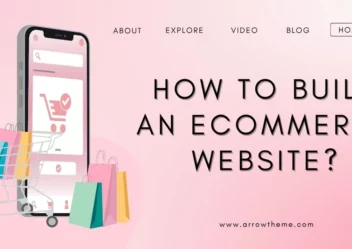WooCommerce vs Shopify: Which One is the Best eCommerce Platform?
When having the plan to launch a new online store, one of the most crucial things you must think about is choosing a suitable e-commerce platform. WooCommerce vs Shopify is the comparison that deserves the most attention when it comes to this topic.
However, how can you know which one is right for you if you are confused between these two platforms? In order to help you, in this article, Arrowtheme will give you a detailed comparison between WooCommerce vs Shopify. Let’s explore with us right now!
WooCommerce vs Shopify: What is WooCommerce?
WooCommerce is a WordPress-based open-source eCommerce platform. For more details, you will have the most capable content management system (CMS) for running an online store. Since WooCommerce is open-source nature, you are able to personalize every part of your store and create custom extensions.
WooCommerce vs Shopify: What about Shopify?
When it comes to Shopify, is a hosted eCommerce platform that allows you to build an online store without having any technical knowledge.
In particular, the Shopify plan includes everything you need such as hosting, security, domain registration and so much more. You just need to purchase the Shopify package and immediately begin monetizing it.
In fact, both Shopify and WooCommerce are wonderful places to start your business. WooCommerce vs Shopify, however, is a great war as well!
Connecting your Shopify or WooCommerce store with top-tier online marketplaces like Amazon, eBay, Etsy, etc can help you drive even more sales. In particular, selling across many channels is a difficult task that can result in corporate losses.
As a result, adopting a multi-channel selling tool to automate repetitive operations and gain control over everything from a single dashboard is the best option.
WooCommerce vs Shopify comparison: Pros and Cons
Shopify Pros & Cons
Pros:
- First and foremost, every month, you will know exactly how much you need to pay, and especially, the pricing is reasonable.
- Secondly, there are thousands of modern apps that you can add to your store.
- Thirdly, Shopify provides a variety of stunning and responsive themes for you to choose from.
- Fourthly, from hosting to security, Shopify takes care of it all for you.
- Best of all, the setup and activation of your store only takes a few minutes.
- What’s more, with Shopify, dropshipping is quite easy.
- Not only that, the customer service is extremely outstanding and surely brings users the best experience.
Cons:
- When using Shopify, you don’t have as much control over your site.
- Besides, Shopify has less customization than other platforms.
- Moreover, you can face the problem of a monthly payment that will only increase in the future.
WooCommerce Pros & Cons
Pros
- Firstly, WooCommerce gives you unlimited control and customization.
- Secondly, WordPress has a sizable online community.
- Thirdly, because almost anybody can create and sell themes and plugins online, the possibilities of Woocommerce are unlimited.
- In particular, on WordPress, WooCommerce is straightforward to set up with some simple steps.
- Best of all, WooCommerce offers a free plugin.
Cons
- Due to plugins, themes, and hosting, WooCommerce can be more expensive than other platforms.
- You must be responsible for everything, including hosting, security, and backups.
WooCommerce vs Shopify comparison: Pricing
WooCommerce Pricing
WooCommerce is a free WordPress plug-in because it is an open-source project. However, a domain name and hosting are required. WooCommerce pricing may include additional costs such as a theme, plugins & extensions, and developer expenses.
Of course, you may not require all of the capabilities listed above. Thus, WooCommerce costs may differ, but this will give you an overview of what to look for.
For more details, check our article: The Real WooCommerce Development Cost to Run an Online Store
Shopify Pricing
In terms of Shopify pricing, it offers the complete package for your online store as a hosted platform.
You don’t have to worry about looking for a hosting or theme provider because Shopify provides everything you need. In fact, there are monthly and annual options available for you to choose from. Let’s see the details of Shopify fees below:
- First and foremost, Basic Shopify is ideal for merchants who are just getting started with online selling. For $25 per month, you will get all of the essential eCommerce features.
- Secondly, the Shopify plan is $65 which includes everything you need to start and develop a business.
- Thirdly, coming to Advanced Shopify has the most advanced capabilities and costs $399 per month. This plan is the best choice for medium-sized and large-scale businesses.
- Fourthly, Shopify Lite is one of the most cost-effective methods to sell online, with a monthly fee of $5 and the ability to sell an infinite amount of things. However, keep in mind that if you want to build a fully complete online store, this plan is not for you.
- For enterprise or high-volume businesses, Shopify Plus is the best option. Specifically, you will get plenty of wonderful features, such as advanced security features and comprehensive possibilities for selling in many currencies, for a monthly fee of $2000.
In general, WooCommerce is the less expensive option because the platform is free. Nonetheless, maintaining a true eCommerce store on WooCommerce is more costly than Shopify.
You will have to pay extra for things like a name and hosting, not to mention the cost of each further extension.
Page Speed between WooCommerce vs Shopify
Regardless of how excited shoppers are, they are reluctant to wait more than a few seconds.
Hence, if your website is slow to load, you risk losing not only current but also potential consumers. As a result, when deciding which platform is best for your online business, you should consider their page speed.
WooCommerce Page Speed
The results of the study’s performance tests revealed that WooCommerce is actually quite slow. All tracked stores’ average page loading time was 776 milliseconds, with the average cart page loading in 1.32 seconds.
Shopify Page Speed
When it comes to Shopify’s page speed, it loads in 309 milliseconds, which is the perfect loading speed for any website, as Google recommends a loading time of 500 milliseconds.
Shopify provides a great overall user experience thanks to its quick reaction times. In reality, depending on you and your hosting plan will optimize WooCommerce loading times.
No matter how much you pay for SEO specialists to level up your site for you, if you choose the cheap $2 hosting, you cannot expect it to be fast.
Overall, as you can see, Shopify has won WooCommerce in terms of page speed.
Ease of Use between WooCommerce vs Shopify
The majority of people who set up an online business aren’t web designers or Shopify developers. Even users who are familiar with basic principles want a platform that is simple to use and operate.
WooCommerce Ease of Use
Since WooCommerce isn’t a hosted platform, you will need to take care of things like installing, managing updates, backing up your data, and ensuring that your store is secure.
To get started, you must first install WordPress, so setting up WooCommerce is extremely difficult. To install WordPress, let’s follow these steps:
- On WordPress, you have to get a domain name.
- Then, you must create a hosting account.
- After that, WordPress should be installed.
- Finally, you need to locate and set up a WordPress theme
Shopify Ease of Use
The biggest benefit of Shopify is that it has an integrated online store, so practically everything is intuitive.
As a result, setting up and managing stores on Shopify is a breeze thanks to its user-friendly interface. In fact, Shopify is made for all types of business owners, especially those with no technical experience.
Theme Design and Templates between WooCommerce vs Shopify
As you know, themes play a vital role in attracting clients. Besides, customers’ initial impressions are crucial. It may make or ruin a company, and a great experience can lead to long-term business partnerships.
WooCommerce Theme Design and Templates
In terms of WooCommerce’s design and template, it comes with a plethora of amazing options to pick from. WooCommerce is designed to work with practically every theme on the market, which means you can use almost any WordPress theme and have it function with WooCommerce.
Shopify Theme Design and Templates
Shopify now has 1000 template options. For more details, each of Shopify’s themes has its own variations.
Besides, Shopify themes are often sleek and tidy, yet feature-rich and mobile-friendly which are created by a group of expert website designers. In addition, utilizing the Liquid code and the theme editor, these themes may be easily changed from your Shopify admin.
Plus, thanks to recent improvements to the editing workflow and theme load times, the theme editor can now assist you in making the adjustments you require much more quickly.
Overall, Shopify offers fantastic themes, but they are limited to what’s available in their theme store. WooCommerce, on the other hand, has a dynamic community of developers and freelancers who have created a wealth of fantastic themes.
Inventory Management between WooCommerce vs Shopify
WooCommerce Inventory Management
The inventory management feature on Woocommerce is extremely flexible. Users of WooCommerce can generate inventory reports and edit product properties.
In general, the number of variable goods you can create and manage is unrestricted. However, in order to get the most out of your WooCommerce store’s performance, you will need the help of third-party apps.
Shopify Inventory Management
Similar to Woocommerce, Shopify also gives businesses complete control over their inventory monitoring system. Specifically, you can track stock, get stock notifications, automate purchase orders, generate in-house revenue reports, and so much more.
Additionally, Shopify allows you to manually enter single or buck goods, as well as customers, orders, and other data, or import CSV files.
Moreover, Shopify users may also take advantage of a large number of inventory apps to help them operate their businesses more smoothly.
Blog & Content between WooCommerce vs Shopify
WooCommerce Blog & Content
WooCommerce can be strong in the areas of blogs and content. It inherits WordPress’s most trusted content management system’s revolutionary writing blog functions.
As a result, you may build a WooCommerce blog by adding a post directly from the WordPress Admin dashboard.
Alternatively, you may also enhance your clients’ blogging experience by using Storefront – WooCommerce default shop design templates or purchase well-designed blog templates from ThemeForest.
Shopify Blog & Content
When it comes to Shopify, the blog is a standard feature of Shopify. Best of all, setting up a blog and writing a blog post on Shopify doesn’t take much time as well as effort.
In fact, Shopify’s site design theme allows you to effortlessly customize the look of your blog. For further customization choices and landing page creation, you can use popular Shopify apps such as PageFly.
SEO between WooCommerce vs Shopify
One of the most effective ways to ensure that your customers find you is through SEO. The fact that you won’t make any sales unless customers find you.
Plus, certain parameters must be considered in order to completely evaluate the SEO capabilities of the two systems, such as:
- SSL Certificates
- Auto XML Sitemap
- SEO apps and plugins
- 301 Redirects
WooCommerce SEO
WooCommerce’s benefit is that it is based on a dedicated blogging platform.
Hence, WooCommerce users can optimize product pages by changing body content, basic URL redirections, meta descriptions, alt tags, and other page elements by using the WordPress editor.
Not only that, WooCommerce also provides a variety of SEO plugins to help you improve your store, with Yoast SEO being the most common.
Shopify SEO
Shopify, on the other hand, has certain SEO drawbacks. Following that, Shopify users are unable to fully alter their URLs.
This is due to Shopify’s inflexible URL structure, which prevents you from changing some elements of your store’s URLs. What’s more, creating sub-categories on this site is pretty tough.
Nonetheless, there is good news Shopify includes all of the essential capabilities for eCommerce SEO, and they’re all rather straightforward to utilize. SEO software for Shopify is also well-known for its ease of installation and use.
Integrations between WooCommerce vs Shopify
In fact, there are a lot of free integrations available. One of these is marketing automation. In order to enhance customer loyalty and incentivize recurrent purchases, you can utilize tools like MailChimp, Conversio, Klaviyo, Drip, and others to send automatic and tailored emails.
WooCommerce Integrations
If you want to sync your shop with Amazon, eBay, and social media sites like Facebook, WooCommerce is the best method for you to go.
With free extensions recognized by the platform, you may manage your channels from your WordPress dashboard. However, Google Shopping is not included in the list.
Moreover, WooCommerce does not have a native omnichannel solution within the platform. But, don’t worry because many vendors can always help you locate a good POS system for WooCommerce.
Shopify Integrations
You can link your online store with your social media store to create shoppable posts on Instagram, Facebook, and Google with a few simple clicks. Best of all, Shopify excels at this, especially if you want to use Pinterest.
WooCommerce vs Shopify: Apps & Plugins
You will always need to install plugins/ extensions to improve your store, no matter how sophisticated an e-commerce platform is. Email marketing software, lead creation software, analytics software, outreach services, and so forth.
Fortunately, both WooCommerce and Shopify have a large plugin directory and interface with a variety of third-party services.
WooCommerce Plugins
WooCommerce users have access to WordPress’s massive plugin repository, which has over 60,000 free and premium plugins covering all of your logistical, technological, and marketing needs, as a plugin running on WordPress.
Not only that, but WooCommerce also has about 600 extensions that are specifically developed for eCommerce.
Shopify Apps
Shopify has over 8000 apps and extensions that were created by in-house teams as well as third-party developers. Inventory management, orders & shipping, sales & conversion, and other categories are among the many apps available on its shop.
In general, all of these extensions not only help you keep track of your online store but also boost traffic and revenue.
Payment Gateways between WooCommerce vs Shopify
There is no doubt that payment processing is one of the most essential things in your online store. Regardless of the type of items or services you sell, the ultimate goal is to convert visitors and make their future transactions as easy as possible. Fortunately, both WooCommerce and Shopify provide a wide range of tools to assist you with this.
WooCommerce Payment Gateways
WooCommerce’s default payment processors are PayPal and Stripe. The majority of WooCommerce online stores should be able to use any of the two options right away.
As a result, you don’t even need a bank account to get started. If you wish to try another service, WooCommerce is more than eager to let you do so. Best of all, it also has add-ons that support all of the major payment processors.
Besides, WooCommerce includes payment gateway compatibility for a variety of regional and less popular payment services. Because there is no barrier to entry, any payment company can create and support WooCommerce add-ons.
What’s more, your payment gateway or bank will only charge you transaction costs. Additionally, WooCommerce will never take a cut of the transaction fee, instead, the related payment processors will. However, the costs vary from one provider to the next.
Shopify Payment Gateways
Shopify has over 100 payment gateways to select from, but you will have to pay a transaction cost of 0.5-2 percent depending on the monthly plan you choose.
In fact, the higher the plan, the lower the transaction fee you will have to pay. Best of all, Shopify also has its own payment processor, Shopify Payments, which is completely free and simple to use.
Thanks to Shopify Payments, you don’t need to go via a third-party supplier to be approved for a merchant account before you can process payments. Your funds will be immediately linked with your sales and inventory after setting up Shopify Payments.
In addition, there are various advanced Shopify features that can help you sell worldwide effectively. For example, with the latest update, Shopify will compute and incorporate VAT in product prices based on the country of your consumer.
Not only that, Shopify enables regional pricing management as well as worldwide pricing. To put it plainly, you may set prices for specific products, countries, or regions.
WooCommerce vs Shopify for dropshipping
WooCommerce Dropshipping
WooCommerce is a popular and worthwhile platform for dropshipping businesses. Drop shippers can pay for WooCommerce plugins that let them import products fast, process orders from their website, and so much more. The majority of these apps have similar features.
Shopify Dropshipping
When it comes to Shopify dropshipping, it has integration tools for a number of popular dropshipping marketplaces.
Dropified and Oberlo are two of the most well-known of these. You will greatly benefit from Shopify’s extensive features to expand your dropshipping business, regardless of whatever app you use for your Shopify store.
For instance, Syncee is a great B2B dropshipping program that is available on both Shopify and WooCommerce. It offers a comprehensive suite of dropshipping solutions for online retailers.
Security between WooCommerce vs Shopify
When operating an internet business, security is surely the most important thing every store owner needs to consider. The fact that a hosted e-commerce solution is chosen over an open-source platform is the best when it comes to security. To put it another way of WooCommerce vs Shopify, Shopify appears to be more secure than WooCommerce.
WooCommerce Security
With WooCommerce, you must be in charge of the majority of the security. In order to defend your site in further depth, you will need to purchase your own SSL certificate, set your site security plugins, enable two-factor authentication, be PCI compliant, and do a few more things on your own.
Shopify Security
Shopify handles all updates and security concerns in the background. This platform comes with a free SSL certificate, which encrypts all data exchanged between you and your clients. Furthermore, the Shopify system is also hosted on a Level 1 PCI-certified server, which is required to accept credit and debit card information.
Support between WooCommerce vs Shopify
WooCommerce Support
WooCommerce does not offer live chat, phone, or email support. This platform provides plenty of resources for merchants who wish to be in charge of their own support approach.
It offers support in the form of WooCommerce Docs and a FAQ section where you may find solutions to practically any concern. Moreover, WooCommerce users can seek help from peers, developers, and WooExperts if an unexpected contingency occurs, thanks to its vast user base.
Shopify Support
Shopify is known for its great customer service, which is available 24 hours a day, 7 days a week by phone, email, and live chat. Aside from that, Shopify has a massive FAQ database as well as a Shopify Forum that is always prepared to lend a hand.
WooCommerce vs Shopify: In conclusion
As you can see, WooCommerce vs Shopify has different benefits and drawbacks. However, there is no denying that both of these platforms are well worth using and will definitely make your online store successful.
Besides, if you need any consultation to choose the right e-commerce platform or need to migrate from WooCommerce to Shopify or vice versa, Arrowtheme will help you.
Our Shopify packages and WooCommerce packages seem to be your smart investments. Not only this topic but also any other problems, our experts can quickly deliver the best solution for you. Please CONTACT US for more information right now!
Read More: Shopify errors: The most common problems with solutions