How to Remove the Uncategorized Category in WordPress
The category in WordPress is one of the important elements to clarify your website’s content. However, when you create a new post in WordPress and forget to assign it to a category, it automatically falls under the default Uncategorized category. This can make your site look unpolished and disorganized.
In this blog, ArrowTheme will guide you through simple steps to remove the Uncategorized category in WordPress or replace it with something more meaningful – helping your site stay tidy and professional.
Claue – Clean and Minimal Magento Theme
We provide an amazing Magento theme with fast and responsive designs. Let’s find out!
What Is the Uncategorized Category in WordPress?
As you know, tags and categories are two outstanding and commonly used functions to organize your content. Categories are a type of taxonomy that groups related posts together, while tags are optional and used to describe specific details of your posts.
In other words, tags appear only when you add them to your post. It is great when your post doesn’t have any tags or has unlimited tags. However, your post always belongs to one category, whether you classify it or not. If you publish a post without assigning it to a specific category, WordPress will automatically assign it to the default “Uncategorized” category.
While this feature helps site owners keep content organized, the “Uncategorized” label adds little value. It appears unprofessional to readers and does nothing to improve your visibility in search engine results. That’s why many website owners choose to remove the Uncategorized category for a cleaner, more strategic content structure.
Why You Should Avoid Using the Uncategorized Category in WordPress?
In today’s digital landscape, content marketing plays a vital role in any marketing strategy, with blog articles being a key player in the game. Publishing valuable content helps you share knowledge, showcase expertise, and connect with readers who are interested in similar topics.
However, having posts labeled as “Uncategorized” can negatively impact your blog in several ways:
- It confuses readers. Visitors may be unsure what your content is about or what topics your site covers.
- It signals poor organization. A lack of clear categorization makes your site appear disorganized and unprofessional.
- It hurts your brand image. Using a default label like “Uncategorized” can come across as careless or neglectful.
- It reduces content discoverability. Readers will have a harder time finding related articles, which can hurt engagement.
While WordPress allows you to delete or rename most categories and tags, the default category (usually “Uncategorized”) cannot be deleted. Fortunately, there are a few simple workarounds to remove or replace it with something more meaningful, improving your site’s structure and user experience.t be removed it all. Instead, a few workarounds exist to solve this.
How to Remove the Uncategorized Category in WordPress for Your Website?

Let’s take a look at 2 straightforward methods that we highly suggest you to effectively remove the uncategorized category.
Option 1: Rename the Uncategorized category
Although you cannot delete WordPress’s default Uncategorized category, you can rename it. If you have just generated your site and have not started publishing post content, this is a great solution to implement before you deploy your website.
- To rename the category, login to the WordPress dashboard and move to Posts > Categories.
- Here you will see the Uncategorized category.
- Go to the category name and you will see a few menu options pop-up. Click Edit.
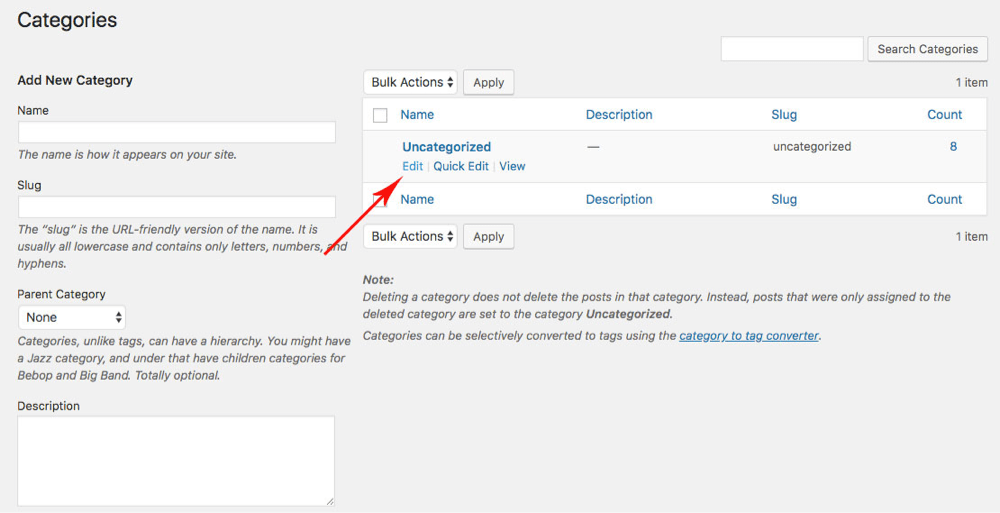
This will take you to a new screen.
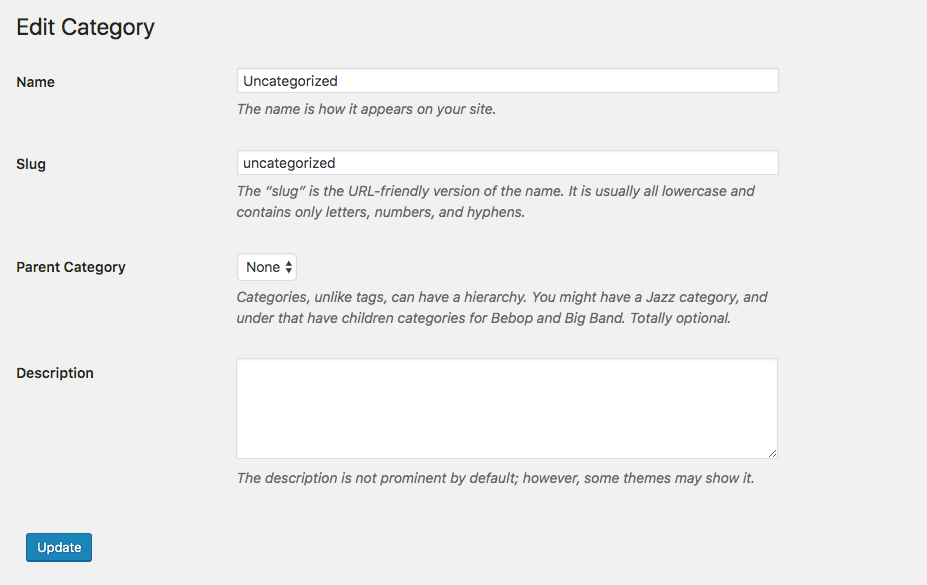
Here you can enter the new name of a category that is relevant for your blog or website. If you would still like to generate a fallback category of sorts, we recommend you to rename this to something like News for example.
Ensure to rename the slug as well to ensure that your URLs create correctly. After completing, click Update.
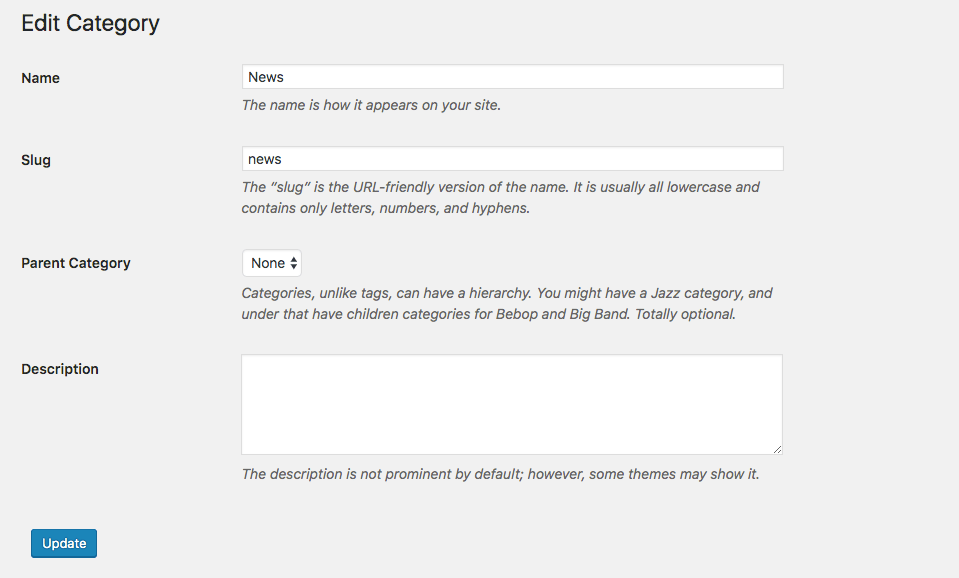
As mentioned above, this is a great method if your website is still in development. If your website is live, and you have renamed the Uncategorized category, we suggest setting up redirect/s to preserve the URLs that may have been changed to avoid returning 404 errors. You can do this in one of two ways:
- Use a plugin to manage 301 redirects easily.
- Set up 301 redirects manually by adding code to your site’s .htaccess file.
This approach is ideal if you’re starting fresh, but it still works for established sites, with a little extra cleanup.
Option 2: Create a New Default Category
Another effective way to eliminate the use of the Uncategorized category is to create a new default category for your posts.
- To do so, simply go to Posts > Categories and enter the new name for the default category in the left-hand side column.
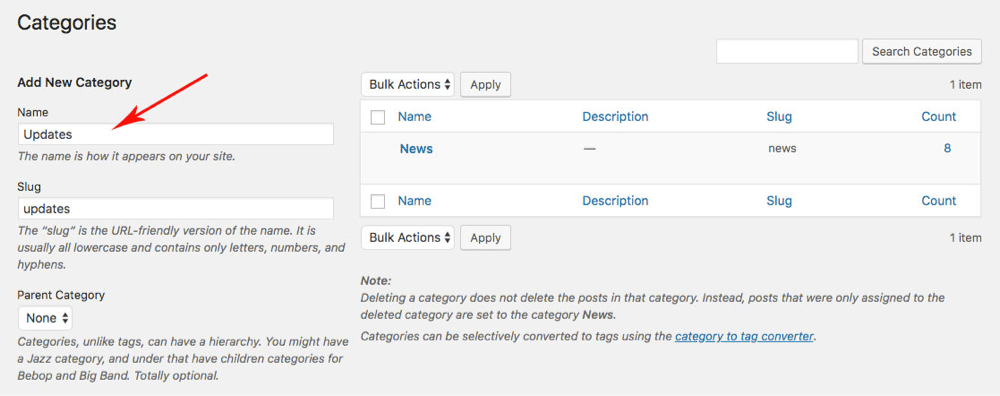
- Enter the relevant name for your default category, scroll down and click Add New Category.
- After it added, you’ll see the new category listed on the right-hand side of the category display.
- Next, move to Settings > Writing.
- Here, under Writing Settings, go to Default Post Category and choose the default category from the drop-down list.
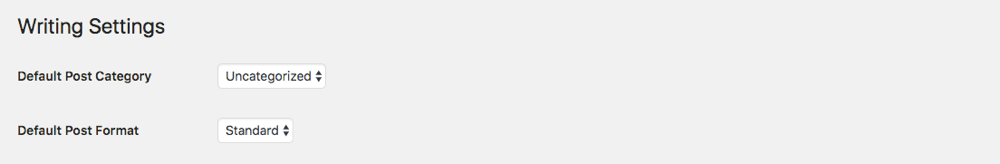
- After completing, you click Save, and now your new default category will be saved.
In the future, if you publish a post and forget to choose its category, the default category will be assigned.
Wrapping up
Knowing how to remove the uncategorized category in WordPress is essential for every site owner. Arrowtheme hopes you will encounter no issues while displaying a category page in WordPress.
Besides, whether you are looking to build robust e-commerce websites, redesign existing websites, or seek a professional maintenance & Support service, our WordPress Development Packages provide you with a team of experts who are ready to help you achieve your business goals. Especially, you can get up to 30% off for all of your WordPress services.
Our WordPress Website Packages are best suitable for startups or businesses of all sizes looking for a cost-effective website solution with no hidden costs. You can reach us at Here.
Read more: Magento Websites: Top 10 Brands Using Magento for eCommerce
Contact US – ArrowTheme:
– Email: [email protected]
– Facebook: Facebook.com/ArrowThemeTeam
– Website: ArrowTheme.com



