How to Set Up Magento 2 Multi-Language?
Are you looking for a way to set up Magento 2 multi-language?
Expanding your Magento 2 store into international markets is a strategic move, especially considering the robust growth of global e-commerce. In 2023, worldwide retail e-commerce sales reached an estimated 5.8 trillion U.S. dollars, with projections indicating a 39% increase, surpassing 8 trillion dollars by 2027.
To effectively tap into this expanding market, it’s essential to offer a seamless, localized shopping experience. This comprehensive guide will walk you through setting up a multi-language Magento 2 store, covering everything from creating store views and configuring locales to translating content and optimizing for SEO.
Let’s get started!
Claue – Clean and Minimal Magento Theme
We provide an amazing Magento theme with fast and responsive designs. Let’s find out!
How to Set Up Magento 2 Multi-Language: A Comprehensive Guide
Creating a successful international e-commerce presence requires careful planning and execution. This guide provides a detailed walkthrough of setting up a Magento 2 multi-language store, ensuring a smooth and user-friendly experience for your global customers.
1. Establishing Magento 2 Multi-Language Store Views
The foundation of a multi-language Magento 2 store lies in creating distinct store views. Each store view represents a specific language and its associated configurations.
- Access the Magento 2 Admin Panel and navigate to Stores > All Stores.
- Click the “Create Store View” button to initiate the process.
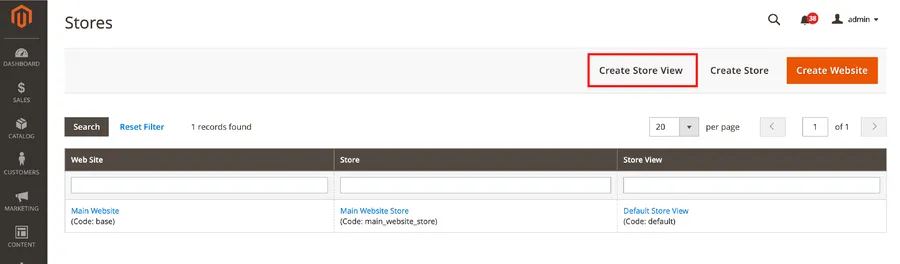
- Complete the required fields, including the store to which the view will be linked, its name (e.g., “English,” “French“), code (e.g., “en,” “fr”), and status (enabled or disabled).
- Save the store view by clicking “Save Store View.” This action creates the framework for your Magento 2 multi-language setup.
2. Modifying Existing Magento 2 Multi-Language Store Views
Existing store views can be easily modified to reflect changes in your language strategy.
- Navigate to Stores > All Stores within the Magento 2 Admin Panel.
- Select the specific store view you wish to edit from the list.
- Make the necessary adjustments to the store view’s settings.
- Save the updated store view by clicking “Save Store View.”
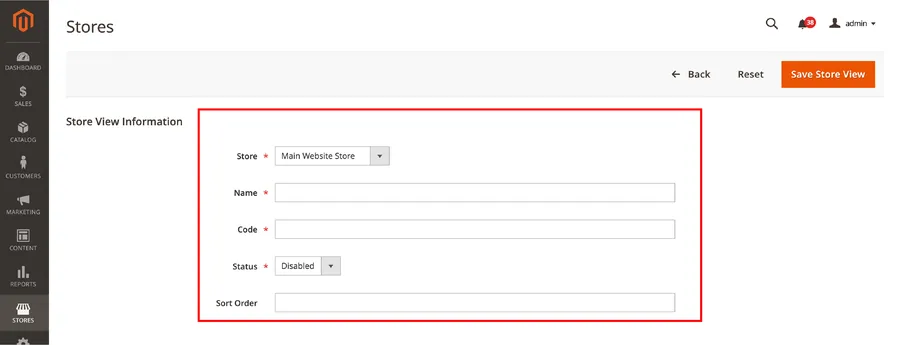
3. Configuring Locales for Magento 2 Multi-Language Store Views
Once store views are created or modified, it’s crucial to assign the correct locale to each. The locale determines the language and regional settings for that specific store view.
- Go to Stores > Configuration in the Magento 2 Admin Panel.
- Select the desired store view from the dropdown menu in the top-left corner.
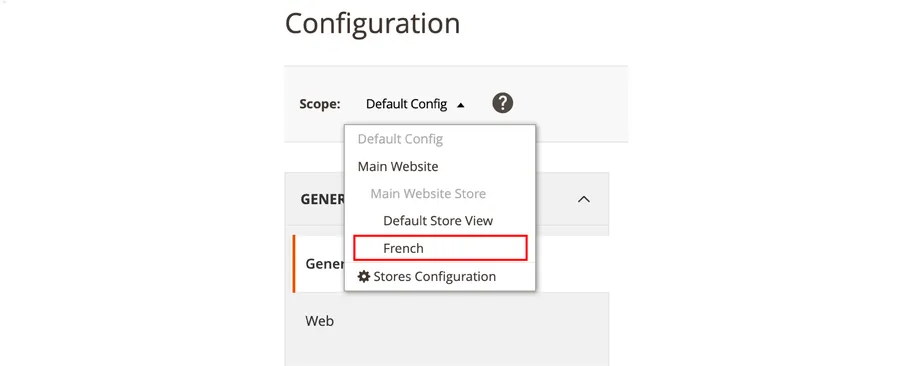
- Within the “General” section, locate “Locale Options.”
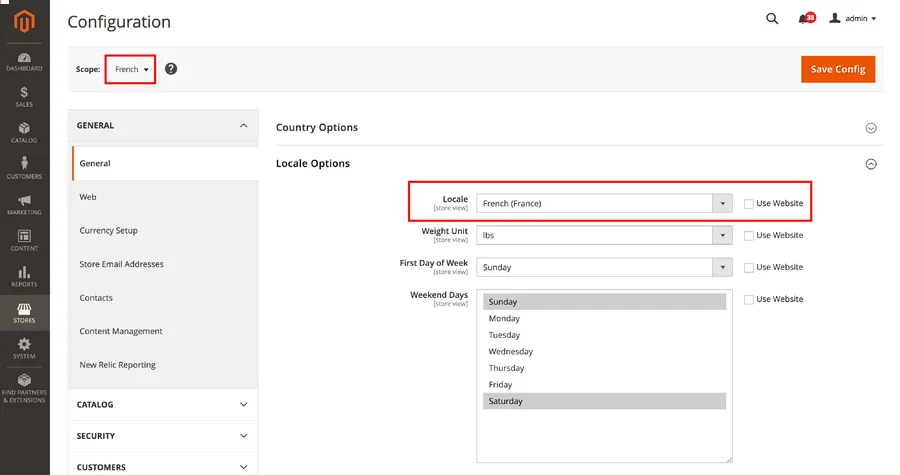
- Choose the appropriate language for the selected store view.
- Click “Save Config” to apply the locale settings.
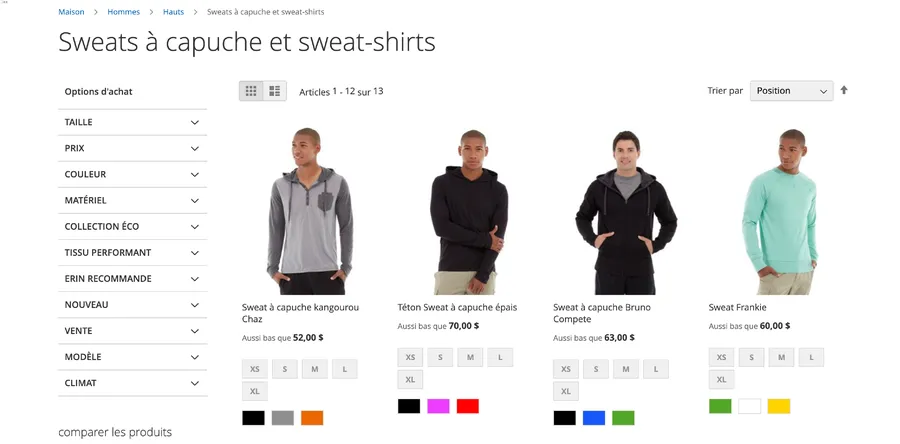
4. Implementing Magento 2 Multi-Language Support with Language Packs
Language packs are essential for translating the Magento 2 interface and core functionalities.
- Obtain the desired language pack from the official Magento-l10n repository or another trusted source.
- Install the language pack using Composer (recommended) or manually following the provided instructions.
- After installation, clear the Magento cache to ensure the changes are reflected.
5. Translating Content for Magento 2 Multi-Language Stores with CSV Files
Magento 2 leverages CSV files for translating various store elements, including product names, descriptions, categories, and CMS pages.
- Confirm that your installed language pack includes the necessary CSV translation files.
- Ensure each store view is configured to use the corresponding language.
- Magento 2 will automatically utilize the translations from the CSV files for the appropriate store view.
6. Enhancing Magento 2 Multi-Language Functionality with Extensions
Several extensions can streamline and enhance your Magento 2 multi-language store.
- Language Switcher: This extension automatically redirects users to the appropriate store view based on their geographic location.
- Inline Translation: Allows for direct editing of translations on the frontend, simplifying the translation process.
- Store View Pricing: Enables setting distinct prices for products in different store views, accommodating varying market conditions.
7. Managing Currency and Payment Methods for Magento 2 Multi-Language Stores
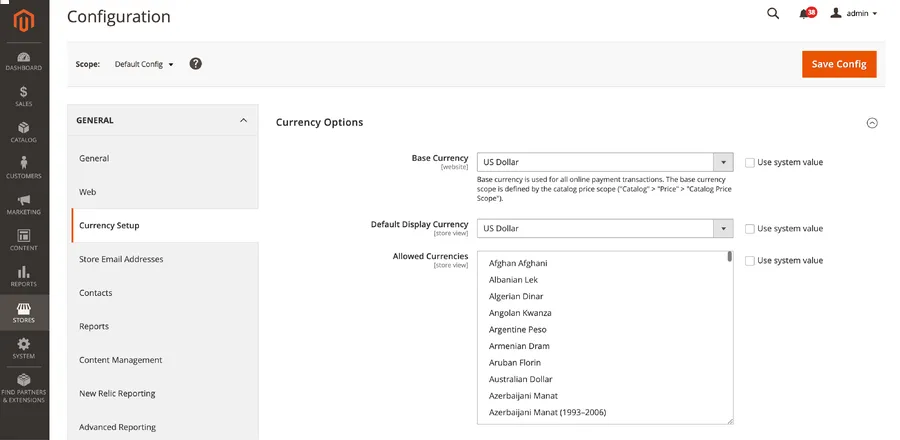
Offering multiple currencies is vital for international customers.
- Configure the desired currencies and their conversion rates in Stores > Configuration > Currency Setup.
- Enable a currency switcher on the frontend to allow customers to select their preferred currency.
- Configure payment methods relevant to your target markets in Stores > Configuration > Sales > Payment Methods.
8. Translating Shipping and Tax Information for Magento 2 Multi-Language Stores
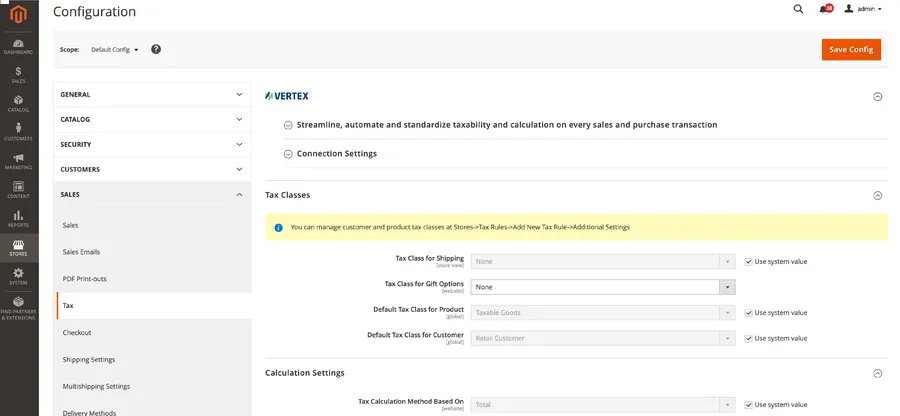
A seamless localized experience extends to shipping and tax information.
- Translate the titles and descriptions of shipping methods for each store view in Stores > Configuration > Sales > Shipping Methods.
- Similarly, translate tax settings in Stores > Configuration > Sales > Tax.
9. Optimizing SEO for Magento 2 Multi-Language Websites
Search engine optimization is crucial for attracting international customers.
- Create unique meta titles, descriptions, and keywords for each store view.
- Implement language-specific URLs for products, categories, and CMS pages.
- Use hreflang tags to indicate the relationships between different language versions of your content.
10. Thoroughly Testing and Monitoring Your Magento 2 Multi-Language Store
Rigorous testing is essential after setting up your multi-language store.
- Test navigation, product searches, and the checkout process in all supported languages.
- Utilize analytics tools to track user behavior, conversion rates, and bounce rates for each store view.
- Address any identified issues and optimize based on the collected data.
11. Providing Customer Support in Their Native Language for Magento 2 Multi-Language Stores
Excellent customer service is paramount.
- Consider customizing store views based on user IP addresses for automatic language display.
- Implement a prominent language switcher in the header or footer.
12. Managing Sort Order in Magento 2 Multi-Language Product Listings
Maintaining logical product sorting across languages is important.
- Set specific sort orders for products within each store view in Products > Categories.
13. Utilizing Multiple Language Packs in Magento 2 Multi-Language Setups
Expanding your reach may require multiple language packs.
- Research and install additional language packs from reputable sources as needed.
14. Regularly Maintaining Your Magento 2 Multi-Language Configuration
Ongoing maintenance is crucial for a successful multi-language store.
- Regularly review and update store view settings, including names, codes, and statuses.
- Continuously monitor performance metrics and user feedback to identify areas for improvement.
Final Thoughts:
Setting up a multi-language Magento 2 store is a significant undertaking, but the potential rewards are immense. Hopefully, you can create a seamless and localized shopping experience for your international customers, leading to increased conversions and brand loyalty. Keep in mind that ongoing maintenance and optimization are key to long-term success. Regularly review your settings, monitor performance, and adapt to the evolving needs of your global audience. With careful planning and execution, your multi-language Magento 2 store can unlock new markets and drive significant growth for your business.
Read more: What is Magento 2 Marketing Automation? (6 Best Tools)



