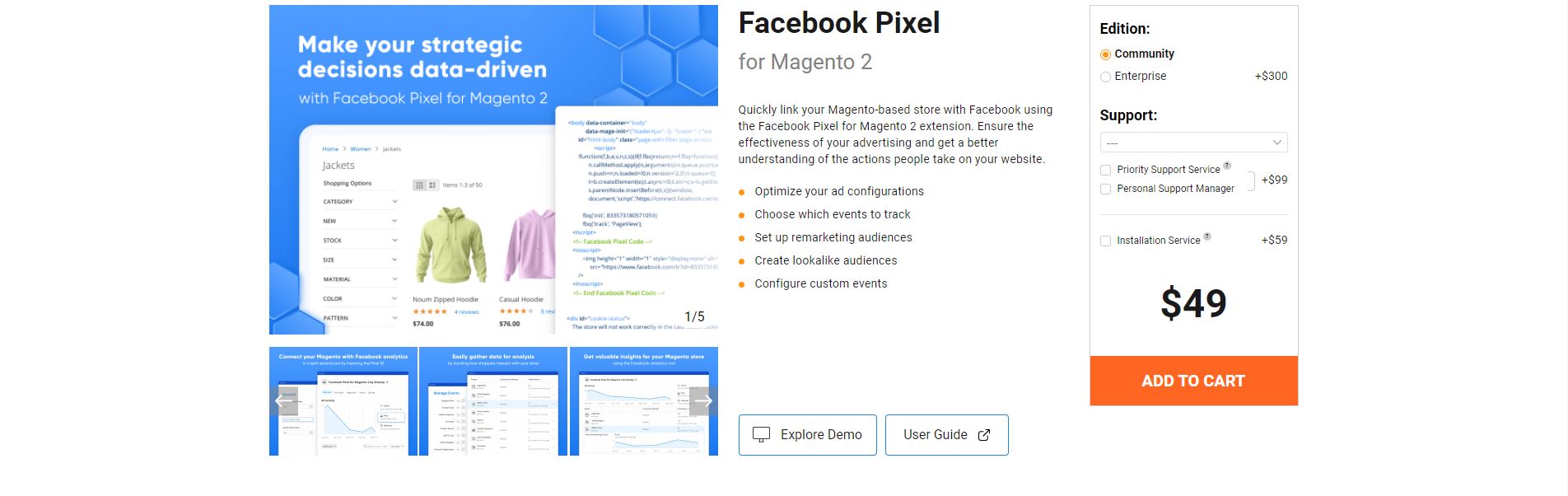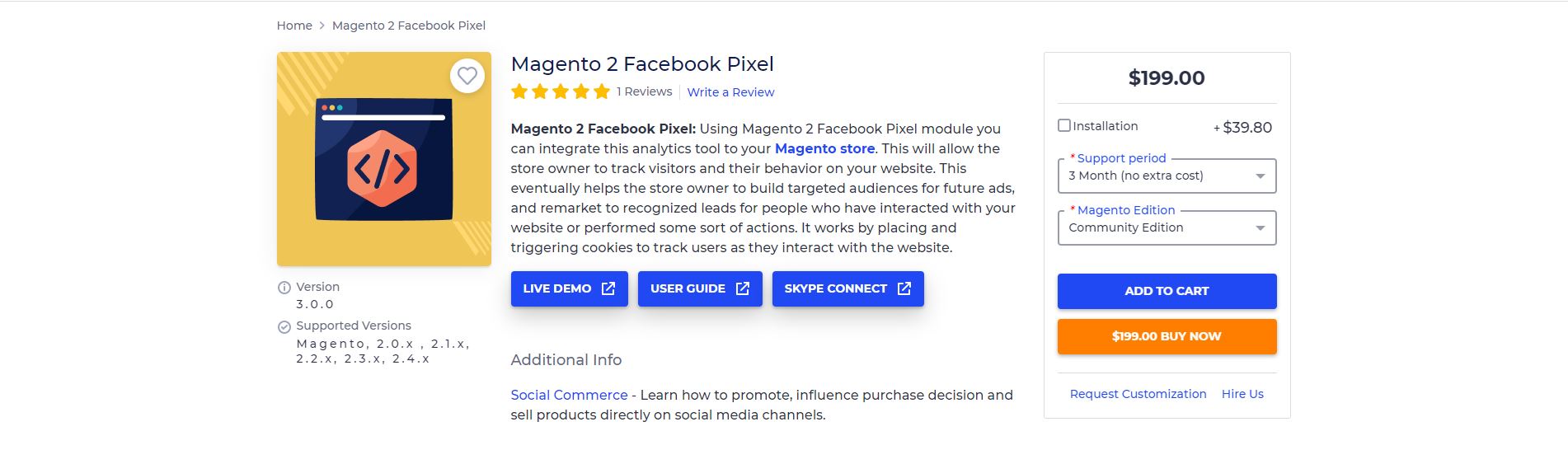Top 7 Magento Facebook Pixel Extensions for Facebook Ads
Magento Facebook pixel extension supports the shop owner to measure and optimize your Facebook Advertising Campaigns by placing a tracking code into your Magento 2 store. In this post, Arrowtheme would like to show you the top superior Facebook pixel extensions to optimize the performance of Facebook ads. Check the summary below now!
Claue – Clean and Minimal Magento Theme
We provide an amazing Magento theme with fast and responsive designs. Let’s find out!
1. Facebook Pixel for Magento 2
Being the first recommendation for Facebook Pixel, Amasty’s extension is your smart choice. This extension comes at an affordable price. However, it equips you with a lot of powerful features. For example, this extension enables linking your Magento-based store with Facebook with ease. Moreover, this tool helps to ensure the effectiveness of your advertising and get a better understanding of the actions people take on your online store
Top features
- Firstly, it enables optimizing your ad configurations
- Also, the admin can easily choose which events to track
- The shop owner has the ability to set up remarketing audiences
- Besides, you are able to create lookalike audiences
- At last, it allows the admin to configure custom events
2. Webkul Facebook Pixel for Magento
Our next recommendation is the one by Webkul. First of all, this extension allows you to track visitors and their behavior with generated pixel codes. Similar to other providers, you can select which dynamic events to track in the admin panel. Besides, this extension also provides the ability to create custom audience groups and target them via dynamic ads.
Top features
- Integrate Facebook Pixel to your website.
- This module can be completely disabled whenever required by the admin panel.
- Can add multiple Facebook Pixel IDs as per multiple store views.
- Each event can be enabled or disabled separately.
3. Magearray Facebook Pixel Extension
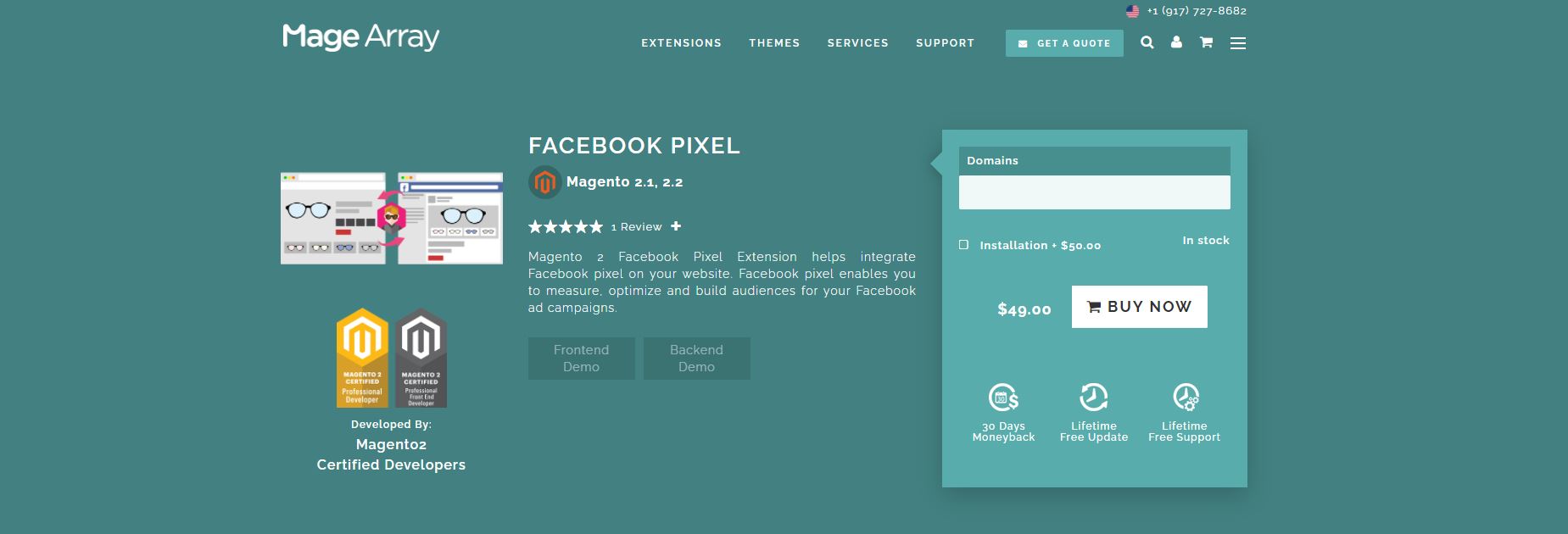
Moving to another Magento Facebook Pixel Extension you should know to upgrade for your eCommerce site is the extension by Magearray. This is a powerful tool that helps you to integrate Facebook pixels into your website. Also, it supports you to measure, optimize and build audiences for your Facebook ad campaigns.
Top features
- This extension works fine with all versions of Magento 2, including Magento 2.2
- You need a Facebook Business Account in order for this extension to work.
- You also need to generate a Facebook Pixel in your Facebook Business Manager.
4. Bsscommerce Facebook Pixel
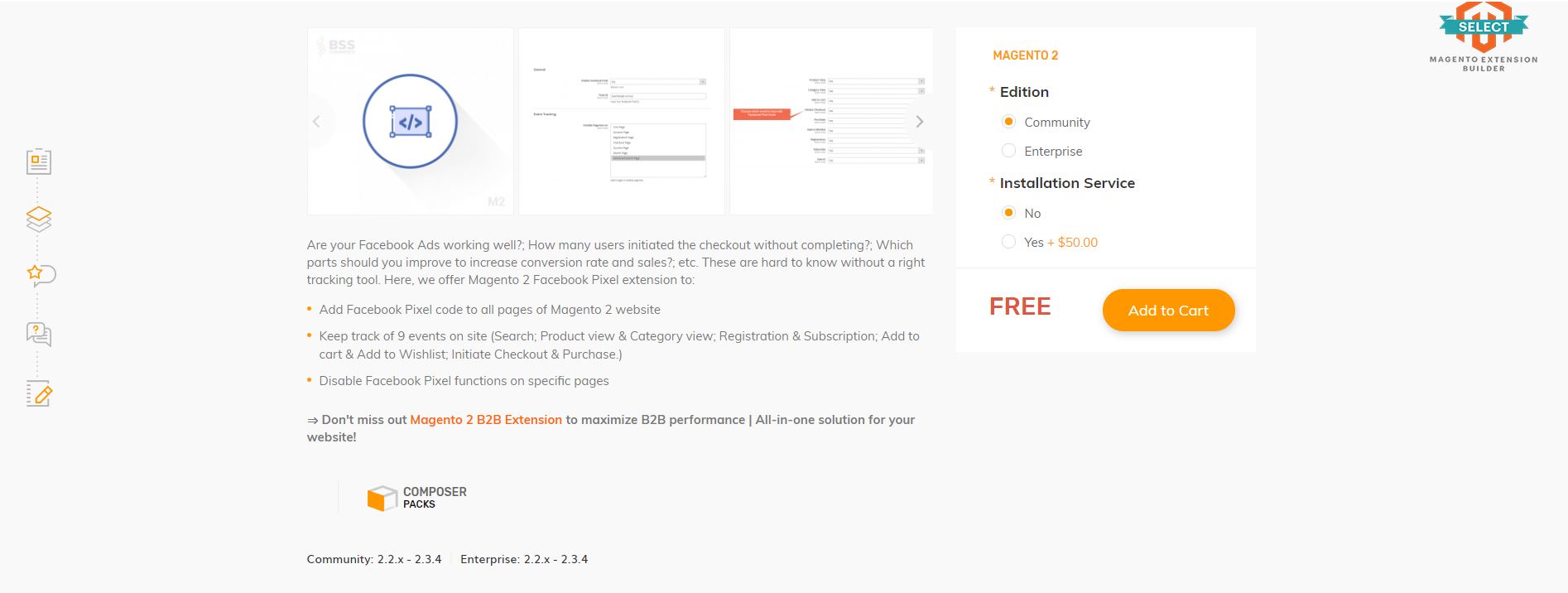
If you are looking for a free extension to add Facebook pixel code to all pages of the Magento 2 website, Facebook Pixel by Bsscommerce is the best option for you. Like other extensions, the primary purpose is to help you to track visitors and their behavior with generated pixel codes. Moreover, this extension support 9 standard events so that you can collect product information and event values with ease – quite enough to get an insight into customer behaviors.
Top features
- Add Facebook Pixel code to all pages of the Magento 2 website
- Keep track of 9 events on the website
- Disable Facebook Pixel functions on specific pages
5. Mageside Facebook Pixel
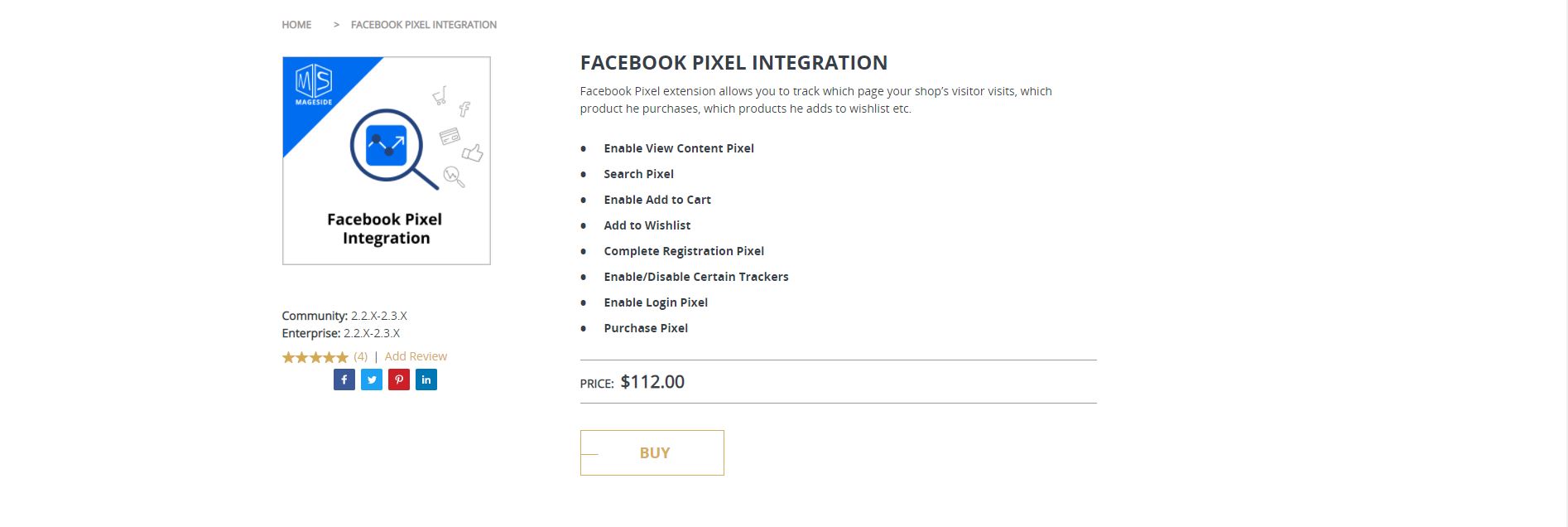
The next extension we mention on this list is an extension by Mageside. Compared to another module, this extension actually comes at a higher price. With that cost, this Mageside Facebook Pixel offers you more advanced functions. Especially, this plugin will place a tracker on the front end and shows crucial data to your Facebook Business account. Furthermore, It supports both old Facebook custom audience pixel tracking and new ones including retargeting or remarketing
Top features
- Firstly, Integrate Facebook Pixel into your website.
- Secondly, this module can be completely disabled whenever required by the admin panel.
- Also, the admin can track standard events like Product View, Category View, Add to Cart, Add to Wishlist, Initiate Checkout, Purchase, Product Search, and Customer Registration.
- At last, it is very easy to access to manage the module configurations by the admin panel.
6. Remmote Facebook Pixel
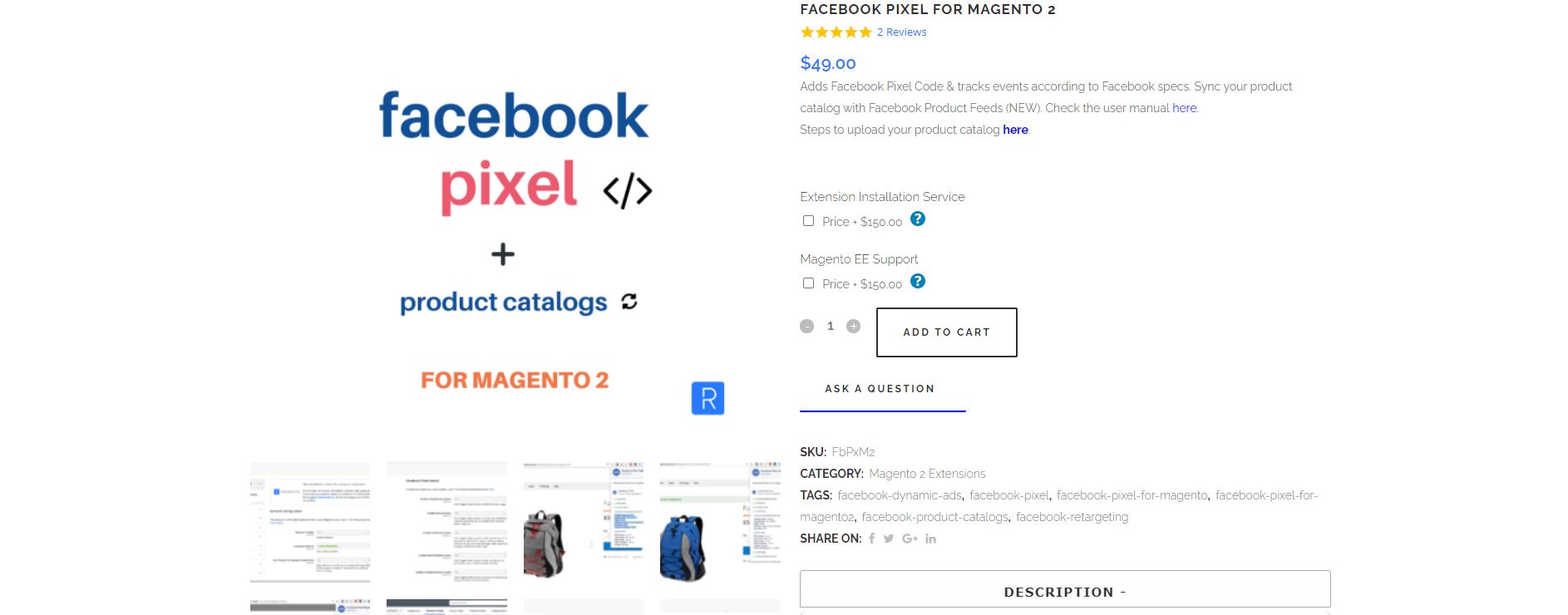
The one developed by Remmote a user-friendly module to use and customize. Like other extensions, the primary purpose is to help the merchants to measure and optimize the performance of Facebook ads. More importantly, it permits you to track up to 9 standard events, with each one of them can be turned on/off separately. Additionally, you can also use Magento Observers to observe events accurately and eliminate duplicate events.
Top features
- Firstly, it is compatible with Magento Multi-Stores
- Secondly, the admin is able to track the events using Magento observers which avoid duplicated events.
- Aso, this extension is compatible with the OneStepCheckout extension
- Besides, the admin is able to enable or disable Facebook Pixel Standard Events separately.
- At last, it provides the admin the option to enable or disable pixel tracking based on cookie name
7. Sparsh Facebook Pixel
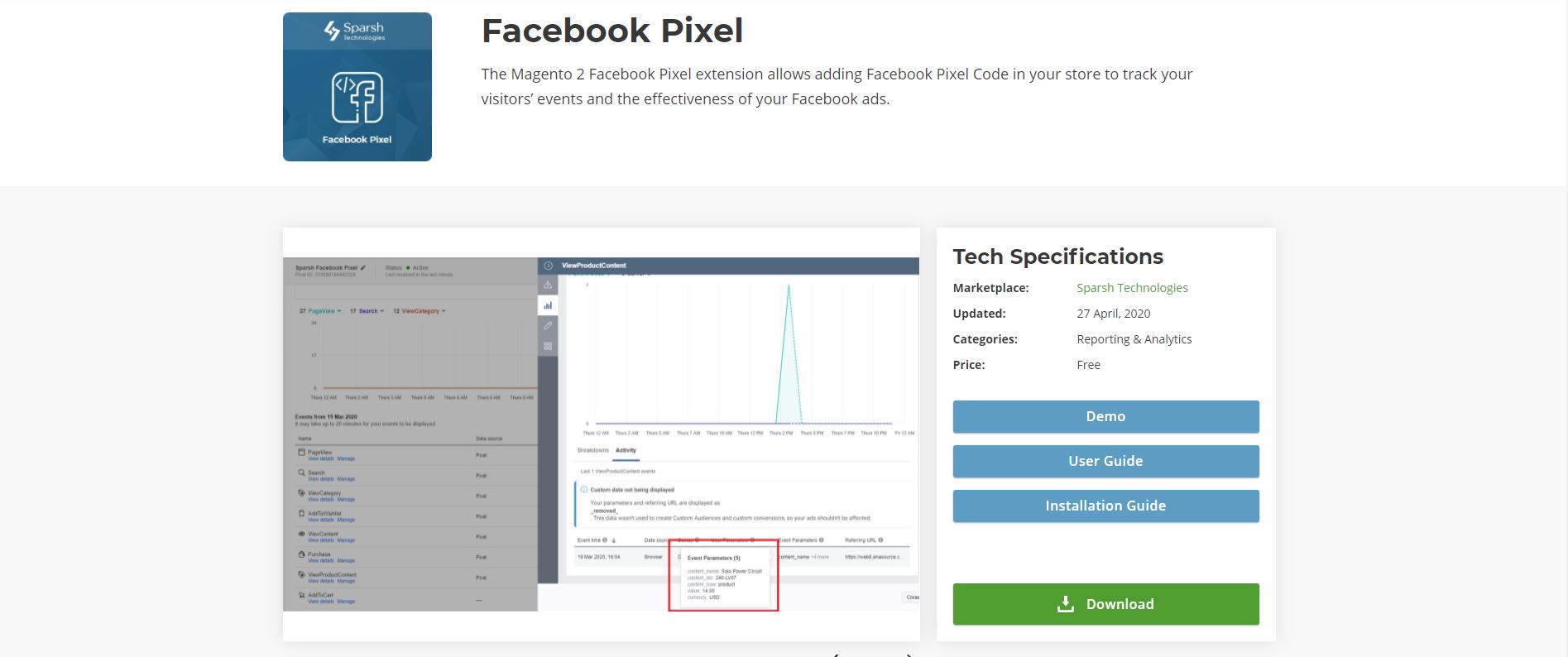
The Facebook Pixel extension by Sparsh is our last recommendation for today. Similar to other Magento builders, Sparsh provides various great features in its extension. Notably, this extension supports you to build lasting relationships with customers and find new targeted customers and consequently boost sales. Furthermore, this extension helps the shop owner to reach more potential audiences who matter to your business and analyze their behavior.
Top features
- Firstly, the admin is able to enable or disable from the backend
- Secondly, the admin can track your visitors’ events with ease
- Besides, it supports you to track purchases, Product Views, Searches or Category Views
- At last, it allows the admin to enable or disable individual page view events
Above is all we want to provide about the Magento Facebook pixel extension. We hope that this post will give you a better understanding of the topic, and you can select a suitable module for your online business.
Contact US – ArrowTheme:
– Email: [email protected]
– Facebook: Facebook.com/ArrowThemeTeam
– Website: ArrowTheme.com
Read more: Magento Websites: Top 10 Brands Using Magento for eCommerce