TOP 10 Best Shopify Backup Apps
In this post, we will recommend to you Top 10 best and premium Shopify backup app. This list is made up of reviews by Arrowtheme experts, to help you to refer and choose quality Shopify backup apps.
1. Rewind Backups
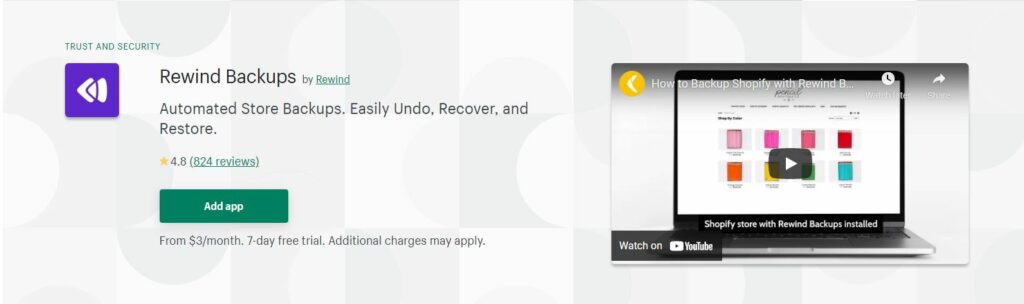
Rewind enables you to backup your Shopify store easily. This allows you to undo any unwanted changes to your Shopify store as well as restore it should there be an attack against your business.
Besides, the app itself will backup numerous products, including products, inventory, clienrts, orders, blogs, pages, themes, etc. Therefore, you won’t lose out on any data if something happen.
Especially, it is very easily for you to restore a single product (i.e. order details) or the whole website. You just choose the amount of backup you need to restore.
Highlights:
- Daily backups of numerous parts of your website.
- Compliant with GDPR legislation.
- Data is stored in an encrypted location and secured.
- Restore missing information within minutes.
2. Automatic Backups
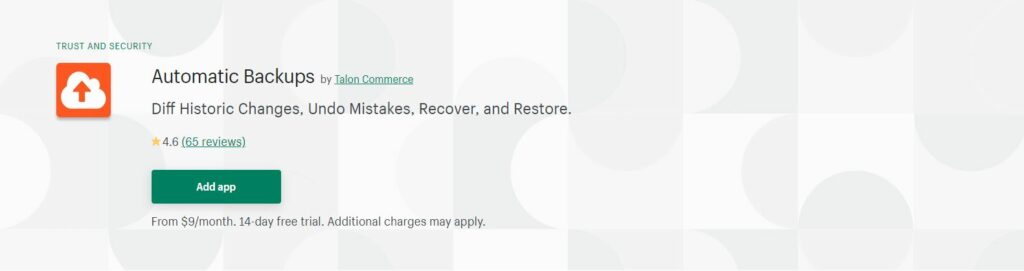
This tool provides you the ability to backups everything in your Shopify store and saves your products, images, collections, blogs, pages, theme files, etc. whenever they change.
Moreover, it offers you a complete history of your website you can refer to, and restore, should the need arise.
Furthermore, it takes you some minutes in order to restore lots of items.
At the same time, you can also restore an entire data from your website before intergrading a new app especially as some modules can be incompatible with your website and ruin its function.
Highlights:
- History of changes saved automatically, enabling for easy restoration.
- Takes just a few minutes for large restoration requirements
- Advanced browser to find previous versions of items.
- Can be used to test out new modules, just restore the store to before a new app was installed.
3. Matrixify
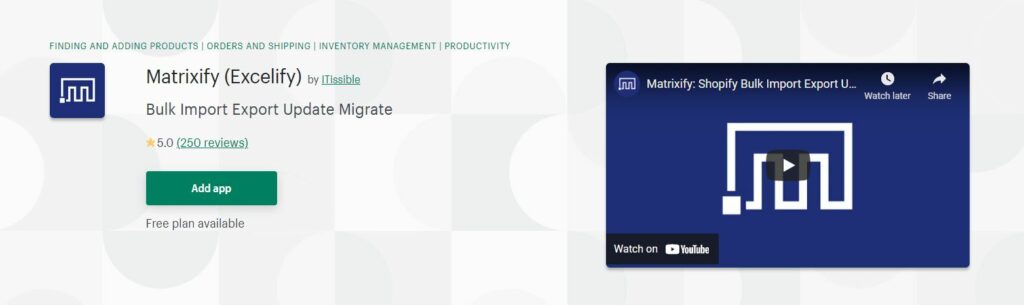
Matrixify enables you to export data from your online store for storage on your own systems. This app includes an automation function, allowing you to conveniently back up your website automatically.
Additionally, this app serves as a migration tool. Whether you need to import websites from WordPress or other CMS platforms or import product information from suppliers, this tool is an excellent solution.
Furthermore, with this tool, you can bulk update fields to more accurately match your preferences for your online store. This tool provides you with significant control.
For example, if you only need to back up certain areas of your website, you just need to adjust your filters to target the data you need to save. Recovery of data is very easy.
Highlights:
- Clone an existing store so you don’t have to start from scratch with a new store.
- Backup your online store regularly and automatically.
- Free option available.
- Integrates with a wide variety of third-party modules to make work flows easier.
4. Xporter Data Export Tool
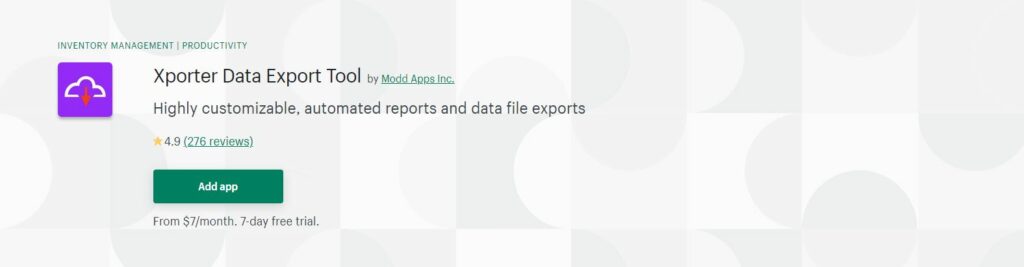
Xporter Shopify backup app is one of best app in our list. With this app, you can easily backup all data from orders, customers, items, blogs, sales and full transactional information.
Besides, if you don’t like your theme or website design, then this app is a perfect solution for you.
Highlights:
- Export data to a number of different safe locations.
- Backup a wide range of data from your store to ensure the continuation of your business.
- Easy to use and cost effective.
- Highly recommended by many Shopify store owners.
5. EZ Exporter
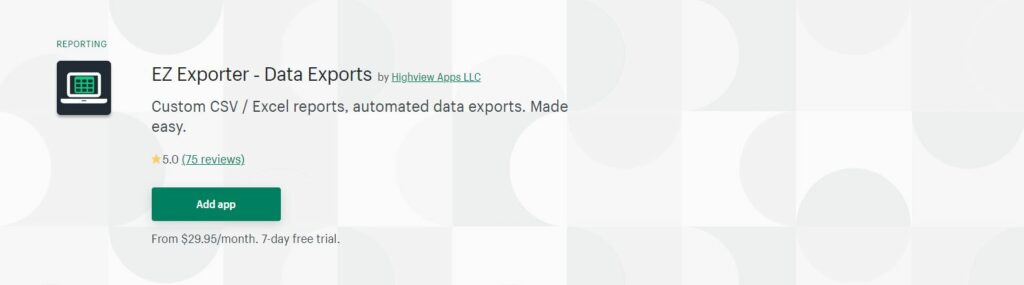
EZ Exporter is also one of the top Shopify apps that can be used as a backup solution. With this tool, you can easily export data from your Shopify store in many form such as CSV, TSV, TXT, XLS or XLSX.
Likewise, you can also customize what data is being exported and the format of it. Therefore, you can select to save as much or as little of the information you desire.
On top of that, the backup functions can be manually implemented, or you can get them automatically exported and delivered through an automated email to a selected address.
More importantly, backup files can be stored in FTP, SFTP, Dropbox, Google Drive or Amazon S3. Automation can be done every 10 minutes, 50 minutes, 8 days or even monthly.
Highlights:
- Automatically backup your data and send it to the storage location of your choice.
- Lots of different file formats to choose from.
- Can choose a wide range of backup options, frequency and templates.
- Higher cost than other exporting apps that can be used for backing.
6. Backup
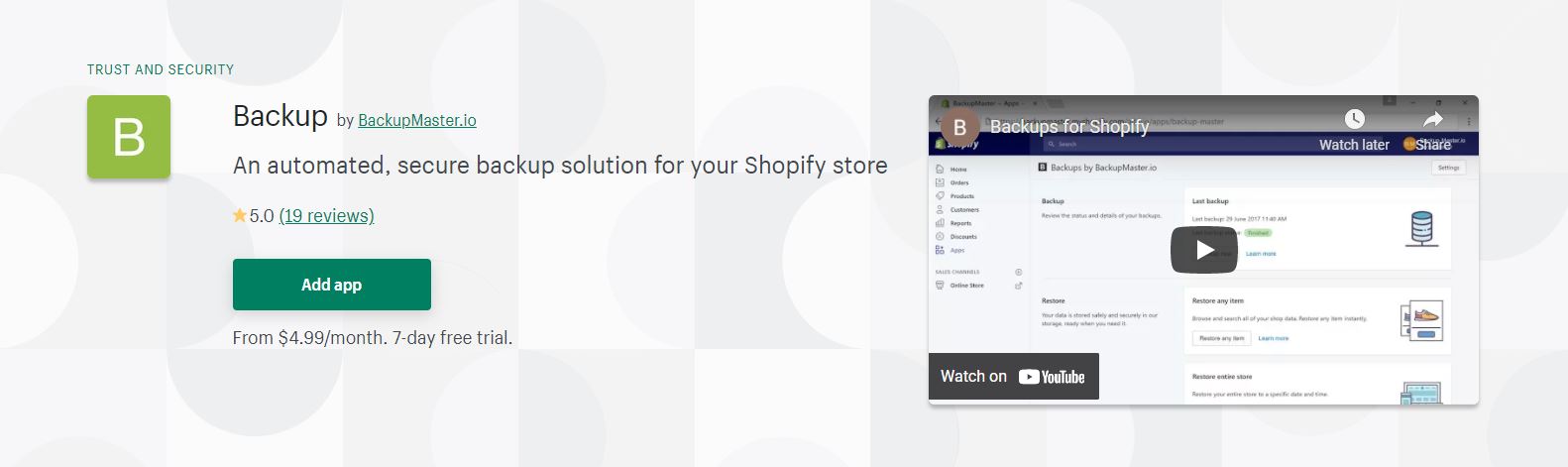
Backup is an important tool for all Shopify e-commerce administrators to back up the data from your store and move it to our secure storage.
With Backup app, you could to guarantee your data will be safe absolutely. Whenever there is a new adjustments to a product, this tool will save the latest version of your data during the backup.
Therefore, you could easily restore to any former version or to the exact time and date as you expect.
Highlights:
- Back up the data and put it in secure storage automatically
- Save a new version of Shopify data when changing an item
- Enable restoring the data to the exact date and time
- Make sure perfect security for your data
- Send you an email when the process is finished
7. Theme Save ‑ Backup your theme
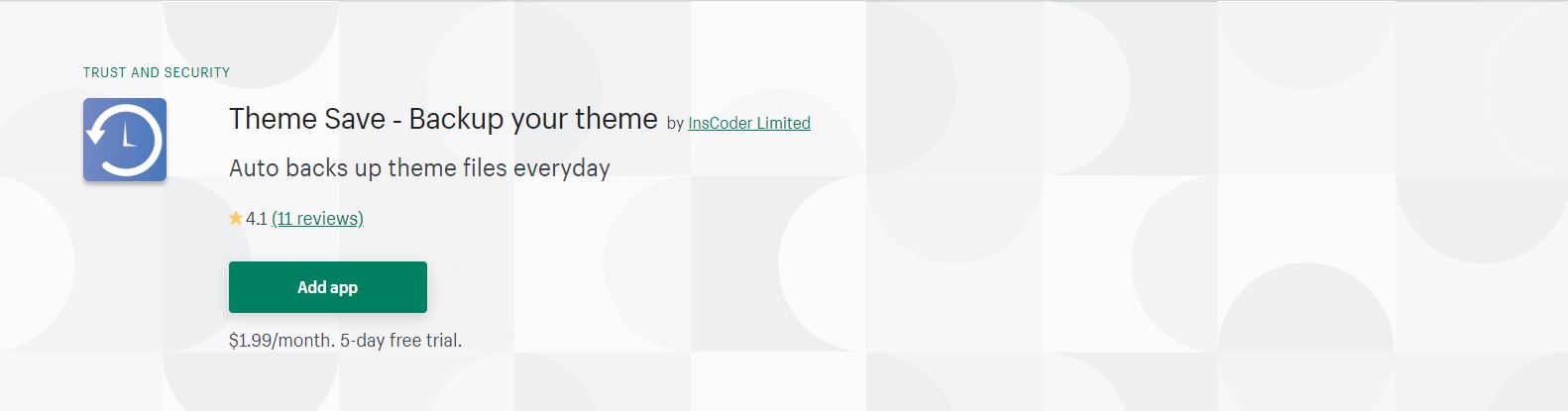
Backing up a Shopify theme isn’t exciting, but it’s an essential task. Unfortunately, many of us only realize how important it is when something goes catastrophically wrong.
With this Shopify app, you could saves a backup of your theme everyday and keeps each backup for 100 days.
Therefore, you can discard your adjustments and start again if you need to. Besides, Shopify theme backup is fully automated without any manual work
Highlights:
- The app automatically saves a backup of your theme everyday.
- We keep the most recent 100 daily theme backups.
- Easy to install and use
8. ExIm ‑ Export / Import data
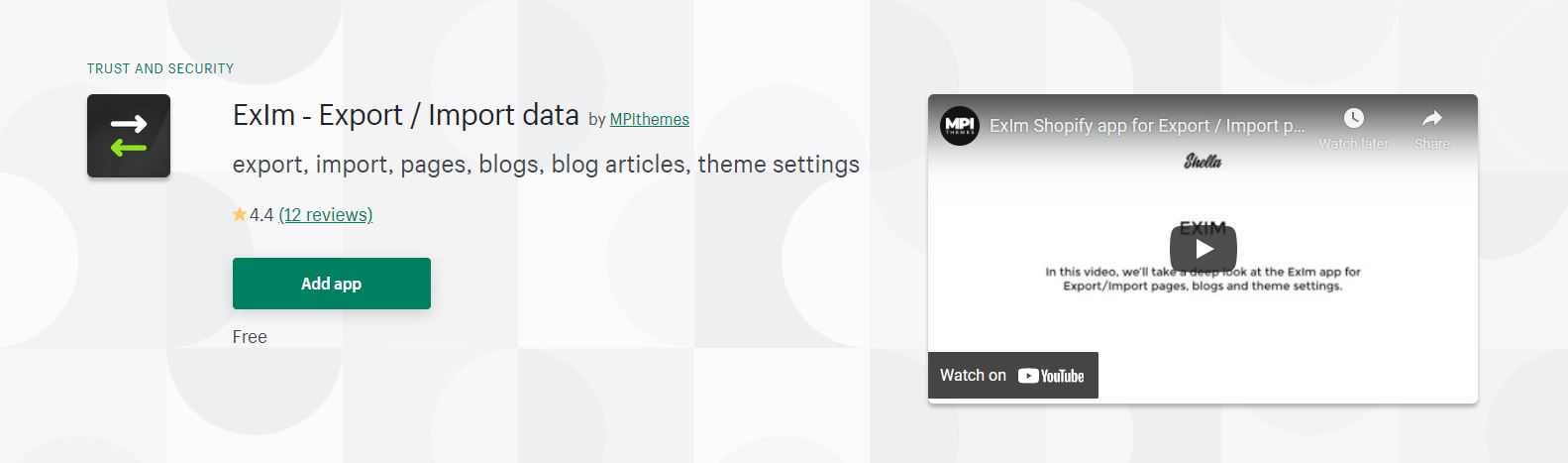
This is a free Shopify app for store owners to manage online store data. It is an extremely useful tool for Shopify theme developers to bulk export or import pages, blogs and theme settings with ease.
Besides, it allows you to generate pre-set configurations for you customers.
Highlights:
- No configuration required
- Easily export / import online store data ( pages, blogs, theme settings)
- Generate pre-set configurations for you customers
9. ThemeWatch
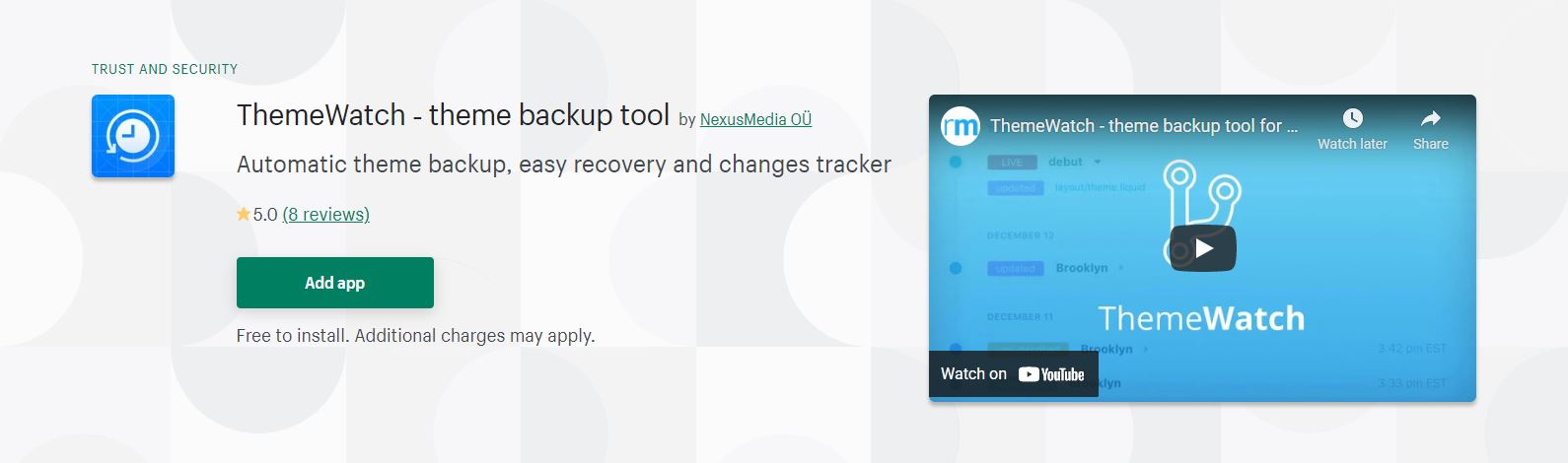
With this Shopify backup app, you can keep an eye on your theme modifications. Besides, it supports your store automated daily backups.
In details, you could generate an automated everyday backup of your subject matter for you. In some urgent case, you could without issues restore the whole subject from backup in a easily click.
This tool also enable you to examine any version of any data with the live version or your preceding backup. From that feature, you may find out precisely how your asset has modified.
Highlights:
- Automatic tracking of changes to a theme
- Support to daily backup
- Will follow differences in particular assets
- Support to compare version for finding differences
- Easy to use and install
10. Theme Backup

Shopify backup app is a crucial tool for all Shopify shop owner to backup your theme, restore backups in one-click automatically.
With this app, you could easily to backup your website’s published theme every hour so any adjustment to your theme will automatically be saved.
Furthermore, you could manually generate an additional version of your theme at any time.
Highlights:
- Automatically save all changes every hour
- Enable users to manually backup your theme at anytime
- Keep track of your theme history timeline
- Allow users to add a custom note in manual version
- Restore the changes with ease
Arrowtheme hope that you could find the most appropriate and suitable Shopify backup app to take your Shopify store to next level.
Check out our site to discover more great and helpful Shopify apps and Shopify themes for your eCommerce store.
Contact US – ArrowTheme:
– Email: [email protected]
– Facebook: Facebook.com/ArrowThemeTeam
– Website: ArrowTheme.com



