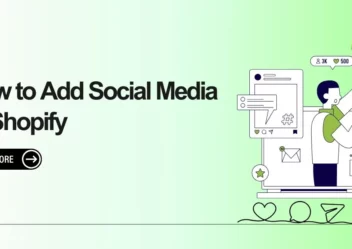Shopify Collections: A Guide & Optimization Tips
Do you own an online store? Is your online store optimized for attracting visitors? If not, so let’s read this article carefully. In this blog, Arrowtheme will recommend to you one of the ways to help your online store drive more customers. Those are Shopify Collections.
We will dig more about What are Shopify collections and the best practices to optimize them in this blog. So in case you don’t understand. Don’t get nervous. Because we will get started right now.
What Are Shopify Collections?
Shopify’s version of category pages are collections. They’re the way to put together related products in an easy-to-navigate format. The separation of the collections depends on your target audience and the products you sell, but they could contain items like:
- Men’s, women’s, and children’s clothing
- Christmas decorations, for example, are seasonal products.
- Items of a particular size or color
- New arrival products
- Products with a discount
When you build a collection, it will display on your e-commerce store as a page with a gallery of the products you’ve added.
Types Of Shopify Collections
Automated Collections
In case your online store has lots of products, you just need to simply set your selection criteria. And then Shopify will find all products that meet them for you. Moreover, Shopify also offers 60 different selection conditions, including:
- Name of the product
- Type of product
- Vendor
- Price
- Weight
- Stocks in inventory
- And more
In addition, it depends on you whether products must meet just one, or all, of your specified criteria to appear on your new collections page.
Furthermore, automated collections are automatically updated whenever you add a new product to your site that meets the same criteria. Moreover, Shopify can handle all the details that you’ve set your requirements for. Therefore, it can save you a lot of time and effort.
This kind of Shopify collection is fantastic, but it lacks flexibility. Because it is difficult to delete certain products from an automatic collection. For example, if you don’t want a specific pair of shorts to appear in your summer collection, you’ll have to edit it manually.
Manual Collections
A manual collection will remain the same once you’ve constructed it, regardless of how many new products you add to your site or what time it is. It will only change if you manually add or remove products. Therefore, Maintaining a manual collection takes a lot more effort on your work. However, they’re best suited to small, well-curated collections.
What Are The Differences Between Shopify Collections And Shopify Products?

Shopify collections are sets of products that can be categorized to help customers search for them more easily. You can organize products by price, size, color, season, theme, or sale. Moreover, Shopify collections can be shown as a page with a photo gallery of items in your store.
Therefore, customers can access the product page by clicking on the images. Furthermore, you can also add links to your collections in your menu to make them easier to find. The Shopify Collections admin page allows you to view and update your collections.
However, Shopify products could be physical items, services, or digital downloads. It depends on your business and industry. Thus, when you add a product to your Shopify store, you fill out the form with product information and photographs.
Additionally, from the Shopify Items admin page, you can then change and organize your products. But you’ll also need to give the items you upload a “type” such as dresses, suits, footwear, and others. Please note that a product can only belong to one collection, but it can belong to numerous types.
The Best Practices To Optimize Them
Search Engine Friendly Collections
Collections play an important role in directing visitors to your checkout page as quickly as possible. Because Shopify collections can also be used to attract visitors through search engines. For example, here’s the top-ranking Allbirds men’s collection for the phrase “wool trainers”:
As a result, you must follow basic on-page SEO recommended practices such as:
- Choosing the best target keywords:
- Putting your keyword into the URL of the collection.
- Your target keyword should be included in your title tag.
- You can use it in your H1 tag.
- Creating a one-of-a-kind page copy that includes your keyword.
- Including links to other pages on your website as internal links
Use High-Quality Photographs
- To give buyers a clearer picture of what they’re buying, shoot items from several angles.
- Save your images in a high-quality format;
- Customers should be able to zoom in on your photographs;
- Consider including videos or interactive components such as augmented reality when appropriate
- To make the entire collection page look appealing, keep your images consistent.
Include Factors Of Trust
Online feedback is the best way to get customers’ trust. Because it is simple to display on product and collection pages, and your customers pay attention to them. Moreover, 88% of buyers said that they believed online reviews were as trustworthy as personal recommendations.
Layout The Structure Of Your Website
Use your audience and product range to create collections that start with simple top-level categories before delving deeper into subcategories (and sub-subcategories, as needed)
Simple Product Filtering Should Be Enabled
Just because a shopper has arrived at your collections page doesn’t ensure they’ll purchase. In case finding the specific product is too hard, they’ll go just as quickly as they arrived.
So that’s why adding smart product filtering to your collection pages makes sense. Therefore, when you select “Narrow Selection” the site displays several filters as well as connections to additional collections.
Customize Your Navigation
Your navigation isn’t only about providing users with getting around (though that is a large part of it). It’s also about directing the shopper’s attention to the items you want them to see the most.
Conclusion on Shopify Collections
Shopify collections allow you to highlight your top products. Moreover, it also makes the conversion process easier. Therefore, they make it easy for customers to find what they’re looking for on your website. In addition, they also allow you to search engines and optimize important product categories.
Besides that, don’t forget that ArrowTheme also provides awesome premium Shopify themes for you to meet all your requirements. More specially, now you don’t have to be worried when building an Ecommerce Website. We have already provided you with the comprehensive solution – Shopify Packages. Let’s begin to build your Ecommerce Website right now!
Contact US – ArrowTheme:
– Email: [email protected]
– Facebook: Facebook.com/ArrowThemeTeam
– Website: ArrowTheme.com