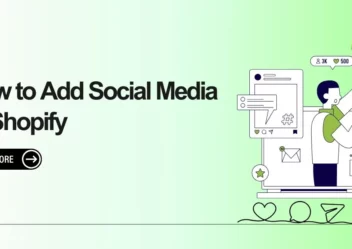What are Shopify Page Templates & How To Choose One?
Shopify page templates are expertly crafted designs that any retailer can download and adapt to their website. By using page templates, the admin store can assign the content to a template with ease. Besides, any changes made to the master page template file will be showcased on all pages currently published.
Hence, it allows the retailers to maintain a consistent look and layout without the coding!
What is The Shopify Page Template?
In essence, a page template is a predesigned and custom set of layout options used to adjust the way one or more web pages appear when the page is showcased online. It comes with some things like the formatting and layout of the content as it displays on the page.
Besides, it can also contain the font, style, and graphics. In Shopify, every web page utilizes a default layout when you generate a new page. This default template is automatically used unless you select another page template.
Shopify Page Template Benefits
You don’t necessarily need a different page template for every page in your Shopify website. However, customizing page templates comes with several benefits. It not only makes it easier for the store admin to load new content and edit existing content, but also it helps you to improve revenue by streamlining the customer’s shopping experience.
- Page templates make it easy to change your layout across multiple pages.
- Make deployment of custom landing pages faster for marketing campaigns.
- Enable you to present content in the best light for specific types of pages.
- Focus on the user’s attention depends on how they found your website.
- Increase the chances for a conversion from new customers.
What are The Shopify Product Page Templates?
Shopify’s product page templates are accurately crafted designs that any admin store can download and adapt to their Shopify website. It includes 2 types of templates for product pages:
- A whole-store template that used for every page of your store, containing your product pages. These templates are available for download on the Shopify Store and other Shopify theme sites
- A single-page template that is implemented only for your product pages. This theme can usually only be found on Shopify’s third-party page builder apps which support you to create stores with more advanced functions than Shopify’s default page builder.
So, which of Shopify’s product page templates should you choose for your online store? Before you make your decision, you should know the must-have element of a well-designed, customer-converting theme to shine your product page.
1. Image-centred Design
68% of online customers rate product image as an essential factor in their buying decisions. Thus, centering your product page around its image is a great solution to boost your conversion rate.
Not only are images one of the most robust tools for driving purchases, but they also make your products immediately more shareable on social media. More than that, having images that are the right size can help boost your page’s speed and improve your SEO score on Google.
2. Videos
As you know, almost all of the best Shopify product page themes include video features to help visualize your product. With video driving up to a staggering 145% more conversions than non-video, it’s rapidly become an essential function
3. Converting Features
Besides, some extra features on product pages help to cement a sale including
- Upselling features: This feature helps to improve add-ons and services for an additional sum.
- Cross-selling features: It helps to increase sales by selling other related products.
- Product options: Clickable buttons that display a different image of your product’s color, style, or size alternatives.
- Social proof: Reviews, trust badges, and social media share counters.
- Currency converters: Prices that are automatically converted into the currency of the visitor’s location.
Some of these extra features are built into Shopify’s product page templates, but many need to be downloaded as third-party apps, which you can find in the Shopify App Store and other Shopify app providers
How To Customize Shopify Page Template for Your Shopify Stores
There are two solutions for you to edit the page templates loaded into your Shopify theme.
- The first solution is to manually edit the template file in Shopify. You can do this by moving to Online Store > Themes in your Shopify admin dashboard.
- Here, you click on Customize next to your current theme.
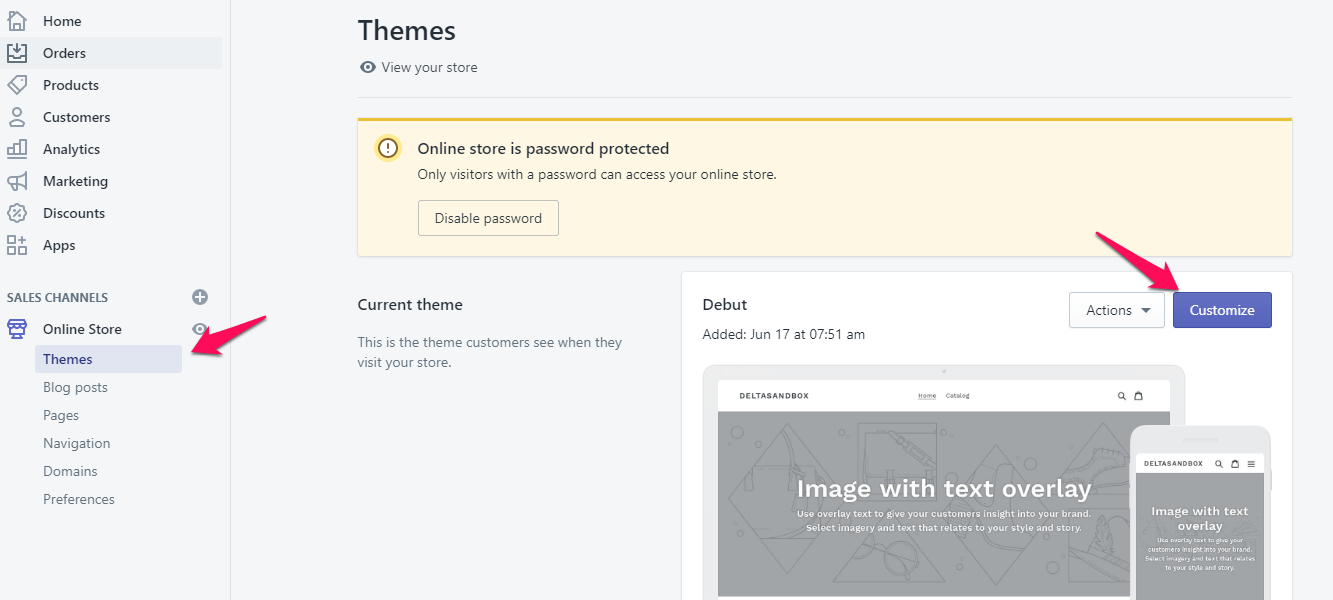
- Once the customization window opens, you choose the page template you want to modify in the upper dropdown menu.
- After that, you’ll be able to make basic adjustments to the sections and content coded into that page template.
Besides, if you want to make any other changes to the Shopify page template, such as altering the layout or adding sections not currently available, then you’ll need to edit the code for the individual template files.
How To Get More Page Templates
There are two solutions for you to get more page templates in Shopify.
- Generate your alternate template pages from scratch
- Download a free Shopify theme that includes more page templates
1. Create Shopify Page Templates from Scratch
This is arguably the most difficult solution, especially for the admin store which isn’t familiar with coding or Shopify’s Liquid code.
However, Shopify also supports you with several advanced tutorials and support that take you through the process of custom page template creation, adding sections, and editing your template. You can take a look at helpful tutorials on how to code custom page templates using Liquid.
2. Download a free Shopify theme that includes more page templates
Arrowtheme is a well-known theme developer for Shopify with several premium themes and free themes available on the Themeforest. Many of those themes come with additional page templates you can use to change the way content is shown. Here are some examples of free Shopify themes.
Conclusion
That’s all about Shopify page templates. So, you know roughly what you’re looking out for in the perfect Shopify page template; now the hunt is on. We hope that you found this tutorial helpful.
If you’re considering Shopify for your future website, Arrowtheme can assist you. We currently offer a range of high-quality website packages to help your business go live quickly and effectively. Our Shopify Packages are perfect for startups and businesses of all sizes looking for a cost-effective website solution with no hidden costs. We’ll be happy to provide you with a free consultation.
Contact US – ArrowTheme:
– Email: [email protected]
– Facebook: Facebook.com/ArrowThemeTeam
– Website: ArrowTheme.com