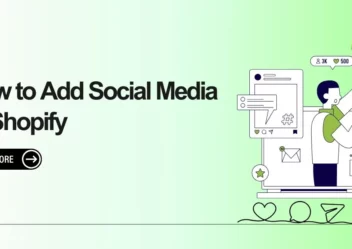Simple Ways to Get Shopify Trial for 14/30/60/90 Days
Before deciding to make use of anything on any platform, especially Shopify, you should take a Shopify trial in order to know if it is suitable with your business or not. Then, you will make the right decision and can easily take a lot of great benefits from it.
Nowadays, many people may feel familiar with words like Shopify trial for 14 days, 30, 60 days or even 90 days. But which ways to get it effectively may still be a hard question for many shop owners. With these reasons, in this blog, Arrowtheme will show you the simple ways to get a Shopify trial for 14/30/60/90 days. Then, let’s explore them right now!
Way to Sign Up a Shopify Trial
Step 1. In order to sign up for a free Shopify trial, you have to visit www.shopify.com/free-trial and enter your e-mail address. Then, click the “Start free trial” button to confirm.
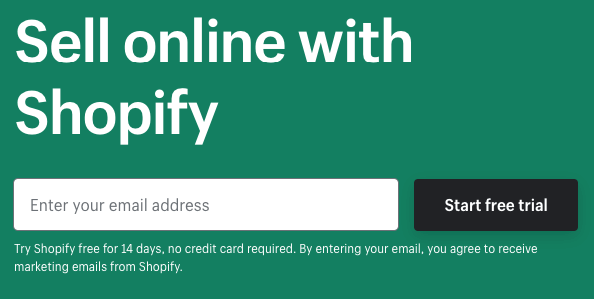
Step 2. Add your password and store name in the next step. Then click the “Create your store” button to confirm. On the Internet, in order to access your store, you must use the store name.
Store-name.myshopify.com is the default URL, but you can modify it later by adding a custom domain.
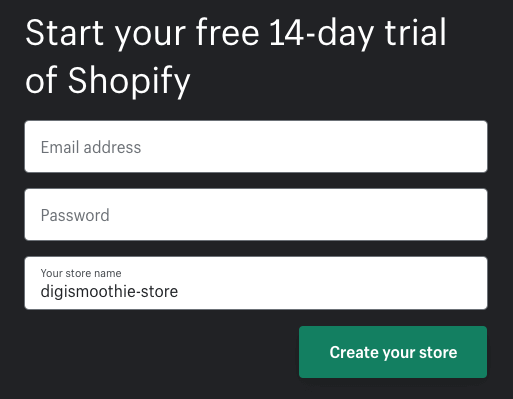
Step 3. You can fill out a short survey about yourself at the third stage, but you can also avoid it by clicking the “Skip” button. Luckily, there are no consequences for skipping it, so go ahead and do so.
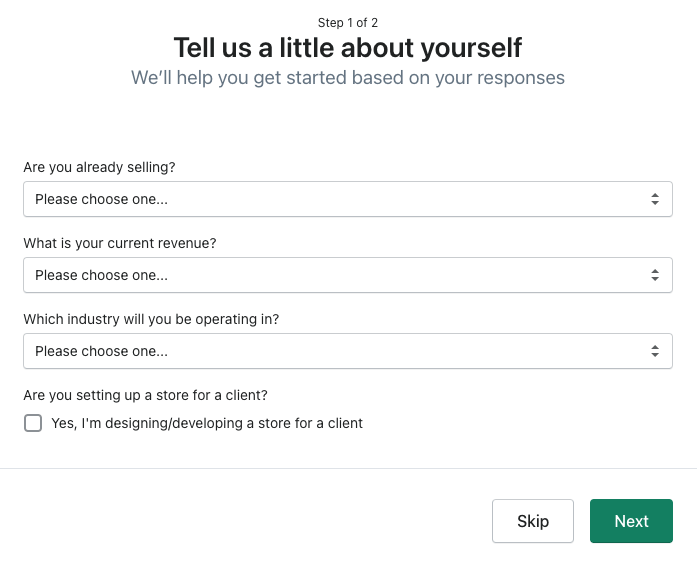
Step 4. As soon as you complete the third step, you have to enter your business address in the next step. If you are not sure, just put some dummy data in there and change it afterwards. When you finish, click the “Enter my store” button.
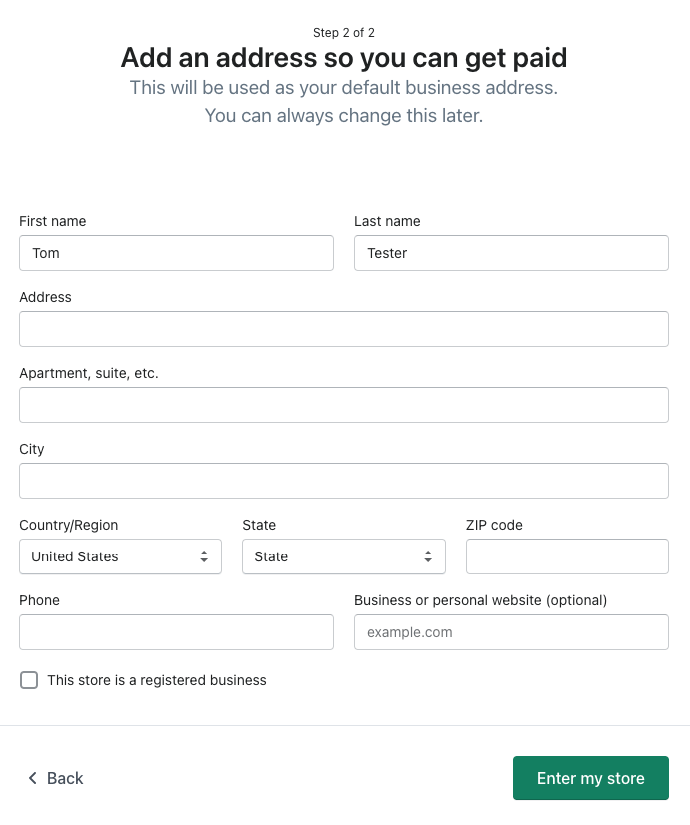
Step 5. Once you finish the process above, you are able to build your own store. Now, you are able to begin adding products, selecting a store theme, and downloading some apps or doing anything you want in your store.
In particular, you will have an opportunity to experience a 14-day free trial by default. During this time, you have complete freedom to manage your business and make your first sales.
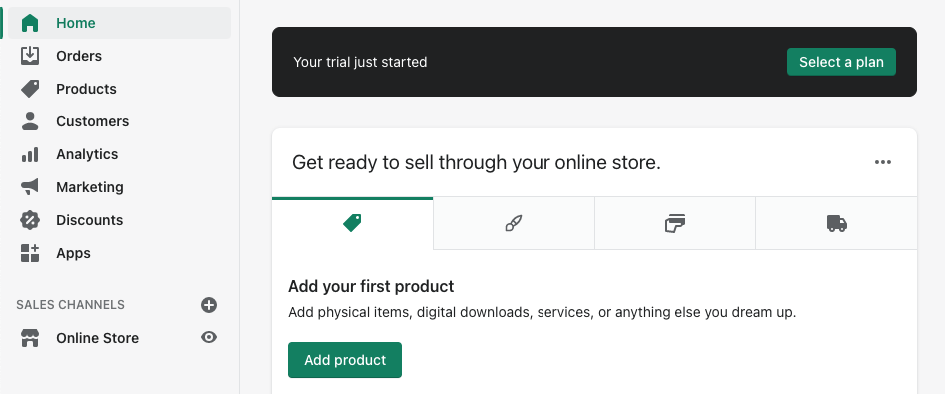
What is Shopify Trial for 30 Days?
In fact, nowadays Shopify hasn’t no longer applies for the 30-day Shopify trial. It was relegated to the dustbin of history sometime in 2019, never to be seen again.
Shopify may offer you a longer free trial depending on your business, but you’ll almost certainly have to go via a third party to receive it. That implies you might have to sign up for another service in order to get the 30-day trial.
What About Shopify Trial for 60 Days?
As you may know, in 2019, Shopify provided exclusive partners a variety of trial days, including 21-day and 60-day trials. Sign-up pages were offered exclusively for partners, who could then share the link with their audiences.
As far as we know, this type of Free Shopify trial is no longer available, even for exclusive partners. Although you can still find references to it on Google as well as people are still looking for it in Shopify forums, it doesn’t appear to be available.
In case you see it advertised, it’s most likely from a fraudster trying to lure you into affiliate networks you don’t want to be a part of, so be cautious!
What is Shopify Trial for 90 Days?
Earlier this year, Shopify offered a limited-time 90-day free trial to new merchants and development stores. However, it came to an end on June 1, 2020.
For more detail, this prolonged trial was a response to the COVID-19 lockdowns that took place around the world between March and May 2020, when many physical businesses realized it was the proper time to go online.
It may be purchased without the need of a promo code or a credit card. To sign up, all you needed was an email address, and it created quite a stir, attracting a lot of curiosity.
How To Activate?
You must choose one of the premium plans in order to start the trial. Coming to this topic, you will have three choices.
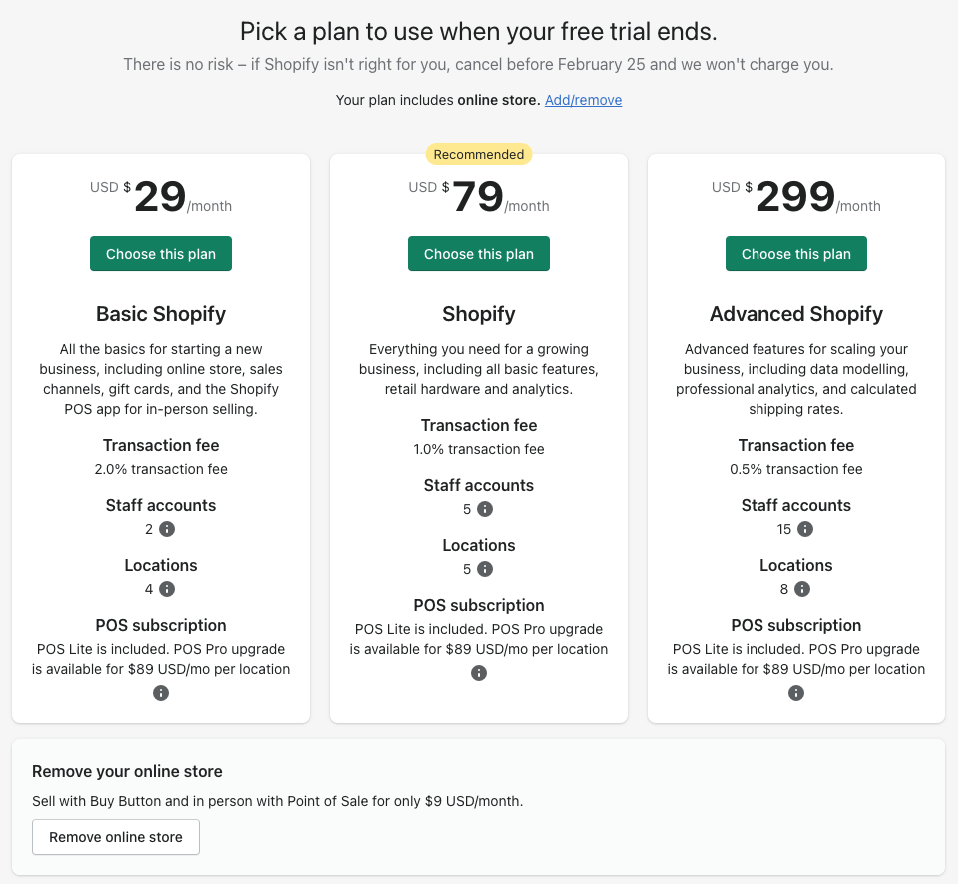
- Basic Shopify ($29/month): this option includes everything you need to make your business become successful on the nearest day. For instance, it covers multi-currency and international payment methods. However, the only significant disadvantage is a 2.0 percent transaction fee.
- Standard Shopify ($79 per month): Essentially as similar as the Basic Shopify plan above, but with comprehensive reporting capabilities, two store languages, and a 1.0 percent transaction fee.
- Advanced Shopify ($299 per month): this choice is the most ideal one that provides you with above all from accounts, locations to languages. But most crucially, only a 0.5 percent transaction cost.
Simply click the “Choose this plan” option once you’ve made your decision and proceed with the payment. You have the option of paying with a credit card or using PayPal. Otherwise, Shopify will freeze your store if you don’t do it during the 14-day trial time (on hold).
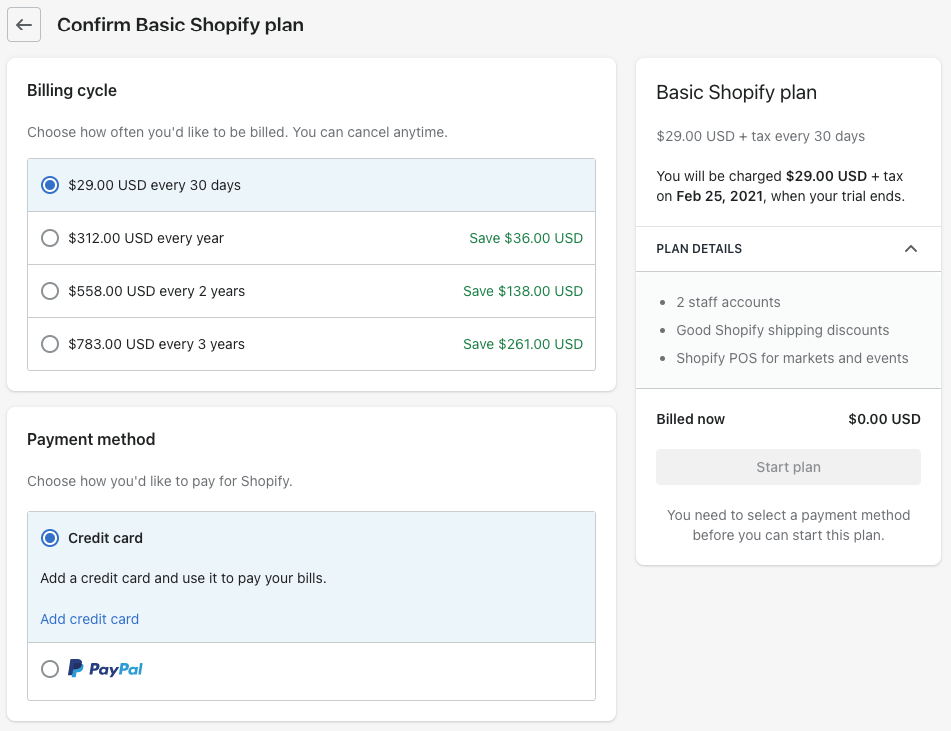
Aside from these three, there’s a Shopify Plus plan that starts at $2.000 per month and is only accessible on a quotation basis. Sometimes available is Shopify Lite, which costs only $9 per month. It’s essentially a headless version that allows you to make a sale but does not allow you to build an online store on top of it.
In Conclusion
All in all, this article brings you a comprehensive overview of Shopify trial, in particular, the most simple and effective way to get it for 14/30/60/90 days. Then, if you need any help, don’t hesitate to CONTACT US with your details to know more.
What’s more, if you are seeking a reliable and high quality Shopify partner, Arrowtheme and our Shopify Packages are surely all you need. In particular, this time is the greatest opportunity for you to achieve amazing deals with our sale program up to 30%.
Contact US – ArrowTheme:
– Email: [email protected]
– Facebook: Facebook.com/ArrowThemeTeam
– Website: ArrowTheme.com