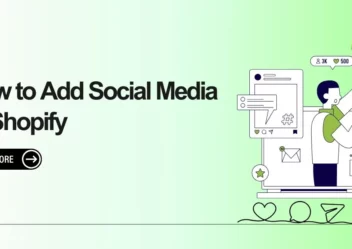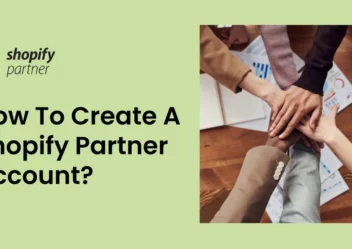Shopify SEO Guide: 7 Proven Tactics to Boost Your Rankings
As you may already know, SEO is one of the most critical factors in the success of any online business. In fact, 68% of online experiences begin with a search engine, and if your Shopify store isn’t ranking well, you’re missing out on a huge pool of potential customers.
Without solid SEO, boosting traffic and, more importantly, sales can feel nearly impossible.
That’s why Arrowtheme has put together this Shopify SEO guide with 7 proven tactics to help you rank #1 on Google faster and more effectively.
Ready to take your store to the next level? Let’s dive in below!
Claue – Clean and Minimal Magento Theme
We provide an amazing Magento theme with fast and responsive designs. Let’s find out!
1. Optimize the Structure of Your Shopify Store
First and foremost, how you organize content on your Shopify store has a big impact on your Shopify SEO performance. When visitors can easily find what they’re looking for, they tend to stay longer, explore more pages, and engage more with your site, all of which are positive signals for search engines.
To keep your site navigation smooth and user-friendly, avoid using too many categories and subcategories. A clean, straightforward structure not only improves user experience but also makes it easier for search engines to crawl and index your pages, helping boost your rankings.
Take a look at the diagram below to see what an ideal SEO-friendly site structure looks like.
As shown in the diagram above, keeping the gap between your homepage and product pages to just 2–3 clicks is crucial. This streamlined navigation helps visitors quickly find what they’re looking for, reducing bounce rates and increasing time on site, both of which are strong SEO signals.
From a technical perspective, Google’s crawl bots favor websites with clear, shallow site structures, as they can index content more efficiently. A study by SEMrush found that websites with well-organized internal linking and fewer clicks to reach deep pages tend to rank higher.
Here are two simple and Shopify SEO-friendly site structures you can follow:
- Homepage → Category Pages → Product Pages
- Homepage → Category Pages → Sub-Category Pages → Product Pages
These structures make it easier for both users and search engines to navigate your store.
But product and category pages aren’t enough. To build trust and authority – key components of SEO – you should also include:
- About Page: Tells your brand story and builds credibility
- Contact Page: Signals legitimacy to both customers and Google
- Search Box: A small feature that greatly improves user experience and helps visitors find products quickly
According to a report by Forrester, 43% of website visitors immediately use the search box, and those users are 2–3 times more likely to convert.
So, when designing your Shopify store, always prioritize your customers’ journey. A clean structure and essential supporting pages not only enhance usability but also give your SEO efforts a solid foundation.to profit from the traffic you already have.
2. Improve SEO for Shopify by Enhancing the User Experience
When mentioning to boost the user experience, it comes with a number of effective ways. Now, let’s take a look at several outstanding ones below.
Drive the Speed of Your Website
One of the most impactful ways to boost UX (and SEO) is to increase your site’s speed. Studies show that 53% of mobile users abandon a site if it takes more than 3 seconds to load, and even a 1-second delay can reduce conversions by up to 20%.
Faster websites lead to happier visitors who stay longer, view more pages, and are more likely to buy. They will send positive signals to search engines.
Here are a few key ways to speed up your Shopify store:
- Use a mobile-optimized, fast-loading theme: Lightweight themes with clean code reduce load times.
- Compress and optimize images: Tools like TinyPNG or Shopify’s built-in image optimization can drastically reduce file sizes without compromising quality.
- Remove unused apps: Extra apps running in the background can slow your site down, even if you’re not actively using them.
- Limit the use of sliders and animations: These can increase load times and distract users, especially on mobile.
Beyond speed, a smooth and intuitive layout, easy navigation, and clear CTAs all contribute to a better user experience. The better your store feels to browse, the more likely customers and Google will stick around.
Take Advantage of a Fully Responsive Design
Responsive design plays a significant role in improving website speed and performance, which directly impacts your Shopify store’s SEO.
With over 60% of global website traffic coming from mobile devices, it’s crucial that your store looks great and functions smoothly across all screen sizes — smartphone, tablet, laptop, or desktop.
Beyond appearance, responsive themes dramatically enhance usability. A mobile-optimized site keeps visitors engaged longer. It boosts average time on page, a key metric that Google uses to evaluate your site’s value. The longer users stay, the more trustworthy and relevant your site appears in Google’s eyes, leading to improved search engine rankings.
The results speak for themselves: stores with responsive design often see lower bounce rates, higher return visits, and up to a 30% increase in conversions. With better rankings, better usability, and better sales performance, investing in a fully responsive design is one of the smartest moves you can make for your Shopify business.
3. Find the Best Keywords to Boost Your Shopify SEO
If there’s one thing you can’t skip in SEO, it’s keyword research. It’s the foundation of getting your Shopify store noticed in search results. No SEO strategy is complete without it.
The easiest way to start? Jot down a list of five or more key topics that matter to your customers and relate directly to your products. You don’t need any fancy tools at first, just think like your ideal customer. Ask yourself: If I were shopping for this product, what would I type into Google?
To dig deeper, try stepping into your customers’ shoes and exploring where they hang out online. Some great places to get keyword ideas include:
- Forums and subreddits where people discuss your type of product
- Social media hashtags relevant to your niche
- Competitor websites: check out their page titles, meta descriptions, and image alt-text
- Your own buyer personas, if you have them (or create a few if you don’t)
Getting this part right can make a huge difference. Good keyword research helps you show up in the right searches, attract the right audience, and ultimately drive more sales.
4. Boost the Performance of Your Shopify Product Pages
Once you’ve completed your keyword research and set up a clear, logical site structure, it’s time to put that groundwork into action by optimizing the most important pages on your Shopify store.
Start with High-Value Pages
Not all pages are created equal. Let’s focus first on the ones that drive the most traffic and sales. These typically include:
- Your homepage
- Main product collections
- Top-selling product pages
These are the pages that bring in the most revenue and have the highest potential to convert visitors into customers. According to a study by Moz, optimizing just your top 10 pages can account for up to 80% of your Shopify SEO gains.
If you’re launching a new store and don’t have sales data yet, start with the homepage. Then, prioritize pages based on:
- Products that generated hype before launch – via email campaigns, social media buzz, or influencer mentions
- Pages linked to high-volume search keywords (look for phrases with 10,000+ searches/month)
- Seasonal or trending collections that are time-sensitive and likely to drive traffic fast
How to Optimize Title Tags for Collections?
Once you know which pages to prioritize, it’s time to give them titles that search engines and people love. A good title tag not only helps you rank but also increases your click-through rate in search results.
Here’s a simple and effective formula:
Keyword 1 – Shop for Keyword 2 – Your Store Name
Example:
Unicorn T-Shirts – Shop for Magical Unicorn Tees Online – Sparkle Threads
This structure is clean, keyword-rich, and includes a clear call to action. Keep your title tags under 60 characters to make sure they display properly in Google results.
How to Optimize Product Titles and Meta Descriptions?
Next, focus on individual product pages. While it’s tempting to copy descriptions from suppliers, creating original content will give you a serious Shopify SEO edge and a better user experience.
Here are a few tips:
- Use natural language: Include your keywords in a way that sounds human, not robotic. If a sentence sounds awkward, rework it or choose a different keyword.
- Keep titles clear and specific: Mention key product details like size, color, or unique features.
- Write compelling meta descriptions: These show up in search results and help convince people to click. Keep them under 160 characters, and include a value proposition (e.g., “Free Shipping,” “Eco-Friendly,” “Limited Edition”).
- Optimize image alt text: Use short, descriptive phrases that include your keyword naturally. This helps with both SEO and accessibility.
Example:
Title: Glow-in-the-Dark Unicorn T-Shirt – Kids’ Sizes – Sparkle Threads
Meta Description: Magical glow-in-the-dark unicorn tee for kids. Soft, 100% cotton. Free shipping on orders over $50.
5. Build Quality Links to Boost Your Shopify SEO
Think of backlinks as the SEO equivalent of word-of-mouth recommendations. When other reputable websites link to yours, it tells search engines that your store is trustworthy and authoritative. Backlinks remain one of Google’s top three ranking factors, according to Search Engine Journal.
Link building is part of what’s known as off-page SEO, and it’s all about increasing your site’s credibility in the eyes of search engines. The more quality links pointing to your Shopify store, the higher your chances of ranking well.
Here are a few practical (and proven) ways to start building backlinks:
Get Links from Suppliers and Manufacturers
If you sell products made by established brands, check if those manufacturers link to authorized retailers on their websites. Many do! A quick email asking to be added as an official seller can earn you a high-quality backlink.
Collaborate with Industry Voices and Influencers
Interviews, guest posts, and features with thought leaders in your niche are a great way to build both backlinks and content. You can create a blog post series, host Q&As, or even co-create content that gets shared across platforms. All bring traffic and links back to your store.
Claim Unlinked Brand Mentions
Your brand might already be mentioned online without a backlink. Use tools like Mention.com, Ahrefs, or Google Alerts to find those mentions. Then, simply reach out and politely ask the site owner to turn the mention into a clickable link.
Fix Broken Links (and Get One in Return)
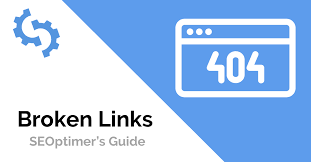
Broken links on other sites are an opportunity for you. If you find a broken link that once led to a product similar to yours, contact the site owner and suggest your product page as a replacement. It helps them clean up their site, and you gain a backlink, which is a win-win.
This tactic, known as broken link building, is especially effective because most website owners want to keep their content up to date. And considering that broken links can negatively impact user experience and SEO, they’re usually happy to make the fix.
6. Take Advantage of Content Marketing
You’ve probably heard the phrase “content is king”. When it comes to Shopify SEO, it couldn’t be truer. High-quality content doesn’t just help bring people to your site; it keeps them there, builds trust, and gently guides them toward becoming customers.
Content marketing is one of the most effective, long-term strategies to grow organic traffic, boost engagement, and improve your brand’s visibility online.
So where do you start?
First, don’t overthink it. A great way to come up with content ideas is to write down the questions your customers frequently ask, or better yet, what you think they’d want to know. These can be things like:
- Solutions to common pain points
- How to choose the right size or product for their needs
- Care instructions or how-to guides
- Behind-the-scenes stories or brand values
The key? Keep it real.
Don’t just repeat product descriptions, you should create genuine, helpful content that adds value. Your goal can be to educate, entertain, or inspire, not just sell. Content is your chance to show your personality and connect with your audience in a way that doesn’t feel pushy or overly promotional.
For example:
- A fashion store might publish a guide: “How to Style Oversized Blazers for Fall.”
- A pet brand could write: “5 Natural Ways to Calm an Anxious Dog”
- A skincare store might create a post like: “What’s the Difference Between AHAs and BHAs?”
Why it matters for Shopify SEO:
- More keywords: Every blog post is a chance to rank for new, long-tail search terms your product pages might miss
- Backlink potential: Valuable, well-written content is more likely to get shared and referenced, earning you backlinks
- Increased engagement: Useful content keeps visitors on your site longer. It’s another positive signal to search engines
- Brand discovery: People find your content first, and your products second
In fact, according to HubSpot, businesses that blog consistently get 55% more website visitors and generate 97% more inbound links than those that don’t.
7. Use Smart Shopify SEO Apps and Tools to Boost Performance
Shopify is a powerful platform, but to really unlock its SEO potential, you’ll want to take advantage of the best tools available. There are plenty of SEO apps designed specifically for Shopify that can save you time, flag issues early, and help you fine-tune your store for better search performance.
Here are two standout apps worth checking out:
Plug in SEO
Link: Plug In Seo
Best for: Ongoing SEO monitoring and quick fixes
Plug In SEO is one of the most popular SEO apps for Shopify, and for good reason. It scans your store automatically and alerts you if something needs attention. It’s like having an SEO assistant running in the background.
Key features:
- Automatically checks your store for SEO issues
- Sends email alerts when problems are found
- Reviews meta titles, descriptions, page structure, headings, speed, and more
- Regular updates to keep up with Google’s algorithm changes
- Great for beginners and small teams who want to save time and money
Plug In SEO helps you stay on top of the little things that can make a big difference without having to be an SEO expert.
Yoast
Link: Yoast
Best for: Keyword optimization and on-page content strategy
Already known for being one of the top SEO plugins for WordPress, Yoast SEO is now available for Shopify, too. It offers in-depth analysis of your pages and gives you actionable suggestions to improve keyword use and overall readability.
Key features:
- Real-time SEO feedback for every page and blog post
- Suggestions on keyword use, title tags, meta descriptions, and content structure
- Bulk editing tools to update multiple pages quickly
- Continuously updated based on Google’s latest algorithm updates
- Easy to use, even for store owners without SEO experience
With Yoast, you can ensure every page on your site is optimized for the right keywords, without guesswork.
Conclusion
Shopify SEO isn’t complicated, but it does take consistency and patience to see real results for your online store. We hope this guide from Arrowtheme has given you valuable insights and practical tips to help boost your site’s rankings and grow your business steadily.
On top of that, Arrowtheme offers all-in-one Shopify website packages designed to give you everything you need to build and manage your store efficiently. If you want an easy, affordable way to customize and improve your e-commerce site without hassle, our packages are the perfect fit.
Contact US – ArrowTheme:
– Email: [email protected]
– Facebook: Facebook.com/ArrowThemeTeam
– Website: ArrowTheme.com
Read more: 4 Proven Strategies to Drive Traffic to Your Shopify Store