TOP 10 Best Shopify Image Slider Apps (Tested)
Shopify slider app effectively conveys important messages to your users about product sales, new products, and more. If you own a Shopify website and want to add the image slider functionality, don’t miss this Shopify Image Slider Apps article! All best-sellers of Shopify free and premium image slider apps are collected for merchants to pick the most suitable ones.
1. POWR Image Slider
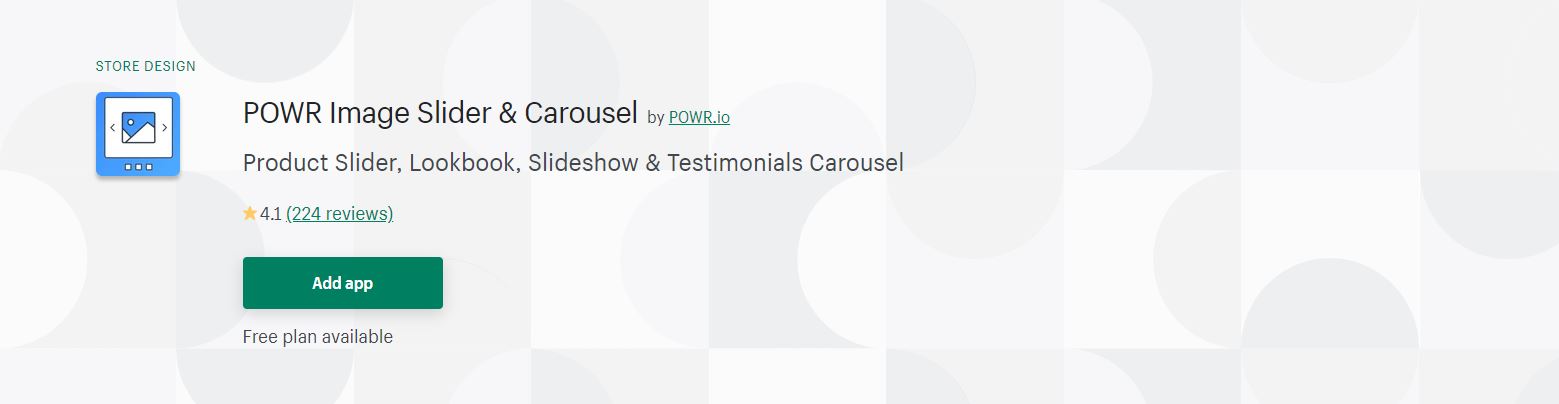
When you want to draw your visitors’ attention, one of the most effective ways is to make your website attractive. With a beautiful Image Slider + Carousel, you can equip and improve your slide. Firstly, you will have a fully customizable slider that includes slider captions, custom slider arrows, buttons, videos, slider borders slider backgrounds, and more to make your image slider POP.
Moreover, attractive slider transitions come with 17 different slider transition styles, and add slider thumbnails to make your image slider stand out. Create your image slider on a loop to ensure visitors do not miss any essential information. Furthermore, you can show off your collections in a slider. This collection showcases your progress and attracts visitors with beautiful slides.
The Most Prominent Features:
- Fully customizable slider
- Attractive slider transitions
- Easy to optimize slider
- Support mobile responsive on any device
- Supports text in any language
2. Product Page Slider & Gallery
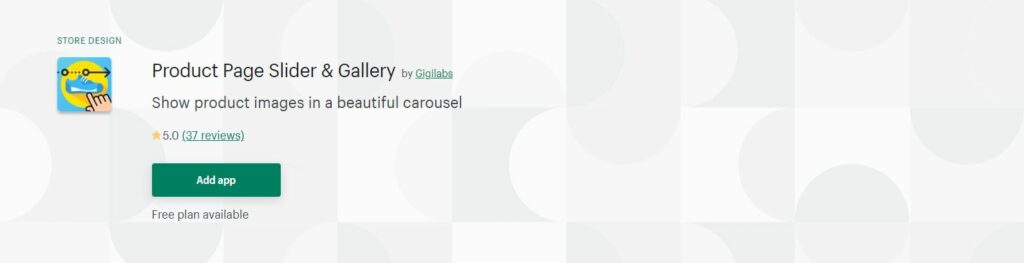
This innovative, responsive Shopify slider app enables you to showcase the content in a beautiful, aesthetically pleasing manner that will encourage users to find out more information and boost conversion rates. Besides, the app works on all devices, of all screen sizes, including desktop and mobile devices.
The Most Prominent Features:
- Better layout for Product Images
- Save space on the Product Page
- Add Slider with Arrows
- Or try the “Hover” mode
- Add Thumbnails
- Try 8 different Bullets type + color customization
- Pick from 2 Arrows type + color customization
- Full mobile support: swipe images left and right
- Live Preview before installation
3. Secomapp: Banner Slider
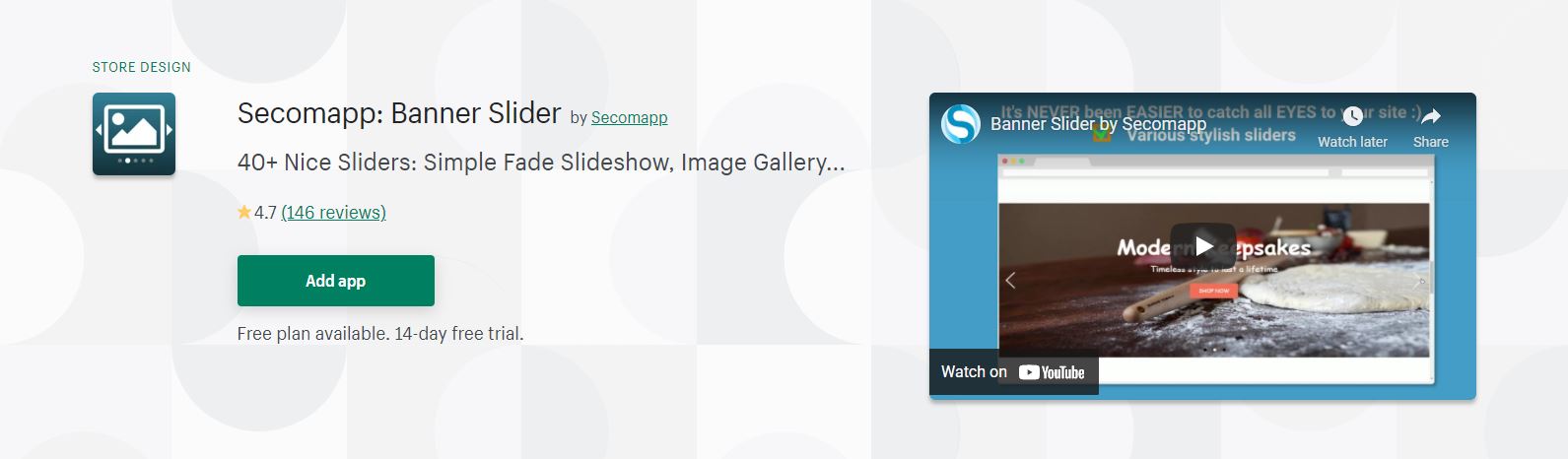
Banner Slider allows you to upload, customize, and showcase multiple sliders. The module can support over 40 sliders. Besides, the app equips you with a friendly back-end management that can support you to make, edit, and remove both banners and sliders easily. In addition, Banner Slider assists you with an embedded code for every slider so that you can add it to a page and file.
On top of that, the modules allow you to optimize loading speed or SEO. Admins, can easily make various sliders and preview them. Link to each banner photo is also allowed and your time is saved because features are uploaded in bulk.
The Most Prominent Features:
- Allow you to upload, customize, and display sliders
- Generate, remove, and edit banners and sliders easily
- Preview sliders before showing them
- Optimize loading page and SEO improvement
- Provide multiple sliders
4. Hover Image Slider, Quick View
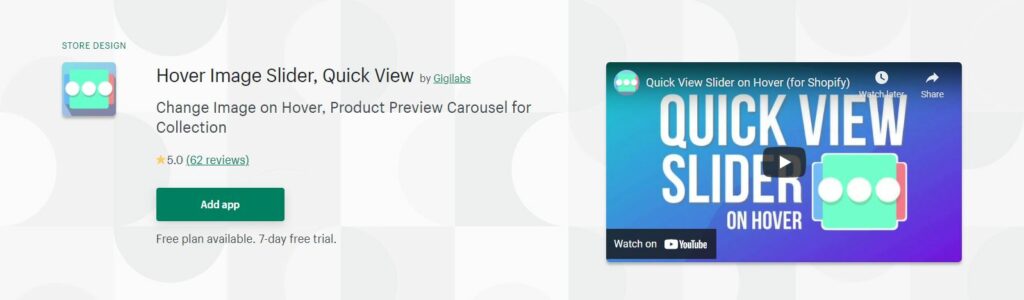
This Shopify image slider app turns product preview pictures on a collection page into a slider with multiple product thumbnails. Now instead of viewing a single picture, your visitors can quickly scroll through the preview slider without leaving a collection page. As a result, it reduces shopping time and makes product browsing more convenient.
The Most Prominent Features:
- Easy to install.
- Adds a slider for each product on the collection page.
- Customers don’t need to enter the product page to see all the pictures.
- Four different types of sliders are included within the app.
5. Image Slider ‑ EA
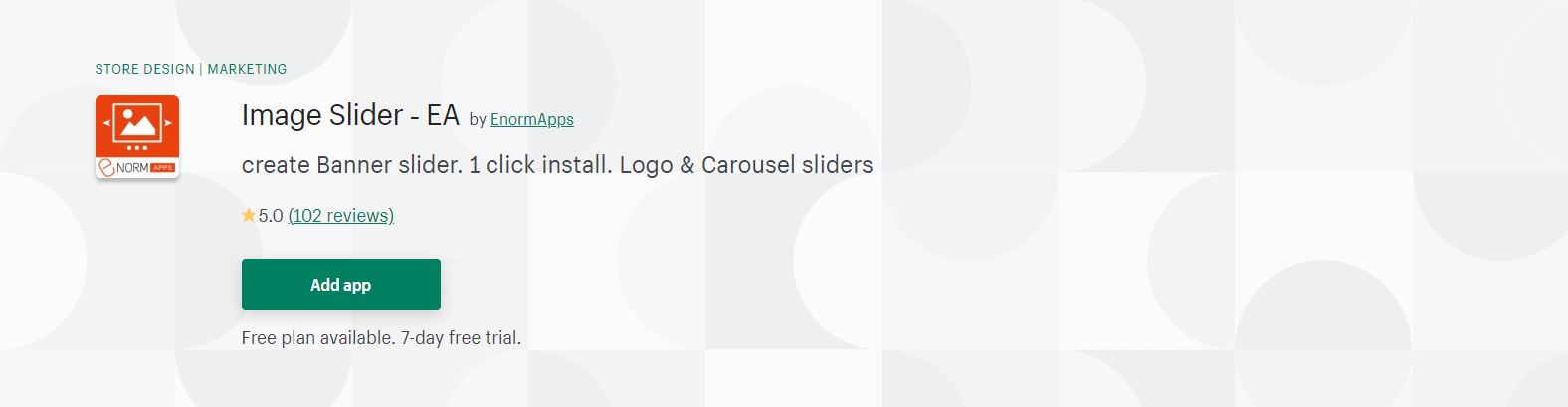
Hero Slider / Banner Slider can be used to make a Hero Slider for your store home page. This will be more attractive than the slider provided in your theme. Also, you and control the speed, add text and links, and many more from the backend. Moreover, the Carousal feature allows you to generate an attractive carousel slider to showcase your images in a neat rotating layout. You can easily customize the images to showcase in your slider.
The Most Prominent Features:
- You can upload multiple photos at once
- Control the slider speed
- Add text / comments on your images
- Add URLs to direct your customers after clicking the image in the slider
- Completely mobile responsive
6. Ada IQ: Image Slider Gallery

Ada IQ Shopify image slider app enables you to upload multiple photos so that you can upload as much as you expect to make your products more appealing and fashionable. In addition, it will link these images to any page in your website. This leads to the fact that the appearance of every web page in your store will be more eye-catching and attractive. If your customers click to any product, its images will be displayed for them to view.
Especially, you can add the slider to any webpage also. In this way, visitor will find it quick and simple. This modules also comes with an attractive design to match with your website. Last but not least, you can customize the modules if there’s something not satisfied.
The Most Prominent Features:
- Enable you to upload multiple photos
- Allow you add the slider to any page
- Offer you with attractive app design
- Allow you to customize the app
- Link the images to any page in store
7. Slider Revolution
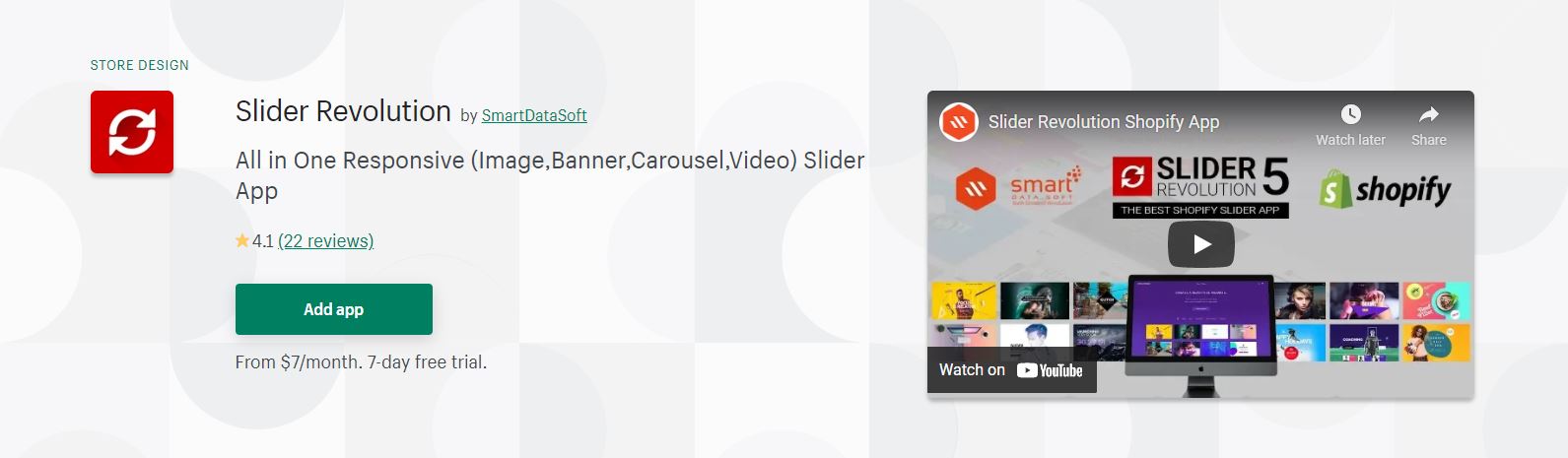
Shopify image slider app is an innovative, responsive Shopify Slider app that displays your content the appalling and attractive way. Whether it”s a Slider, Carousel, Hero Image or Video Scene for best conversion rates or even a whole Front Page, the visual, drag & drop editor will allow you tell your own stories in no time. Furthermore, it works on all Desktop or mobile device!
The Most Prominent Features:
- Edit the sliders easily
- Support to navigate
- Provide a WYSIWYG editor to edit photos effectively
- Customize the content on social media
- Allow to customize videos such as Blur
8. Master Slider ‑ Image Slider
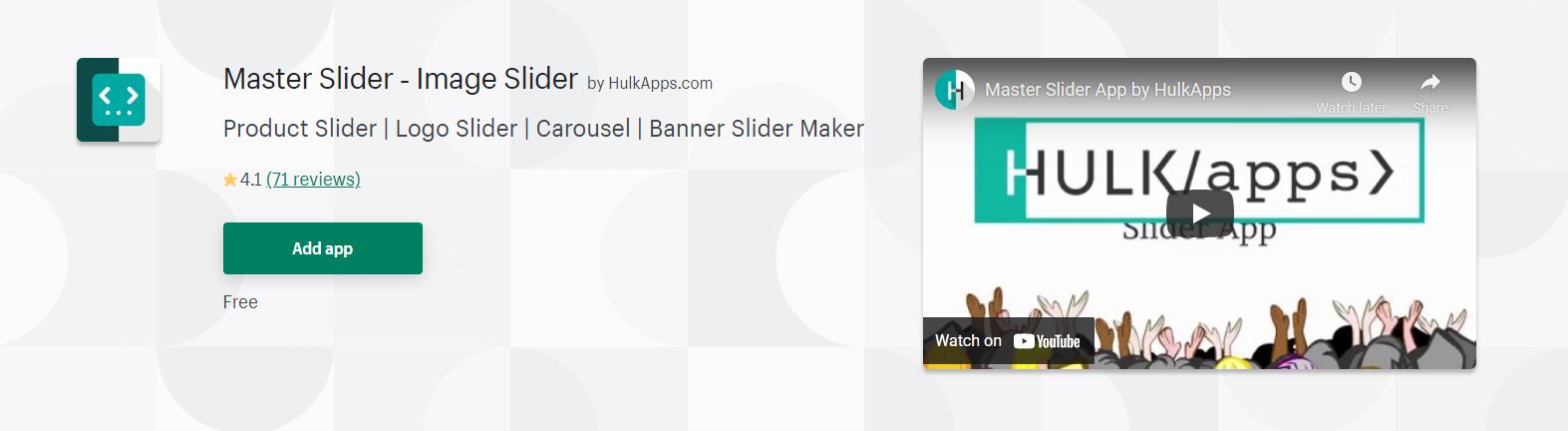
Showcase the beautiful hero images in a slideshow by using our Master Slider App. With this, you can easily attract more customers, promote your product offerings, sales, and more with our fully customizable Master Slider App. This app will brings you the easiest way to build a custom Banner Slider to highlight bestsellers and promotions.
The Most Prominent Features:
- Generate unlimited banners on your own. No coding knowledge required
- Control almost everything in your slide, from arrows, to pagination, to speed, to transitions, and even thumbnails
- Schedule your slide start and end date (Example: Black Friday/Cyber Monday offer slide)
- Style your sliders with unlimited options, customizable to your needs
- Bulk upload slider images and save your time
9. Layer Slider
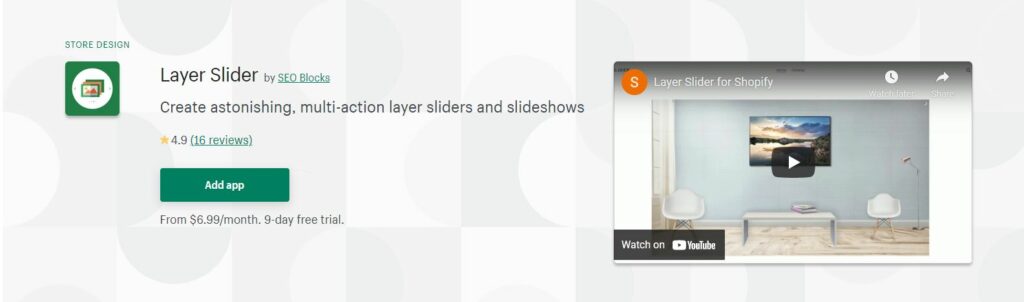
Shopify image slider app is one of the most highly rated Shopify slider apps on the App Store. This app comes with a visual, drag-and-drop editor that enables you to create the perfect slider for your store that will look unique and modern. Besides, all presentations can have stylish animations added to them, which enables you to showcase your portfolio with a professional style. With this, you can easily add multiple CTAs with every offer
Additionally, the slider is fully responsive and there are CSS3 transitions that are empowered with JavaScript. You can include an unlimited number of videos, text, images, and HTML content layers to your slides, making them the perfect marketing tool for your online store. The app is also SEO-friendly as well.
The Most Prominent Features:
- Add multiple CTAs to your slides.
- Can use images, videos, text and more within slides.
- Fully responsive and SEO-friendly.
- One of the most highly rated Shopify slider apps available on the store.
Final Word
We hope that this review can give you a big-picture of the available image slider app in the market. Now make your own decision – choose for yourself the best fit Shopify Image Slider Apps.
Contact US – ArrowTheme:
– Email: [email protected]
– Facebook: Facebook.com/ArrowThemeTeam
– Website: ArrowTheme.com



