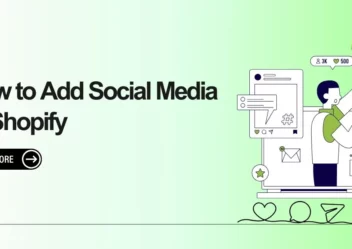How To Add Instagram To Shopify To Get More Sales
As you know, Instagram is one of the most widely used social networking networks. In particular, Instagram has developed a slew of incredible business features in the last few years. People believe that by integrating Instagram with Shopify, eCommerce businesses can truly exceed their competitors.
With this reason, in this post, Arrowtheme will instruct you how to add Instagram to Shopify to help you drive more sales effectively. Let’s explore with us right now!
Instagram and Shopify
In fact, one of the most significant advantages of having a Shopify business is that the platform makes selling extremely straightforward. Besides, Shopify has it all for your store such as: CRM interfaces, payment gateways, account software, plugins, extensions, etc.
Besides, Shopify stores can get complete social media exposure and experience thanks to Instagram. Moreover, it enables Shopify store owners to sell in different locations, providing a real “omni-channel experience” to their customers. Overall, it is a perfect combination after you have got your Instagram shop up successfully and running on Shopify.
Instagram Shopify Integration
Instagram and Shopify can be linked through a simple integration. Best of all, integrating Instagram with Shopify will have a lot of great benefits as below:
- First and foremost, Shoppable Instagram enables you to sell directly from the photographs in your posts in an Instagram-native way.
- Secondly, your Shopify store’s Instagram Galleries let you rely on amazing user-generated content while also growing your social following. As a result, you can generate more sales quickly.
- Thirdly, in terms of Instagram Follow buttons on Shopify stores, they will boost your social following once again. Hence, they offer you a better option to sell your products to new buyers.
- Fourthly, you may execute retargeting ads on Instagram for your items by placing the tracking pixel on your Shopify website.
- Additionally, Shopify retailers can increase onsite sales by combining the effects of user-generated content and shoppable Instagram.
- Plus, brands can utilize Instagram Shoppable posts to tag products within a post. Then, a potential buyer may now navigate from that post to the brand’s website’s Add to Cart area with just a few clicks.
- Finally, you are able to shop for your favorite things right from your tales with the Shoppable Stories Stickers.
Main Requirements To Connect Your Shopify Store To Instagram
To have a shopping account on Instagram and connect your business to your Instagram account, you must complete the following requirements:
1. Follow Instagram’s Merchant agreement
First and foremost, you have to agree to their merchant agreement and commerce policies, which are the same for having a Facebook business catalog. If you agree with these statements, you can keep your store connected to your Instagram account. Hence, bear in mind to read them thoroughly.
2. Have a business account
One of the most crucial requirements is to have a business account. Regardless of whether you have a website or not, and regardless of the size of your company, you must convert your Instagram account into a business account before connecting to your store.
3. Connect to a Facebook page
Link to a Facebook page is essential when connecting your Shopify store to Instagram. Thus, don’t forget to check to see if your Instagram business account is linked to a Facebook page.
4. Sell physical items
In reality, Instagram users can only sell physical things on the network. As a result, if you are selling virtual services, Instagram is not a right choice for you.
5. Connect to a Facebook Catalog
Last but not least, you have to connect to a Facebook Catalog if you want to connect your store to Instagram successfully. Just need to open Facebook and select “Business manager” or “Catalog manager” in order to establish a catalog. Best of all, you can also create a catalog on the Shopify or BigCommerce platforms. However, keep in mind that if you use Facebook, you can set up Facebook Pixel and reap the benefits.
How To Convert An Instagram Profile To A Professional Account?
- To begin, you have to open the profile of your business in the Instagram app.
- Then, click the ☰ icon
- To continue, you must tap the Settings section.
- After that, let’s click Account > Switch to Professional Account.
- Finally, you must choose a business category, verify your contact information, and then link your Facebook Business Page.
How To Add Instagram To Shopify To Boost Sales?
Instagram Shopping can be set up as the first feature when the Facebook channel is installed. Or, you are able to add it later from the Overview page of Facebook channel. Besides, some stages may have already been done if you have already set up Facebook Shop or Facebook Marketing in the Facebook channel. Let’s see how to add Instagram to Shopify successfully through following steps:
- First of all, you must click Facebook sales channel > Overview from your Shopify admin.
- Then, in the Instagram Shopping section, you have to select Set up to start.
- To proceed, let’s connect the Facebook sales channel to the necessary Facebook accounts.
- After that, you must click Request approval after reviewing and accepting the terms and conditions.
More importantly, keep in mind that Facebook will take 24-48 hours to review your products.
How To Add Your Product Catalog To Instagram?
In the Shopping section of your Instagram business profile settings, you may upload your product catalog.
- To begin, you need to open your company profile choices on Instagram and then navigate to the Settings area.
- After that, you have to go to Business >> Shopping and verify your Facebook account.
- Then, you must choose the product catalog to which you want to link to proceed.
- Finally, don’t forget to click Done to complete.
How To Change Your Product’s Description?
You have to alter the product listing on Shopify and then upload the new product to Facebook if you want to change the product description, name, or price shown in the product tag details. More importantly, you must make sure that your product description on Instagram must be the same as on Shopify.
Furthermore, if a product’s price on Instagram is inaccurate, let’s double-check that your price and comparison price in Shopify are correct. Plus, if a product’s price on Instagram is inaccurate, let’s double-check that your price and comparison price in Shopify are correct. Furthermore, don’t forget to check your Facebook Commerce Manager to see if the product has a sale start or end date.
How To Add The “shop” Button On Instagram?
To begin, you must first enable product tagging. Tagging improves discoverability and makes it easier for customers to buy from your articles. Let’s follow the steps below to know the way to add the “shop” button on Instagram.
- Firstly, you have to go to your own profile.
- Then, at the top of your profile, tap the Get Started notice.
- After that, you must tap options or the gear wheel if you don’t see the alert.
- To continue, you need to to tap Products
- Then, let’s click the Continue button.
- Let’s choose a product catalog in order to connect your business profile.
- Finally, remember to click Done to finish.
Instagram Product Tagging
As you may not know, Instagram Shoppable posts are those that allow users to tag products. In the same way that you would tag a user on Instagram, you can tag a product or products in your business by adding a link to them.
Besides, you can add numerous tags and links to an image or video you post on Instagram if it contains many objects. Alternatively, the price of the product is displayed on the post, and users may quickly click over to make a purchase.
How to appeal Instagram product tagging? You need to activate shopping from your Instagram App when your request to add Instagram to your Shopify store has been accepted and you’ve completed the setup for Shopping on Instagram. Besides, you will be able to include products in your Instagram stories and posts as soon as you enable it in the settings. Furthermore, in order to include products in your Instagram photos, you must follow these steps:
- First of all, let’s choose a photo, add a description, effects and filters. Additionally, once you have enabled the product feature on your account, the option to tag products will appear on the screen where you normally enter your caption and other information.
- After that, you must enter the names of the products you wish to tag in the search box, then pick them as they appear.
- Then, you have to click Done.
- Tap Share section.
More importantly, you should click Preview Tagged Products or Save Draft to preview the posts before sharing or to save a draft of the post.
Additionally, from your Instagram business profile, you may tag your products in both new and old posts. Not only that, you can tag up to 5 products per single-image and video post, or up to 20 products per multi-image post with this functionality
In particular, Shopify is considered as a more potent sales channel for you with Instagram product tagging. Furthermore, Shopify shops can display item prices, make special deals, and link these things to the product page on their website when you tag products on Instagram.
When it comes to Instagram products, alcohol, weapons, tobacco products or paraphernalia, ammunition, and explosives are prohibited. Plus, animals, healthcare products with “before and after” photographs, downloadable digital products, products with a sexual connotation or posture, and virtual currency will be prohibited as well.
Moreover, another advantage is that you can get a new “Shop” tab on your profile that curates all of your product-tagged posts. So, when your followers come to visit, they can start shopping right immediately if they want to. In particular, given that 200 million Instagram users view at least one company profile each day, you can easily calculate how much shopping that translates to.
Shopify For Instagram Eligibility
In order to utilize Instagram with Shopify, you will need to do the following:
- First of all, you need to have a Shopify Basic plan or more advanced and an online store.
- Secondly, you have to set up a Facebook channel with an approved Facebook Shop. Make sure that it is not restricted by age or country.
- Thirdly, don’t forget to connect a Facebook catalog to your Instagram business profile.
- What’s more, you also have to follow the merchant agreement and commerce policies set forth by Facebook.
- More crucially, selling physical products is a must.
- Finally, make sure you are using the most recent version of the Instagram app available in your country.
Instagram Saved Stories:
Aside from the bio section, Instagram does not enable you to publish links to your website anyplace else. Besides, with the help of this feature, customers can now visit your website with just a few swipes.
Additionally, users can also save their stories to separate folders on Instagram. In fact, the great majority of eCommerce companies have used this Instagram function to come up with unique ways to tell their stories.
TOP 5 Best Instagram Sales Apps For Shopify
To enhance your Instagram on Shopify experience, there are a wide range of excellent Instagram Shopify apps. If you’re running a Shopify store and wants to learn more about how to utilize Instagram to drive your sales, this section is for you:
1. Flight plan
The first app we want to suggest to you is Flight plan. Shopify business owners can use Flightplan. For more details, it is a free Shopify software that includes retargeting advertising into their sales strategy.
By retargeting Instagram advertising on Shopify and Facebook, this app can increase sales. Furthermore, you may tailor your adverts to match your product inventory, and use its real-time data monitoring to track conversions.
2. Covet Pics
In case you are looking for a perfect Instagram sales app for Shopify, let’s take a look at Covet Pics. This program enables you to generate Instagram galleries for your ecommerce store in seconds and allows you to use a 14-day free trial.
Moreover, you can not only alter the appearance of your Instagram collections, but you can also tag them for easy discovery and embed your eCommerce galleries across different platforms.
3. Pixel Shop
Pixelshop is a powerful Instagram sales app that combines visual marketing and influencer marketing. It allows customers to purchase things directly from your Instagram photos, as well as tagging images of their purchases for use on your website.
Plus, you may build relationships with influencers that wish to promote your Shopify products and increase sales using social proof this way.
4. Sprout Social
Coming to Sprout Social, a social media management application that allows you to schedule and post content. In-depth Instagram analytics are also available, as well as thorough reports on your success.
Plus, you will be able to track engagement and compare the success of your store’s account with the app. Simply speaking, it can track hashtags and comments, allowing you to discover new ways to communicate with your audience.
5. UserGems
The last app you should consider is UserGems. This Shopify app assists you in identifying Instagram influencers for your Instagram influencer outreach campaign.
Specifically, it collects social media data about your consumers, such as who has more than 10,000 followers or who uses the terms “blogger” or “journalist” in their social media profiles, allowing you to find your next influencer.
In Conclusion
To sum up, it is evident that Instagram is steadily developing the features that will eventually turn it into a full-fledged sales platform. Users may currently buy right from your Instagram feed in Shopify feeds. Hence, it will give you an advantage if you already have an established presence on Instagram. Best of all, no matter which apps you pick, integrating Instagram with Shopify will eventually help your eCommerce website.
All in all, through this article, Arrowtheme lets you know how to add Instagram to Shopify to help you boost sales in some simple steps. In case you have any questions on this topic, let us know and we will solve it for you soon.
Furthermore, we also Shopify packages including lots of services that surely deliver the best method for all your issues. For more details, don’t hesitate to CONTACT US right now!
Contact US – ArrowTheme:
– Email: [email protected]
– Facebook: Facebook.com/ArrowThemeTeam
– Website: ArrowTheme.com