TOP 10 Best Shopify Form Builder Apps (Tested)
Shopify form builder is a must-have app for your online store to create more lead generation & lead capture forms. With this, you can easily capture leads, sign up for free trials, or survey your audiences. In this article, we are going to analyze and recommend the TOP 10 Best Shopify Form Builder Apps based on their main functions, users’ feedback, and prices.
1. Form Builder with File Upload
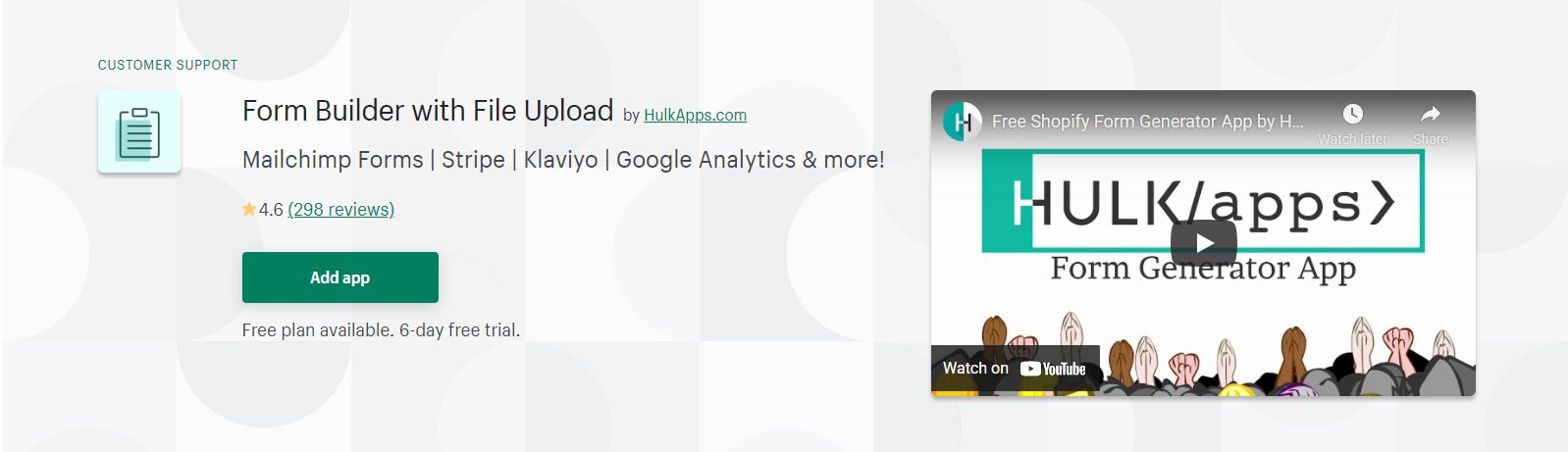
Form Builder provides many kinds of robust tools to create unlimited forms for Shopify website. In addition, this app is also very helpful for the shop owners since they get an email for each response. The users can easily customize your site on their own with the Form Builder layouts.
Moreover, with the fully responsive design, all your products will be showcased with the best performances on all devices. More than that, customers are allowed to sign up anytime they wish. This app will gather and analyze customers’ feedbacks for you. Last but not least, this app supports many languages for international trades.
Highlights:
- Integrate with Poerful CRM tools
- Enable to online payment
- Offer useful pop-up forms such as surveys, orders, etc
- Support any languages
- Fully responsive for any devices
2. AAA Form Builder + Custom Form
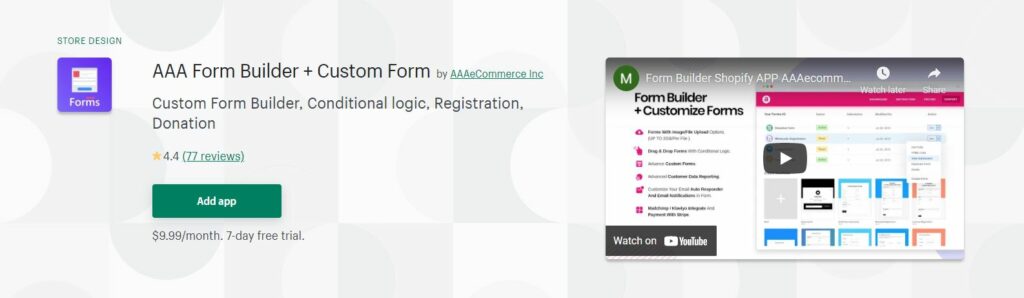
Form Builder + Custom Form is a powerful app for Shopify store to optimize their sales. This app comes with many powerful features, such as fully customizable forms and the user-friendly installation. Moreover, it helps the shop owners to easily create their various forms, such as registration forms, contact forms, etc.
More importantly, admin enables control their admin page with effective tools such as drag and drop. It is very easy to upload your data in your system, which reports to you daily. Last but not least, your website will include your email autoresponder and email notifications, With this tool, you also allowed to customize the notification in form.
Highlights:
- Support the drag-and-drop tool for form builder
- Offer email alerts on the admin page
- Enable designing HTML email template
- Easy to show or hide the conditional logic for fields
- Integrate with many Shopify apps
3. Form Builder ‑ Custom Form App
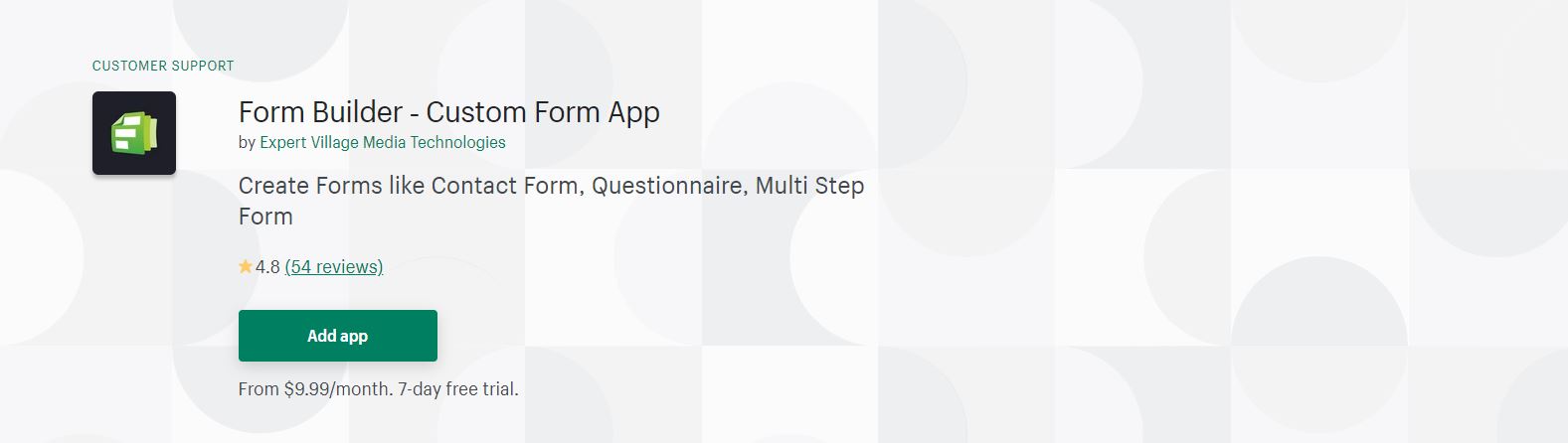
Form builder will assist you to create various type of custom forms for your Shopify store easily. You can create Wholesale, customer registration, contact us and much more with this tool. Everything is manageable from admin store and the drag-and-drop feature makes it very easy to generate form in few clicks.
The app saves all your data on admin side so you can see the entries in admin anytime. It also sends email notifications for each entry.
Highlights:
- Generate any type of custom forms
- Drag and Drop interface
- Get Form Data in admin & Email
- Easy to Use and Professional Design
4. Form Builder ‑ Contact Form
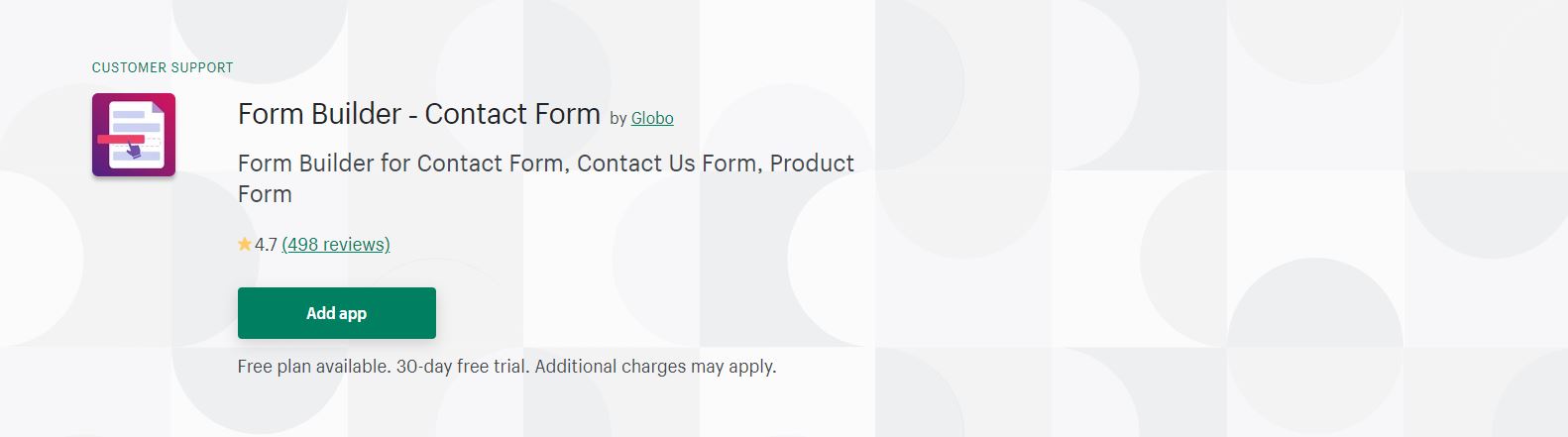
You always want to expand your business internationally, which makes your online store more convenient with your shoppers. By using powerful form builder global app, this dream will come true. Moreover, this tool enables building dashboards with KPIs according to total customers, revenue per email, or revenue per customer.
In addition, it is very convenient for the shop owners to import the spreadsheets to update the value-based clients. Besides, this app also enables the users to target their visitors by their Ad accounts, from Instagram to Messenger and Audience Network.
Highlights:
- Offer the drag and drop tool for Form builder
- Showcase the form in various ways and places
- Provide the Shortcode for the users
- Fully responsive for different devices
- Store all data on the form
5. Contact Form Builder
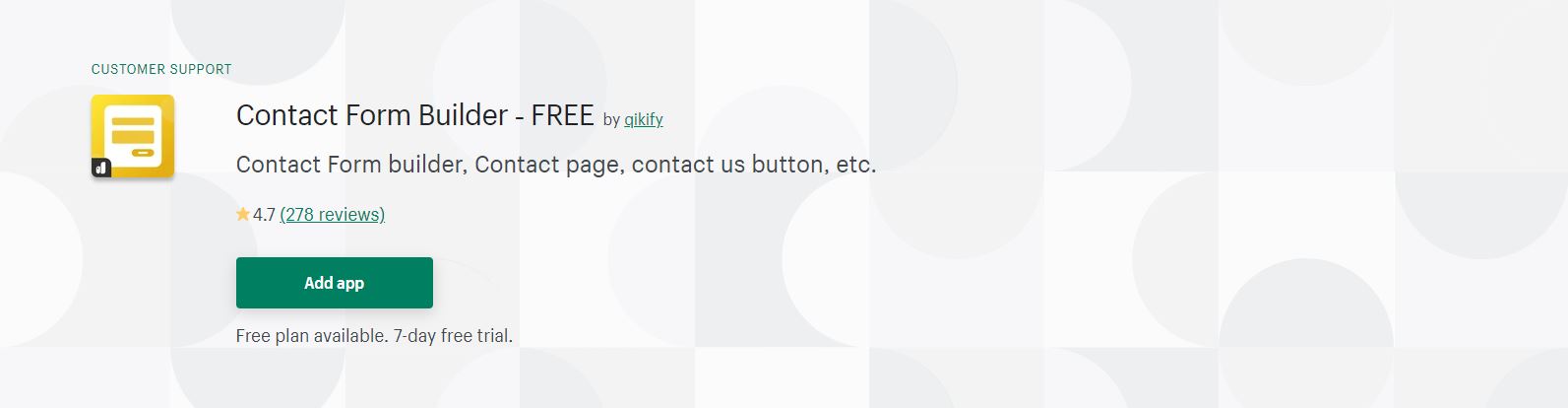
Contact Form by qikify brings you fundamental features to quickly and easily create a contact form. With this app, you have the possibility to build a contact form or “contact us” button without coding skills using our intuitive form builder.
Furthermore, this app comes with lot of pre-designed templates for contact form that enable you to customize contact forms to serve your purpose, such as survey, contact us, customer support, wholesale, etc.
Highlights:
- Edit color, font, and size of your contact form / contact us button
- Filter pages to show contact forms
- Customize Trigger “Contact us” button to make your contact us form stand out
- Upload background image to style your contact form
- Protect your form from spam with Google reCaptcha
6. Contact Us Form Builder
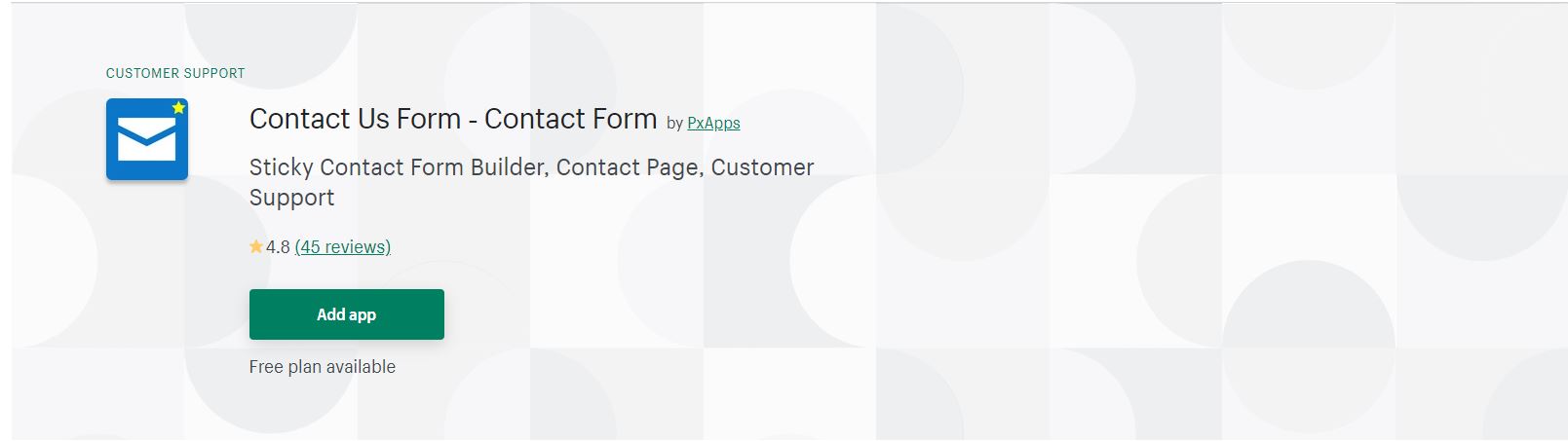
This responsive contact form is embedded directly into your website. It enables visitors to your online store to quickly, easily and securely contact you. You can add fields and mark them as required or optional easily. More than that, you can make the contact form more aesthetical with a beautiful background image.
Also, you can add custom fields and departments and add auto-responders to make sure shoppers know that you’ve got their message and will be solving their enquiry. Not just that, you can use re-templates to create some forms that enable you to gather reviews and feedback.
Highlights:
- Use templates to create stunning contact forms.
- Mobile friendly, so will display well on any device, plus it won’t slow down your website.
- Add custom fields.
- Easy to install and use, no coding knowledge required.
7. Improved Contact Form
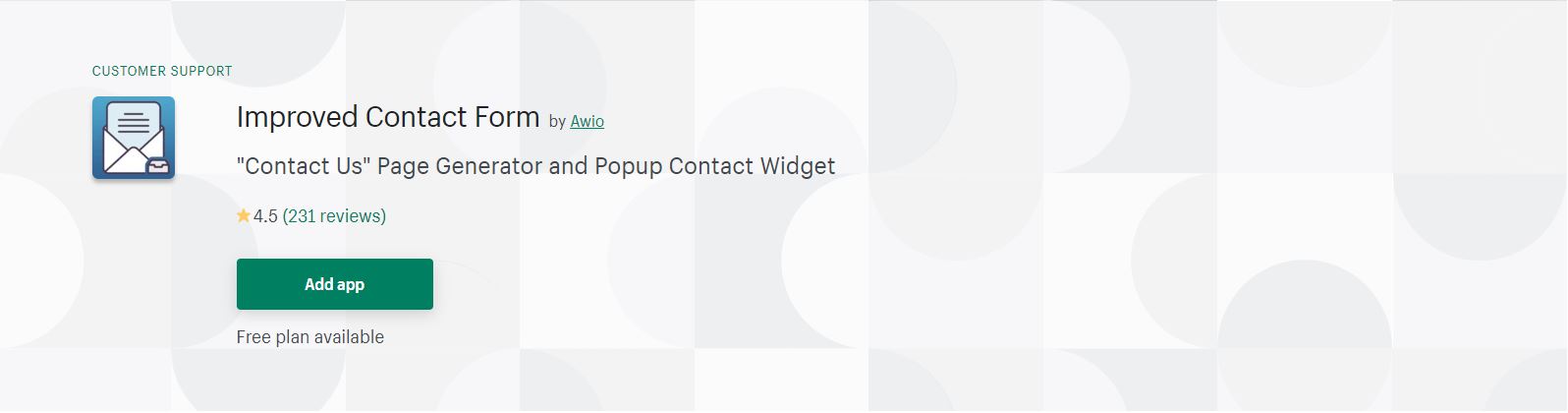
The good point of the app is that it is free, but it comes with some premium features which can only be accessed via the dashboard when you upgrade the app. Once installed, you can have a contact us page with a working, optimized contact form, and you can also have a popup form for your Shopify shop.
More importantly, this app enables you to add a contact us button in the corner of each page on your website. Likewise, you can customize the fields you need to be submitted. This app also is built-in spam protection for your website that will keep annoying spam bots from flooding your inbox with unhelpful messages.
Highlights:
- A free app that enables you to have a contact form and popup.
- See more information about the sender so you can deal with their query better.
- Optimized for mobile devices.
- Secured against spam bots.
8. Form Builder | Mailchimp Forms
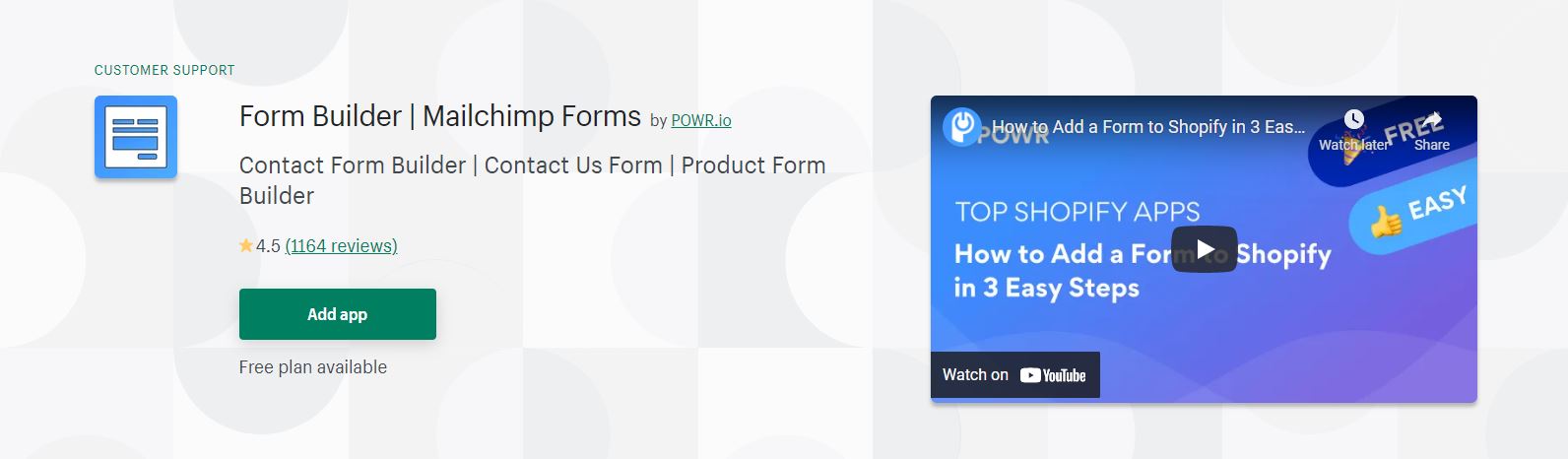
This too supports you as the easiest way to get more email subscribers and more order Form purchases. Besides, with the Form Builder + Quotes feature, the shop owners can easily generate all diverse kinds of Form Builder forms, such as order forms, mailchimp mailing lists, wholesale quotation forms, and more!
Highlights:
- Create your MailChimp marketing list and accept payments via PayPal and Stripe.
- Protect your contact form against spam.
- Sync your data with Google sheets for keeping data.
- Split contact forms into several steps for better collection of data.
9. Contact Us Form: Contact Form
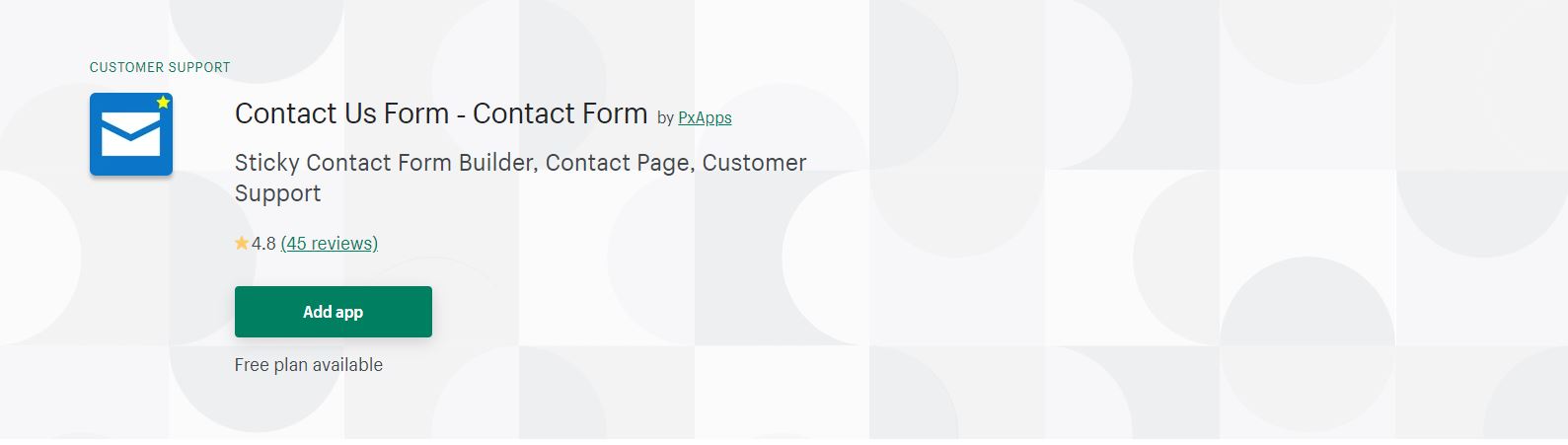
Impress customers with this Shopify form builder app. You can use this simple form to create a contact form with a popup for your shop. Also, it doesn’t edit your theme, and it is so versatile that it will smoothly integrate with your online store.
The contact form can be previewed in the backend, so you can see what the form will look like to your users before you make it go live. Furthermore, the app can also be used to request user to reviews and feedback. And it is secured from spam bots with Ajax and HTML5 technology.
Highlights:
- Secure your site from bots.
- Customize the look of your contact form.
- Easy-to-use app.
- Low-cost app.
10. Contact Form Builder
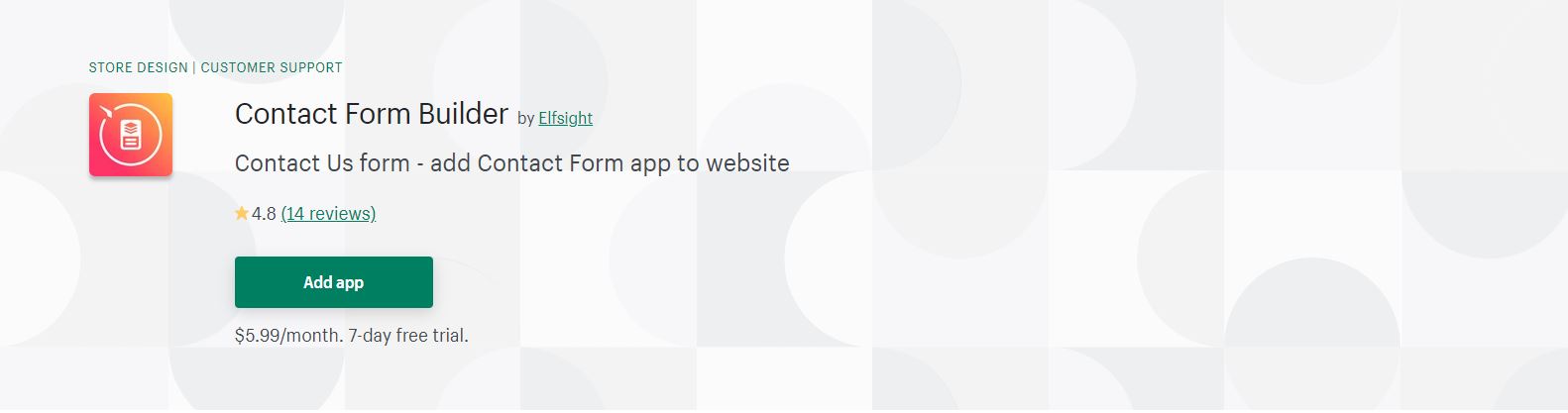
Form Builder will support you to option a single instrument to generate various data-collecting formats and have more insights from your visitors on the website. On the other hand, the shop owners can collect more data from potential customers through a user-friendly form with manageable steps.
Highlights:
- Generate classic and step-by-step forms uniting elements into groups
- 18 types of fields to fulfill almost any data-collecting task
- Each form element has an editable label that is displayed above the field
- Each field can be made required for filling with asterisk (*) symbol to indicate this
- Option of spreading fields into several columns
- Assign any email address and form filling results will be automatically sent there
Wrapping Up
If you’re already doing a Shopify website, it’s likely that you’re at least reaching some app to power up your website. But remember, it is always much better to have the best support for experts.
Contact US – ArrowTheme:
– Email: [email protected]
– Facebook: Facebook.com/ArrowThemeTeam
– Website: ArrowTheme.com



