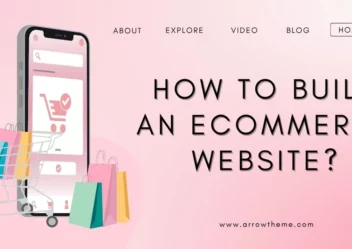Beginner’s Guide: How to Get a Shopify API Key
If you use Shopify, you might know what an API is. It stands for application programming interface, and it lets you access and use a program’s features or data with another application. To get the Shopify API key, you have to decide whether to create public apps or private apps.
Public API keys are for apps that are available to all Shopify store owners, such as the ones in its app store.
However, private API keys are for apps that are only used by one store, such as the ones that you create for your own shop.
So how to get a Shopify API key? Let’s explore!
Shopify API Key: What Is It?
As I have said above, a Shopify API key is a code that allows you to access and use the features or data of a Shopify store with another application.
API keys enable merchants, store owners, and vendors to integrate their stores with various tools, such as sales tax tools and the Shopify CRM system.
The process of getting API keys varies depending on the type of app you’re creating. You need to follow different steps if you’re making a private app for one store or a public app for the entire Shopify App Store.
How to Get a Shopify API Key for Private Apps?
Simply go to your Shopify Dashboard or Partner Dashboard to get API Keys for Shopify Private Apps authentication.
Get Keys for Migrating Your Store With ArrowTheme
To migrate your store with ArrowTheme, you have to obtain an Admin API access token first. This will allow you to create a Shopify API key for either a demo or a full migration.
Follow these steps to get the admin API access token:
To start, log in to your Shopify Dashboard and go to Settings. Next, select Apps and sales channels.
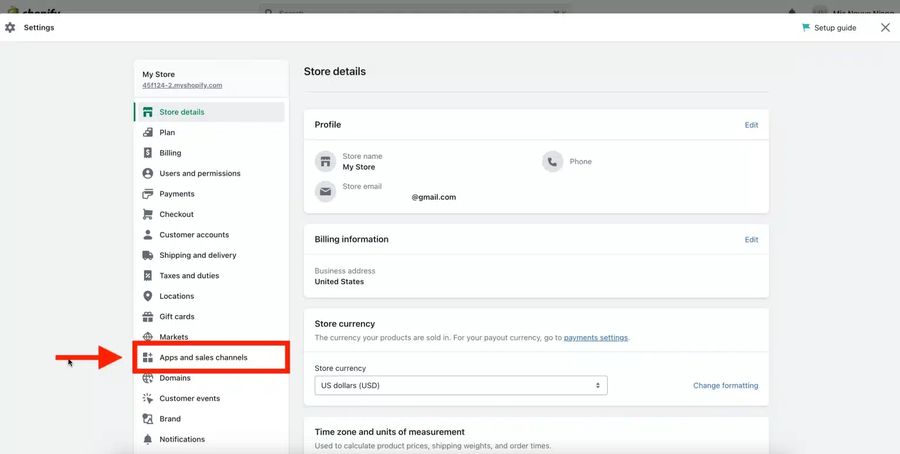
Then, navigate to Develop apps.
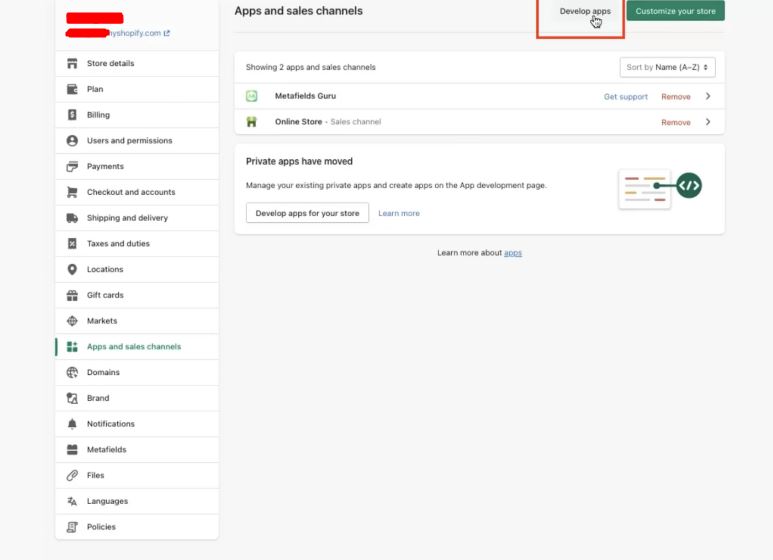
Now, hover over Create an app and give the App name. Don’t forget to click Create app.
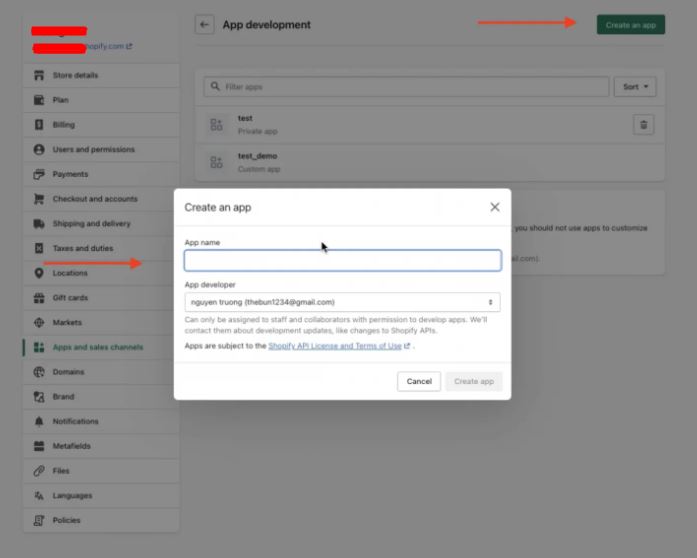
In the Overview tab of your app, click Configure Admin API scopes.
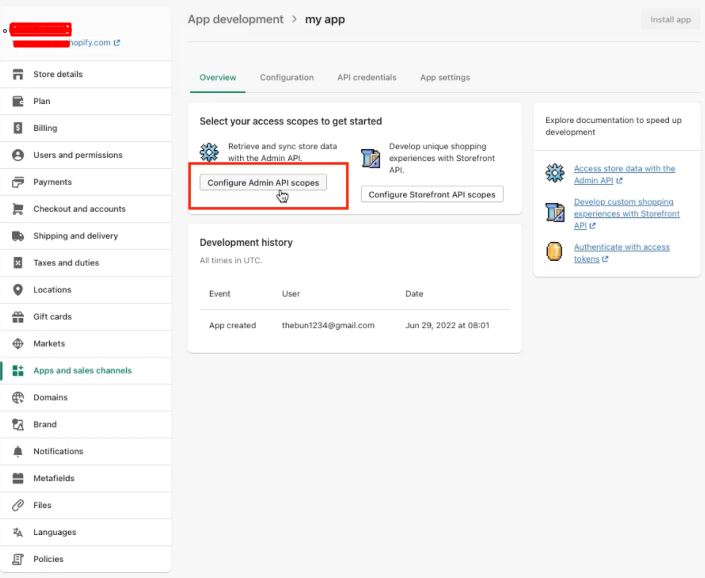
In this Admin API access scopes, scroll down and check all “read_…” and “write_…” checkboxes.
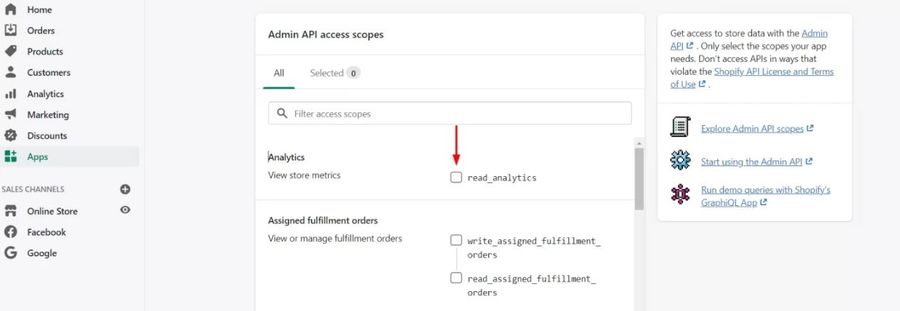
Then, click Save to save all your changes.
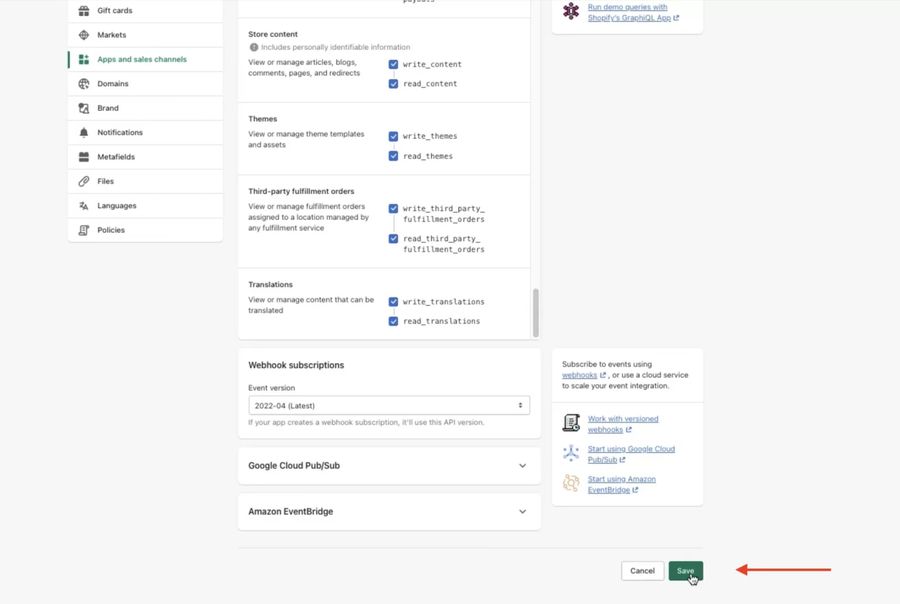
To get your Admin API token, move your mouse to the top of the page and hit Install app on the right side of the dashboard.
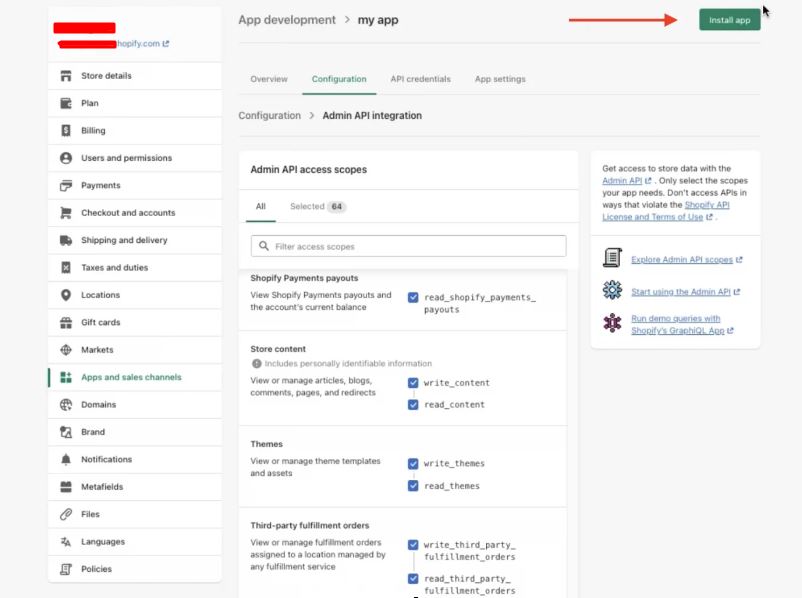
Then, click Install to allow this app to access your data.
The Admin API access token will appear on the Shopify dashboard. You can run your migration now.
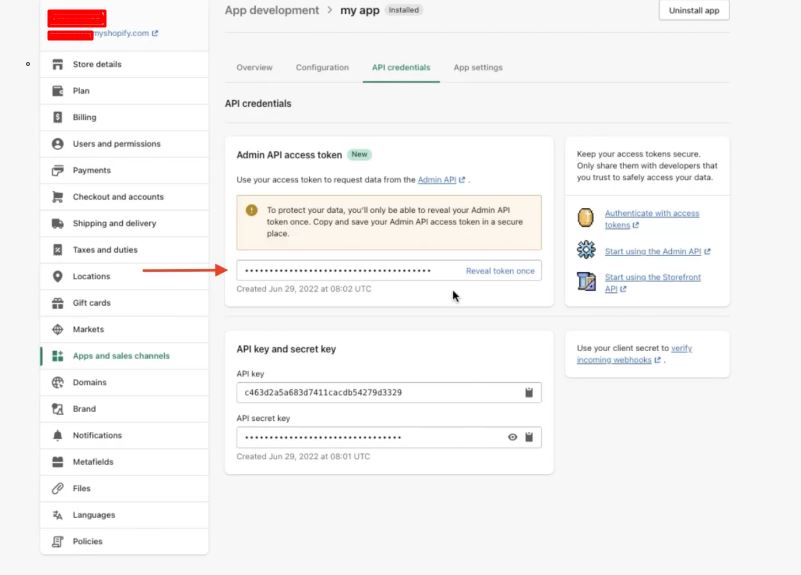
Keep in mind that the Admin API token is only displayed once for data privacy purposes. Don’t forget to copy and save your Admin API access token in a safe place.
Get Keys Through Your Shopify Admin Panel
First, you need to open your Shopify Admin Panel -> Apps -> Develop apps for your store.
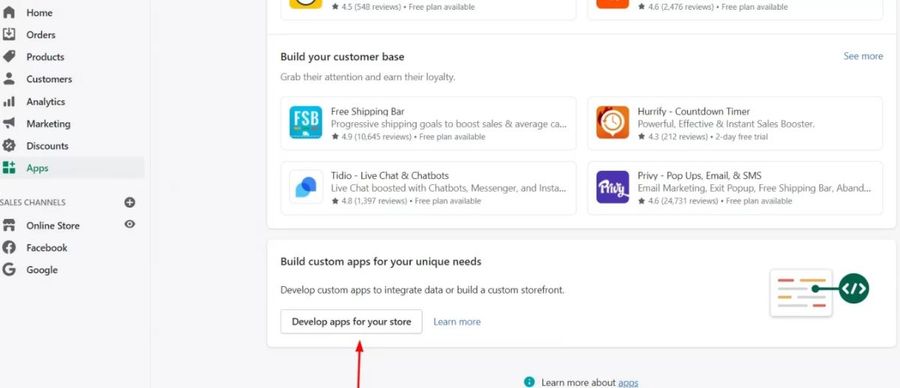
Navigate to Create an App and give the App name.
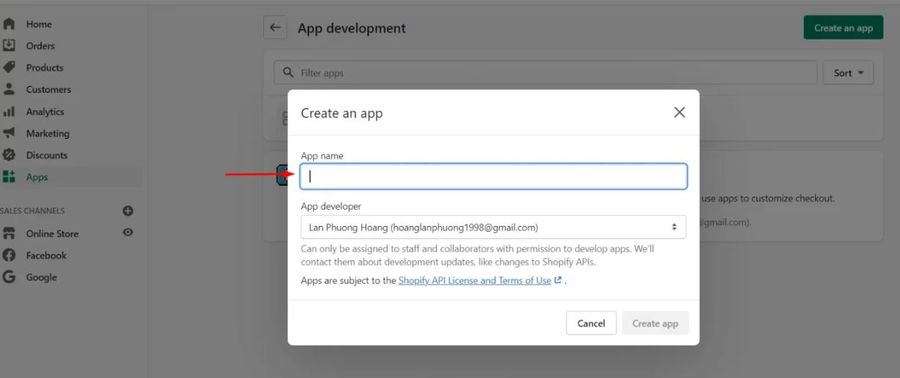
Hover over the API credentials tab and find Configure Admin API scopes in the Access tokens section.
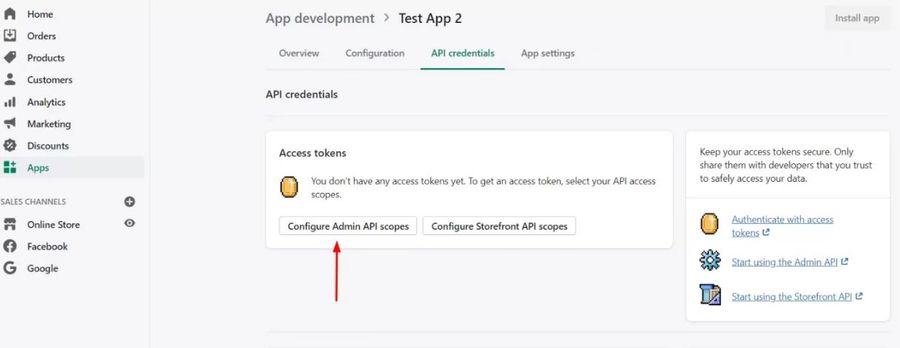
Similar to the above steps, check all the “read_…” and “write_…” checkboxes.
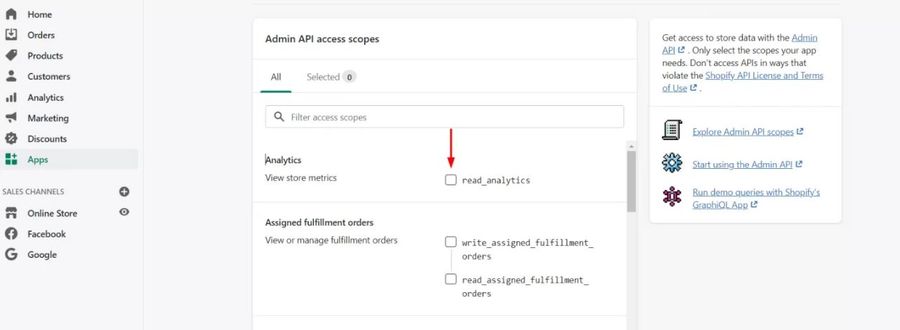
Don’t forget to Save.
Now, you can see your API Key & API secret key.
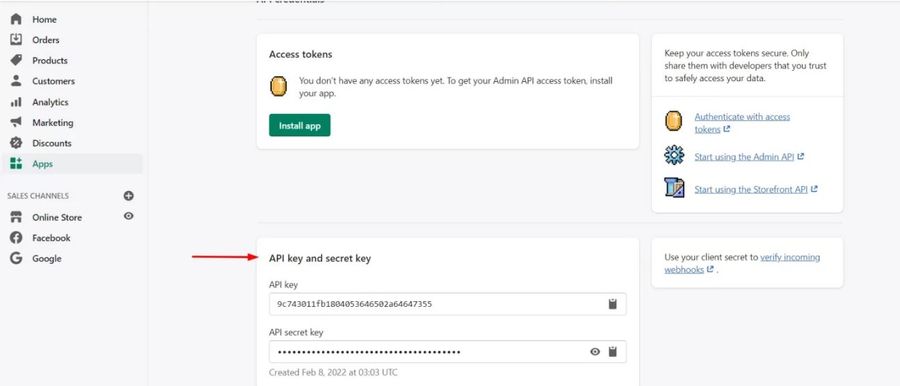
Get Keys Through Your Partner Dashboard
You can get the Shopify API key via the Partner Dashboard easily if you are a member of the Shopify Partner community, which is made up of a large number of designers, coders, marketers, and partners who create eCommerce themes, websites, and applications utilizing the Shopify platform.
Here are the steps:
Go to your Partner Dashboard -> Apps -> Create App.
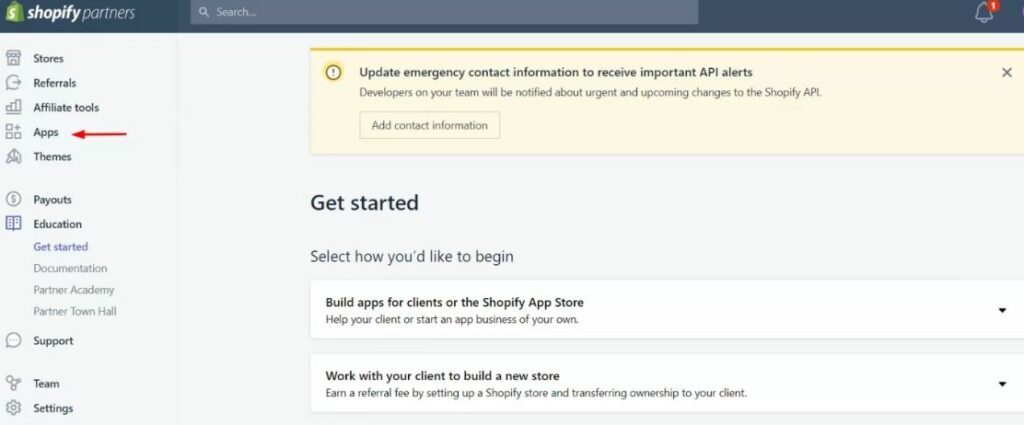
Select the Custom app, which is also called Private app.
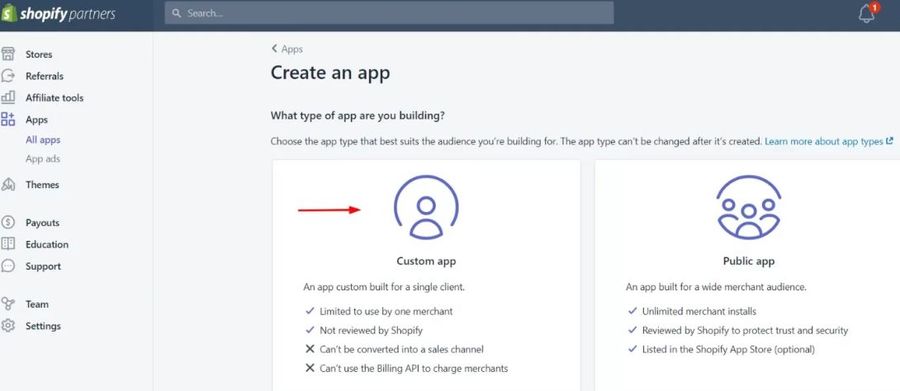
In the General settings section, give the App name, App URL, and Allowed redirection URL(s). After that, hit the Create app.
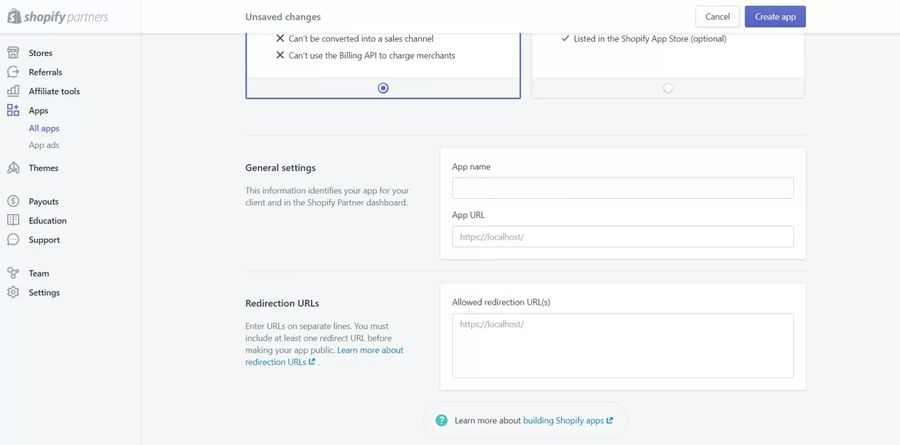
Now, you’ll see the API key & API secret key in the API keys section.
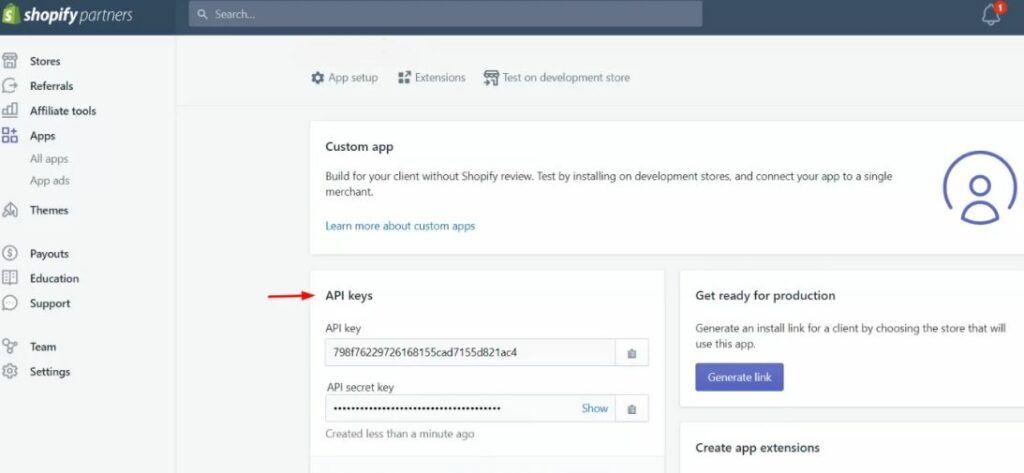
How to Get a Shopify API Key for Public Apps?
Getting credentials from the Partner dashboard and using them for OAuth implementation is necessary to authenticate your Shopify Public Apps.
Here is how to get the Shopify API key:
Go to your Partner Dashboard -> Apps -> Create App.
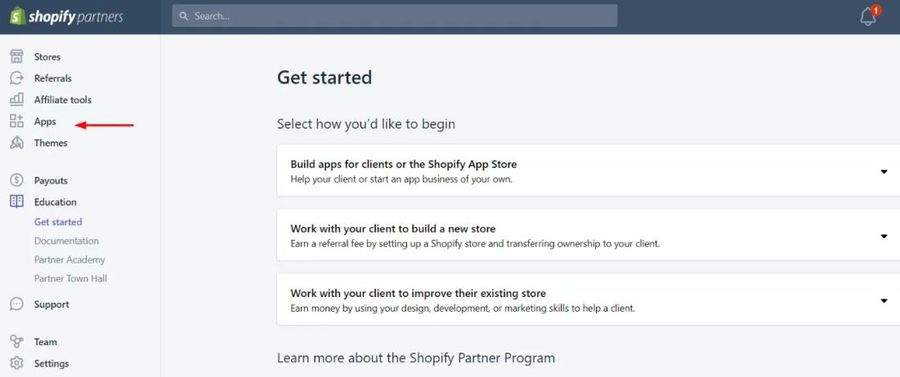
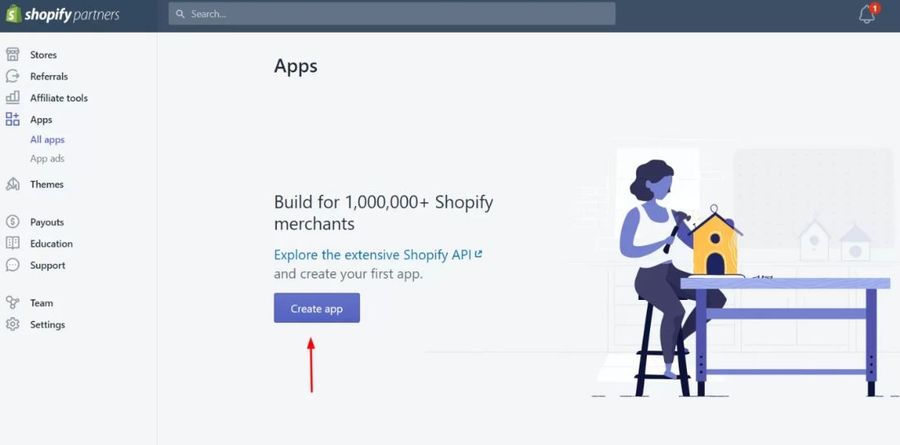
Choose the Public App.
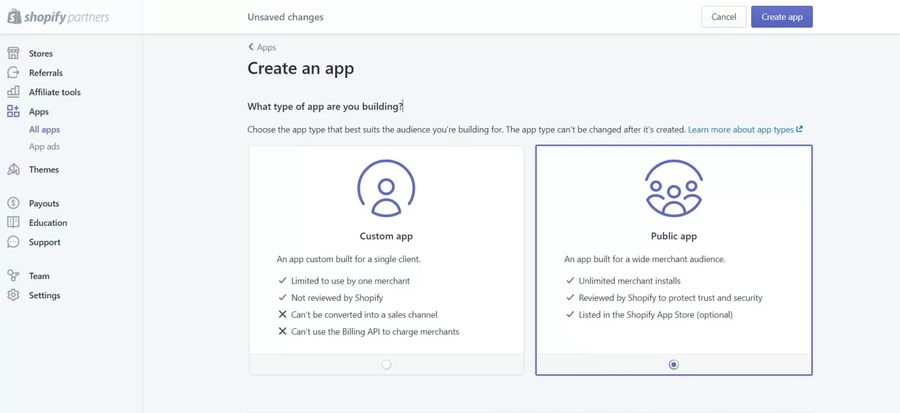
In the General settings, give the App name, App URL, and Allowed redirection URL(s). Don’t forget to hit Create App then.
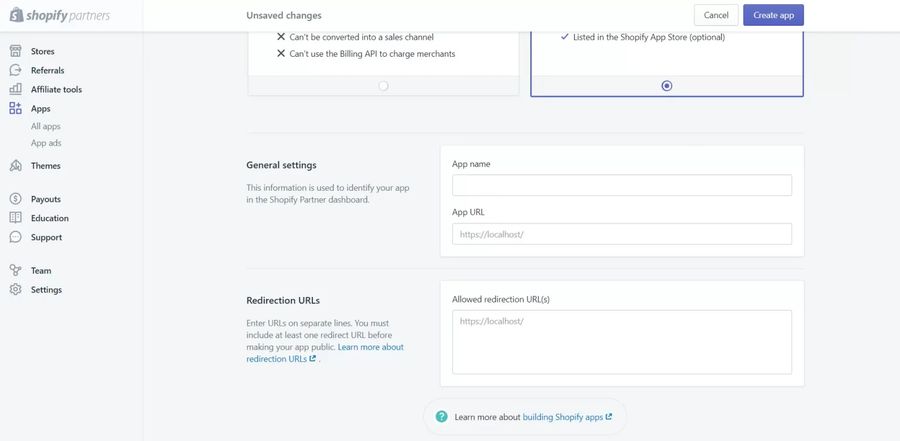
Now, you’ll see your API key & API secret key in the API keys section.
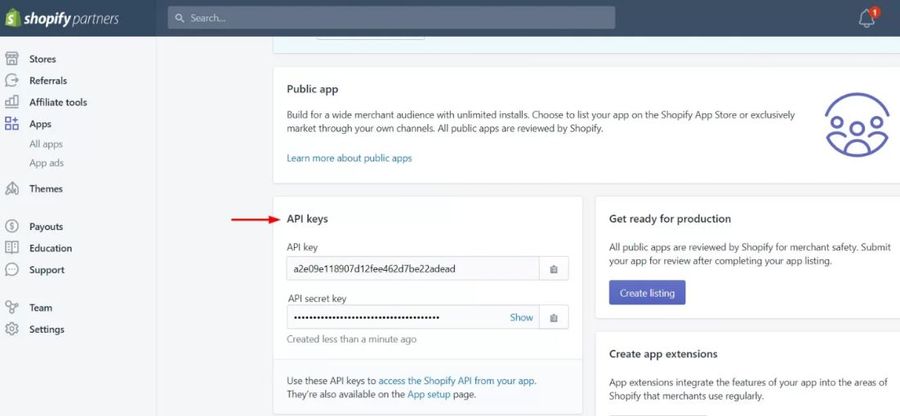
Shopify Private Apps vs. Shopify Public: What’s Different?
| Private Apps | Public Apps |
| Built for specific stores | Any stores, merchants, and developers can share and use. |
| No need for app approval from Shopify | Need for app approval from Shopify |
| Not available for purchase or sale in the Shopify app store | Available for sale in the Shopify app store |
| Create and manage via the Shopify admin or Partner dashboard | Create and manage them via the partner dashboard |
| Use basic HTTP Shopify authentication for Auth | Use Shopify OAuth 2.0 for Auth |
Common Questions and Answers about Shopify API Key
Is it safe to give a 3rd-party your API key?
No! Remember that sharing the API Credentials with the 3rd-party is prohibited by the Shopify API License and Terms of Use.
Is the Shopify API available without charge?
The majority of other APIs are also free to download, including the Storefront API. Yet some APIs, like the checkout page, need a higher Shopify fee plan.
Read More: How Does Shopify Work – Shipping, Payments & Sellers